Loading ...
Loading ...
Loading ...
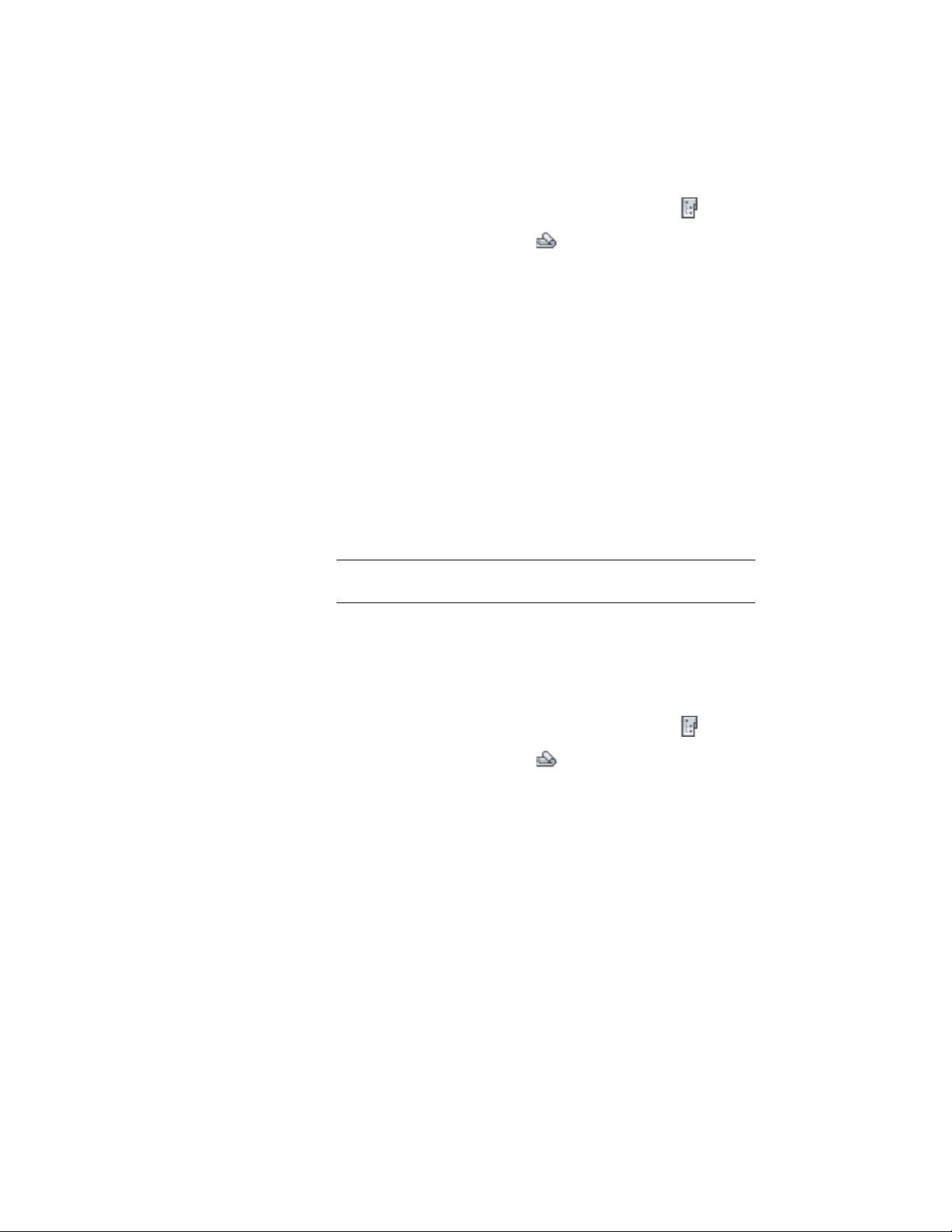
1 On the Quick Access toolbar, click Project Navigator .
2 Click the Sheets tab, and click (Sheet Set View) in the title
bar.
3 In the Sheet Set view, locate the sheet on which you want to place
a new sheet view.
4 Open the sheet using one of the following methods:
■ Select the sheet, right-click, and click Open.
■ Double-click the sheet.
The sheet opens in the drawing area of AutoCAD Architecture.
The sheet you have selected is the active layout.
5 On the Project Navigator palette, click the Views tab.
6 Select the model space view, right-click, and click Place on Sheet.
Then, select an insertion point on the sheet.
Alternatively, drag the model space view from the Project
Navigator and drop it onto a sheet.
NOTE Sheet views are inserted with their own layer key. The layer
key used for sheet views is G-Anno-Nplt.
Opening a Sheet View
Use this procedure to open a sheet view.
1 On the Quick Access toolbar, click Project Navigator .
2 Click the Sheets tab, and click (Sheet Set View) in the title
bar.
3 Select the sheet containing the sheet view you want to open, and
expand it.
4 Select the sheet view, right-click, and click Open.
Numbering Sheet Views
Use this procedure to number sheet views in a sheet set.
484 | Chapter 6 Drawing Management
Loading ...
Loading ...
Loading ...