Loading ...
Loading ...
Loading ...
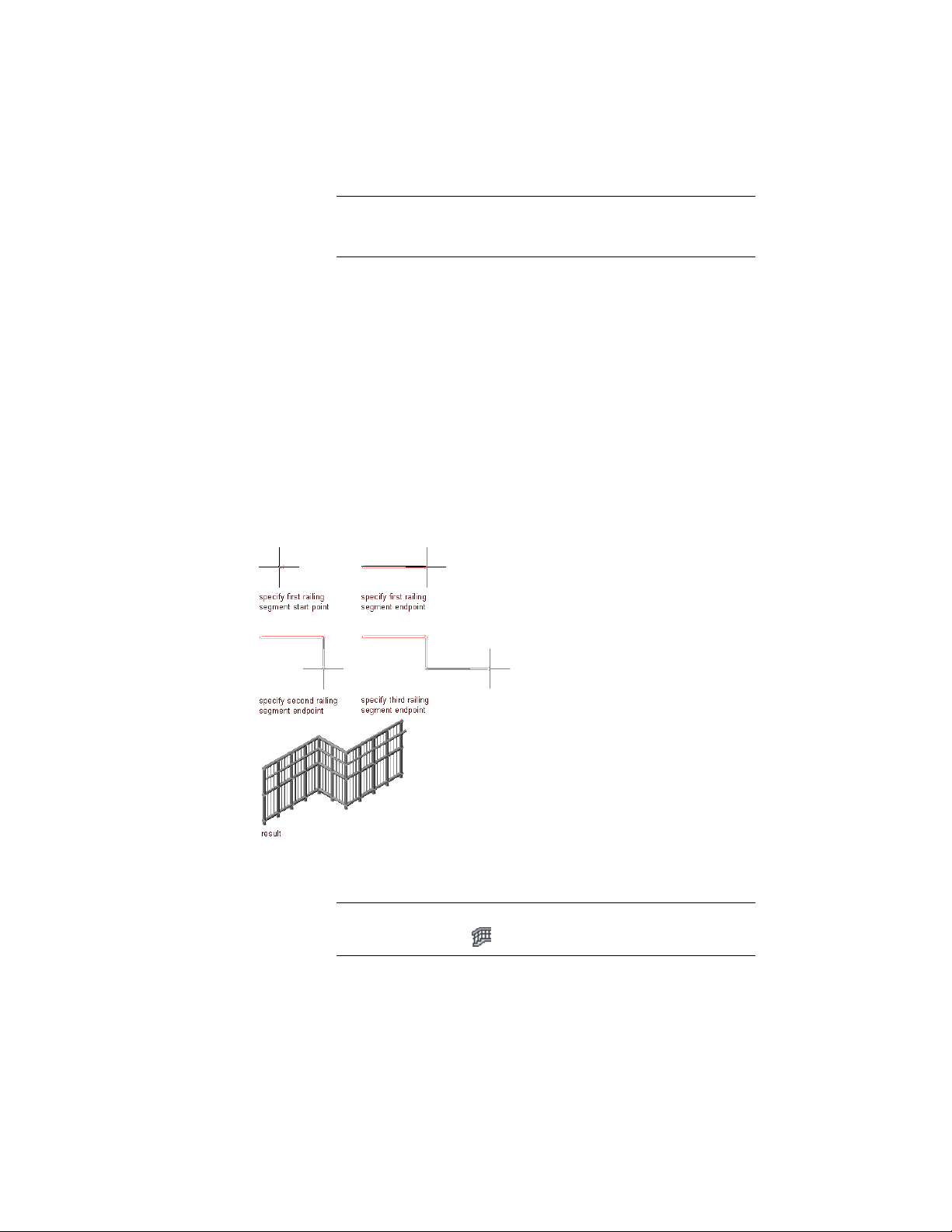
NOTE This option is available only if you have selected to attach the
railing to a whole stair. If you are attaching the railing to a stair flight,
it is always attached to the full length of the stair flight.
18 Select the stair or stair flight in the drawing to which you want
to attach the new railing.
19 Select a side of a stair or a stair flight to place the railing.
20 If you have selected no automatic placement for the stair, define
the contour of the desired railing by selecting points in the
drawing. Then press ENTER.
Creating a Freestanding Railing with User-Specified
Settings
Use this procedure to create a freestanding railing in the drawing.
Creating a freestanding railing
1 Open the tool palette that you want to use, and select a railing
tool.
NOTE Alternatively, you can click Home tab ➤ Build panel ➤ Stair
drop-down ➤ Railing .
2286 | Chapter 28 Railings
Loading ...
Loading ...
Loading ...