Loading ...
Loading ...
Loading ...
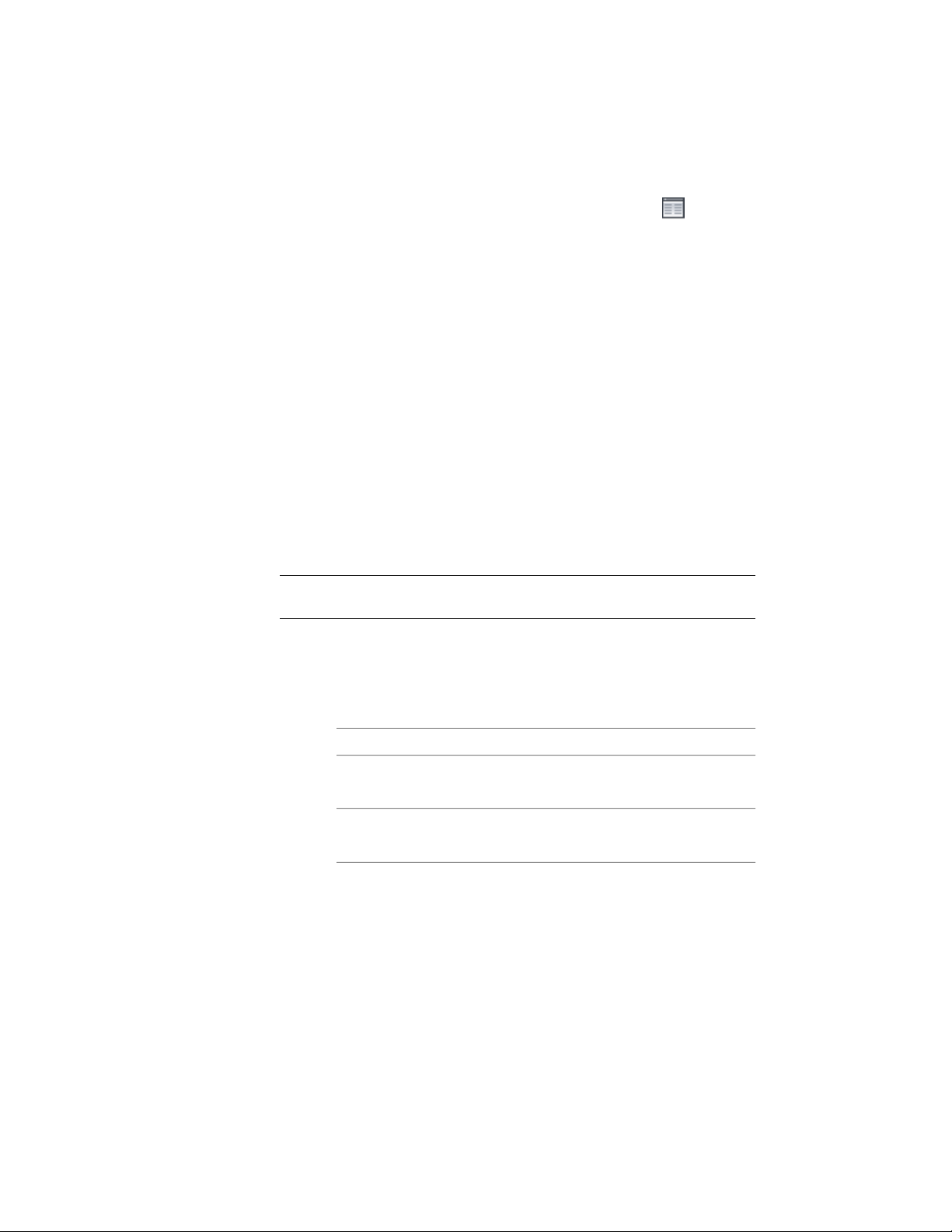
3 Alternatively, on the Properties palette, click Bays for the X
and Y axis, and change the number of lines in the Bays worksheet.
4 To remove a line, click the bay number in the Bays list, and click
Remove.
5 Click OK.
The bay is deleted from the grid, and the grid size is reduced accordingly.
Removing Lines from a Ceiling Grid with Fixed Bay Size
Use this procedure to remove lines from a grid with bays of fixed size.
Normally, in a grid with fixed bays, the distance between the grid lines is more
important factor than the number of grid lines.
To remove lines from a grid with a fixed bay size, you have 2 options:
■ Decrease the overall grid size (for more information, see Changing the
Dimensions of a Ceiling Grid).
■ Increase the size of the bays.
TIP In cases where the number of lines is important for the grid, change the
Layout type of the grid from Repeat to Space evenly or Manual.
1 Double-click the ceiling grid from which you want to remove
lines.
2 Expand Dimensions.
3 Remove grid lines:
Then…If you want to…
expand X Axis, and enter a value
for Bay size.
remove grid lines from the X axis
of the grid
expand Y Axis, and enter a value for
Bay size.
remove grid lines from the Y axis of
the grid
If you enter a value that increases the size of the bays, the number
of grid lines decreases as the extra bays are removed from the grid.
A number of lines have been removed by increasing the size of
the individual bays.
2784 | Chapter 34 Grids
Loading ...
Loading ...
Loading ...