Loading ...
Loading ...
Loading ...
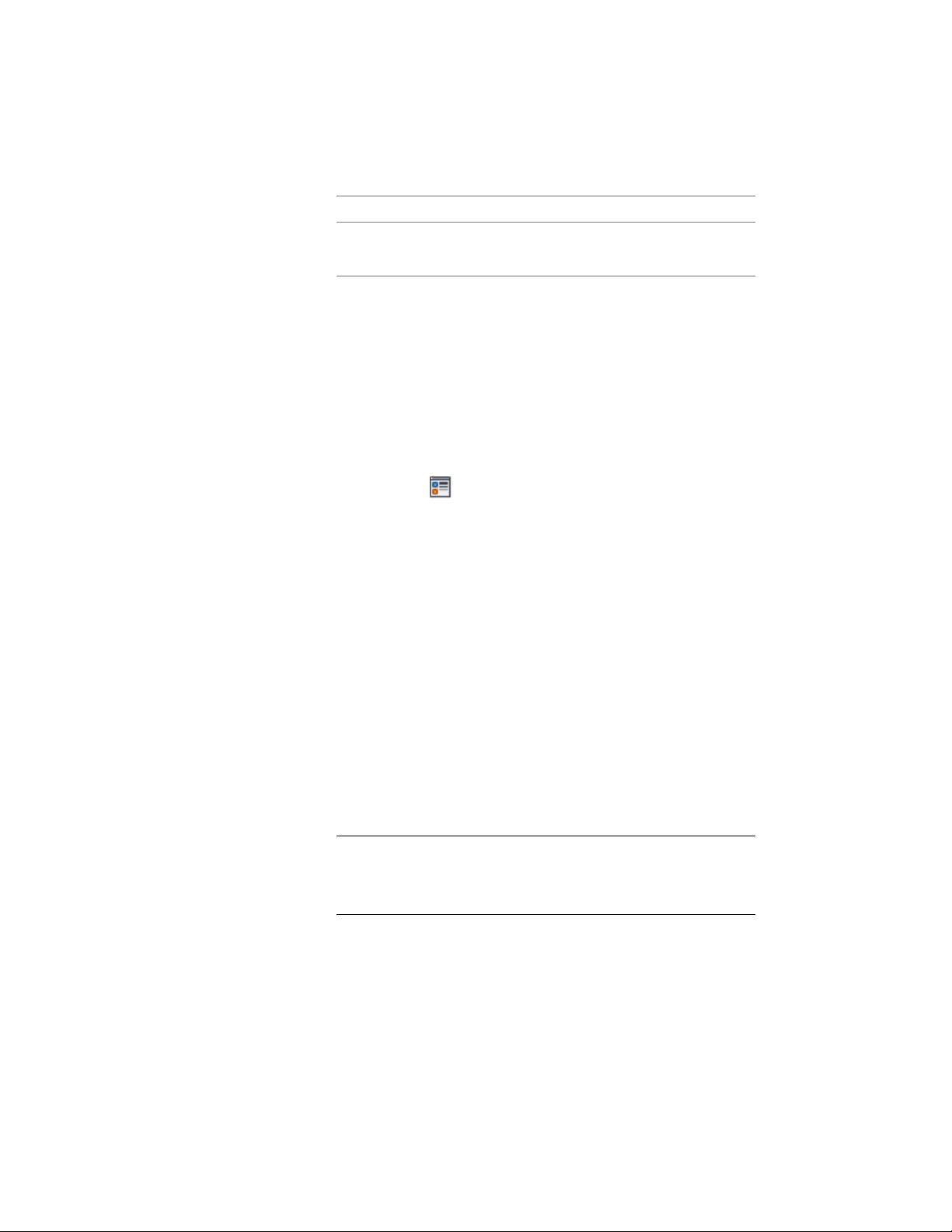
Then…If you want to…
enter a value for Height.change the height of the edge di-
mensions
10 Click OK.
You can also access these option through the decomposed space’s context
menu, as follows:
1 Select the decomposition, right-click, and click Edit Object Display.
2 In the Object Display dialog, click the Display Properties tab.
The current display representation is displayed in bold.
3 Select the display representation where you want the changes to
appear, and select Object Override. If Object Override is already
selected, click at the upper-right corner of the tab.
4 In the Display Properties dialog, click the Proof tab, and then
specify these options as desired.
5 Click OK twice.
Specifying the Cut Plane Display of a Space
Use this procedure to specify the properties of one or more cut planes for an
individual space. Cut plane display properties apply only to display
representations, such as Plan, that are used in the Top view (plan view) of a
drawing.
1 Double-click the space you want to change.
2 On the Properties palette, click the Display tab.
3 Under the General category, for Display component, verify that
*NONE* is selected.
4 For Display controlled by, select This object.
NOTE To apply your changes to all spaces in the drawing, select
Drawing default setting. To apply changes to all spaces of this style,
select Space Style:<style name>. For more information on styles, see
Space Styles on page 3057.
5 If necessary, expand Object Display Properties ➤ Cut Plane.
2966 | Chapter 39 Spaces
Loading ...
Loading ...
Loading ...