Loading ...
Loading ...
Loading ...
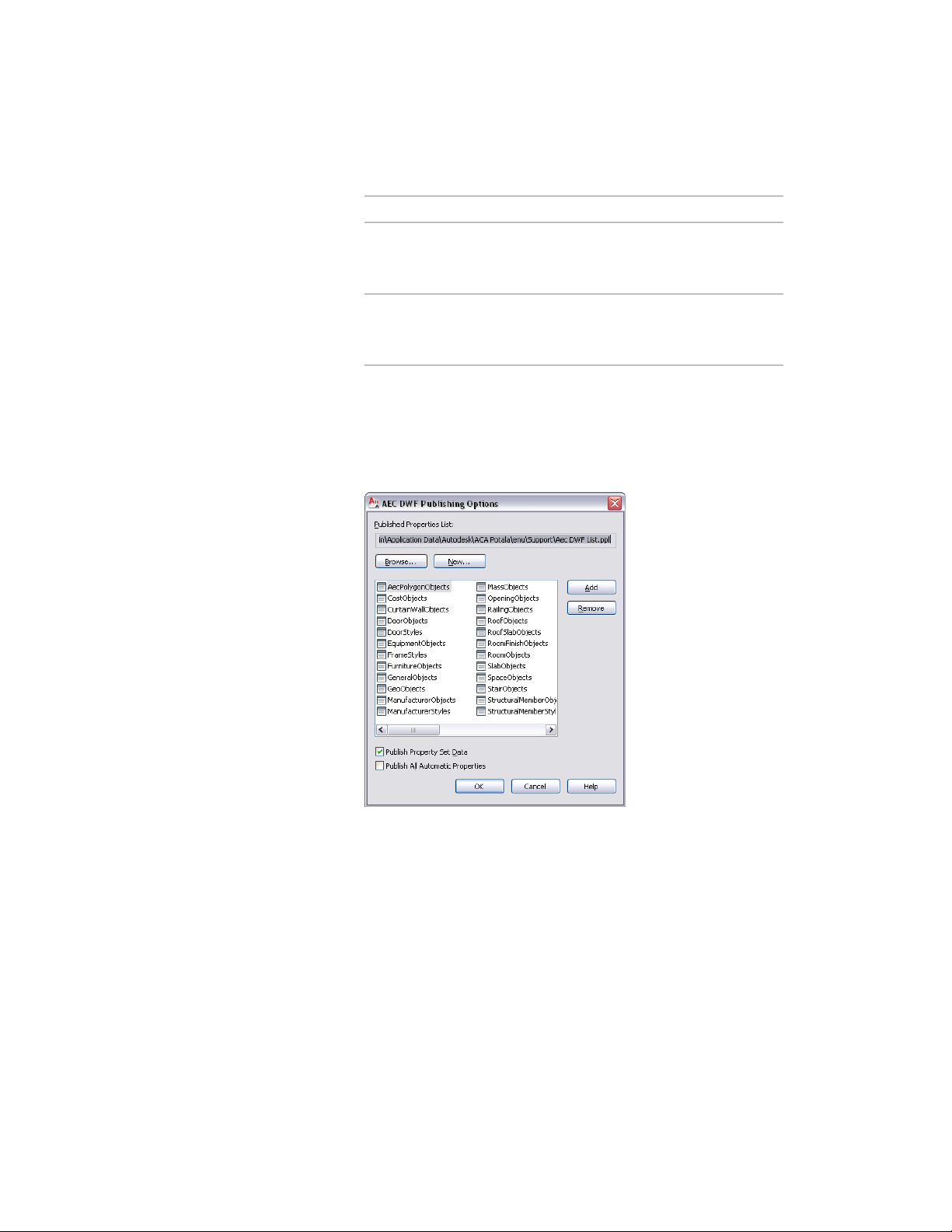
Then…If you want to…
uncheck Group by Xref Hierarchy.
Under Group individual objects by,
select Object Type and Style.
group the objects by their type and
style
uncheck Group by Xref Hierarchy.
Under Group individual objects by,
select Layer.
group the objects by their layer
For example illustrations, see Property Set Data Structure on page
268.
6 Select Publish with materials in order to include the material
definitions from the DWG file in the DWF or DWFx file.
7 Click Edit AEC DWF Options.
8 In the AEC DWF Publishing Options dialog, click Publish All
Automatic Properties.
This will publish all automatic properties associated with the
objects you have selected for exporting to the DWF or DWFx file.
9 If you want to publish user-defined property set data, see
Publishing a 3D DWF or 3D DWFx file with User-Defined Property
Set Data on page 272.
Publishing a 3D DWF or 3D DWFx File with Automatic Property Set Data | 271
Loading ...
Loading ...
Loading ...