Loading ...
Loading ...
Loading ...
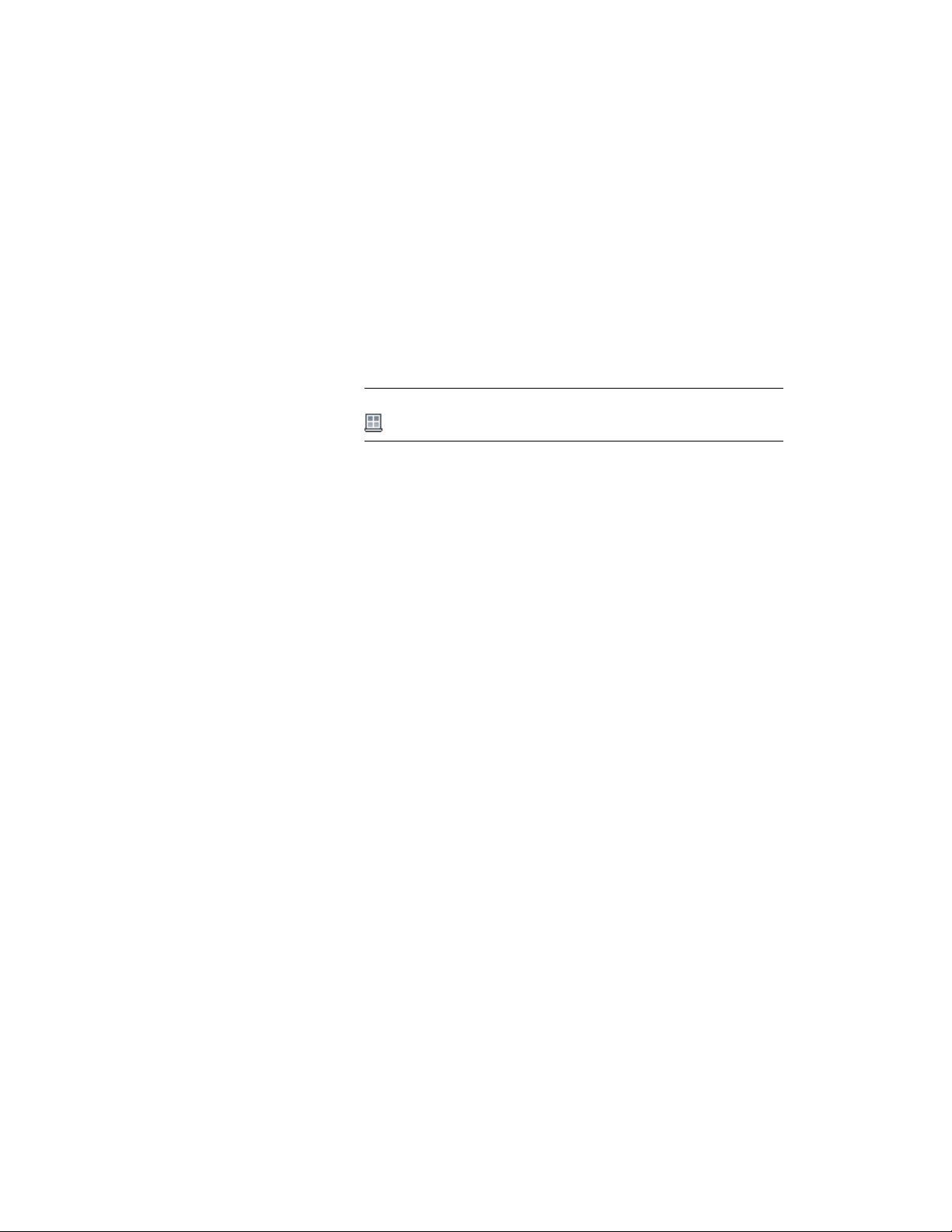
Creating a Window
Use this procedure to add a new window that has the properties specified in
the window tool that you select. To specify settings when you add a window,
see Creating a Window with User-Specified Settings on page 1945.
1 Open the tool palette that you want to use, and select a window
tool.
If necessary, scroll the palette to display the tool that you want
to use.
NOTE Alternatively, you can click Home tab ➤ Build panel ➤ Window
.
2 Select a wall or door and window assembly in which to insert the
window, or press ENTER to add a freestanding window.
You can move or hide the Properties palette to expose more of
the drawing area.
3 Specify the insertion point of the window.
4 Continue adding windows, and press ENTER.
Creating a Window with User-Specified Settings
Use this procedure to create any of the following, with settings that you specify:
■ Freestanding windows
■ Windows in walls
Creating a Window | 1945
Loading ...
Loading ...
Loading ...