Loading ...
Loading ...
Loading ...
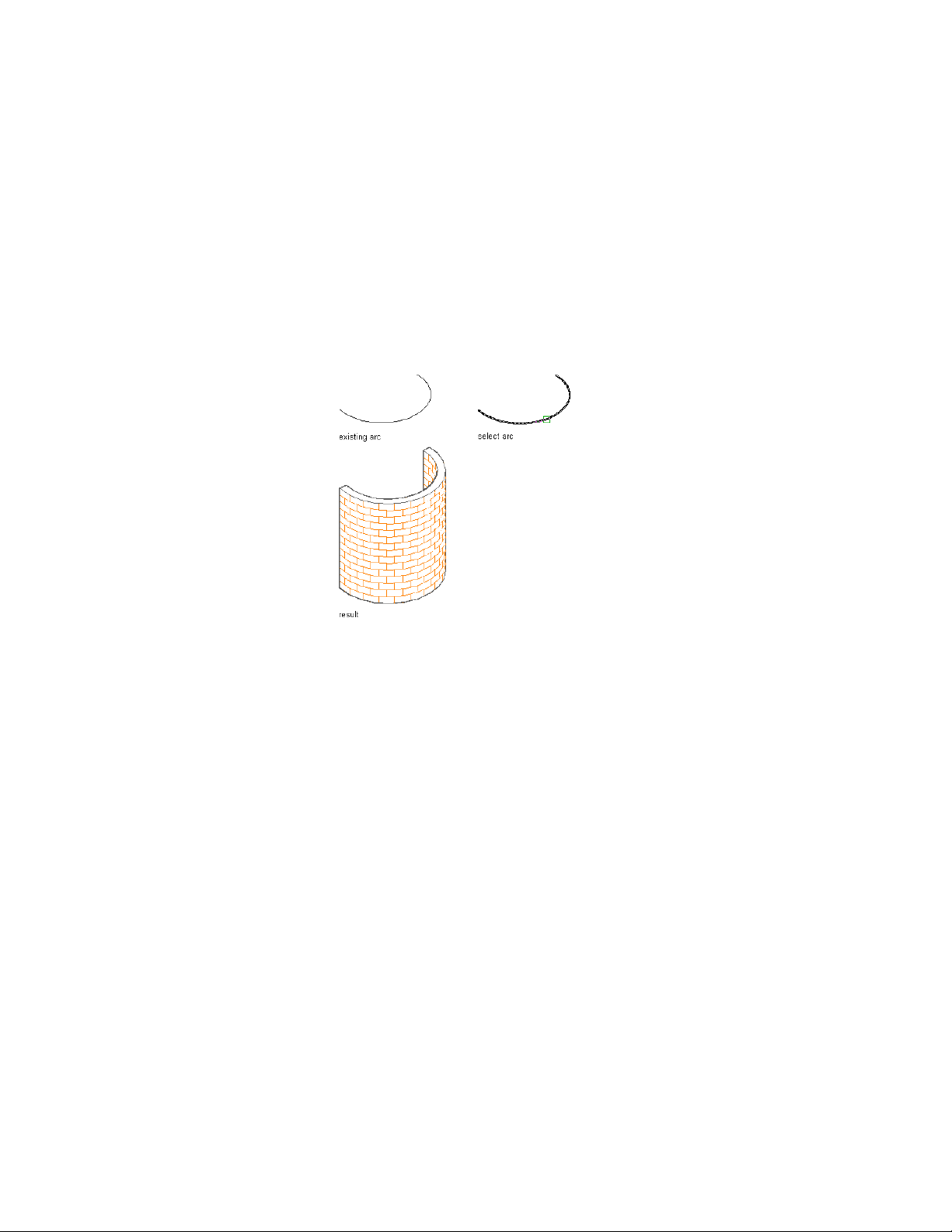
To Convert an Arc into a Wall
1 Right-click a wall tool, and click Apply Tool Properties
to ➤ Linework.
2 Select the arc to convert, and press ENTER.
3 When prompted to erase the original geometry, press ENTER to
retain the linework, or enter y (Yes) to erase it.
4 Edit the properties of the new walls in the Properties palette, if
necessary.
To Convert a Circle into a Wall
1 Right-click a wall tool, and click Apply Tool Properties
to ➤ Linework.
2 Select the circle to convert, and press ENTER.
3 When prompted to erase the original geometry, press ENTER to
retain the linework, or enter y (Yes) to erase it.
1160 | Chapter 20 Walls
Loading ...
Loading ...
Loading ...