Loading ...
Loading ...
Loading ...
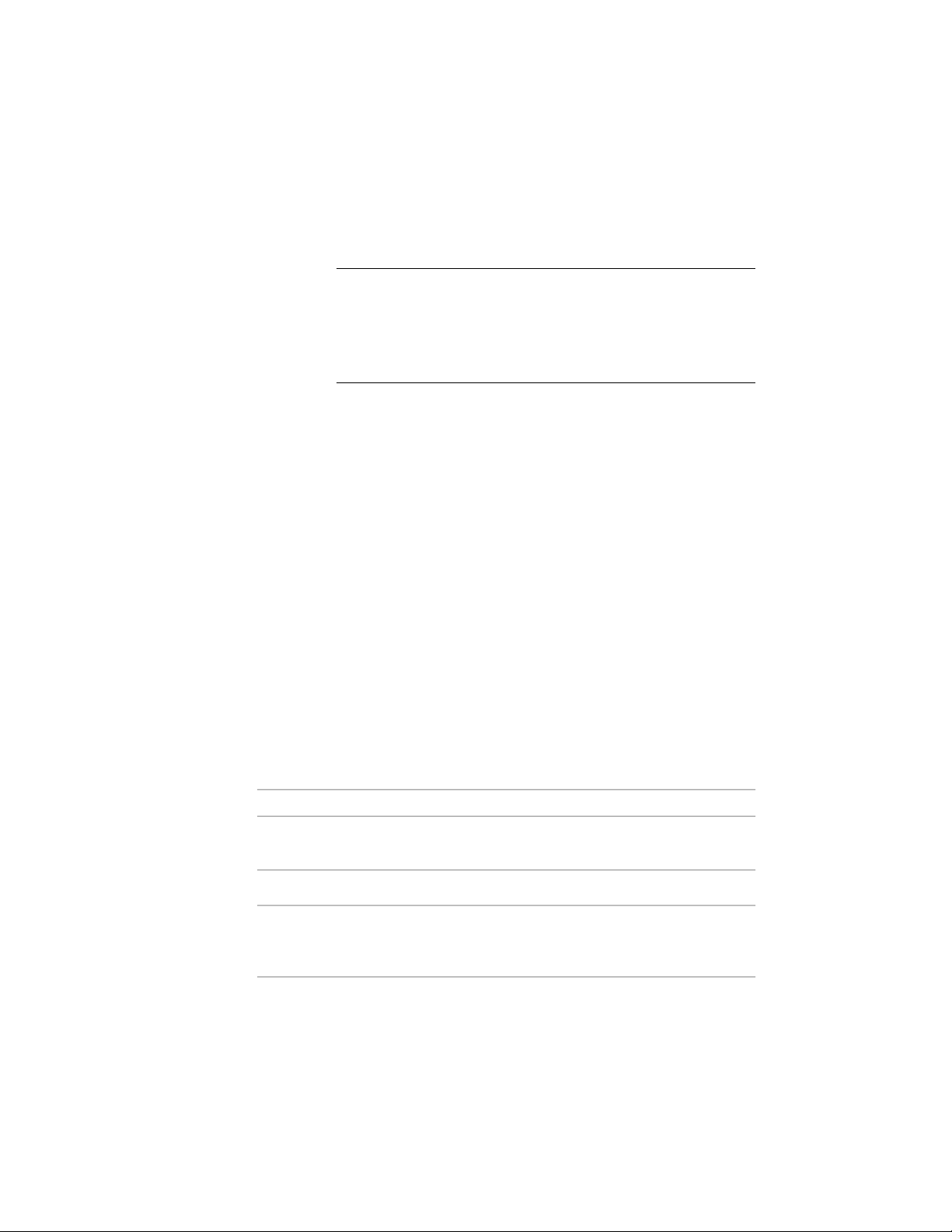
A new tool is inserted on the tool palette.
To change the icon of the new tool, see Changing a Tool Icon on
page 98.
NOTE An AEC Content tool uses the last-used viewer settings for a
tool of this type to generate the tool icon. If the last-used viewer
setting is Gouraud 3D view, and the user creates a tool from a 2D
AEC Content item, the tool icon will be invisible. In this case, you
need to change the viewer setting of the tool to a Top view, and
wireframe.
4 Define additional properties for the tool, if necessary.
For more information, see Changing the Tool Properties on page
97.
Using Command Tools
Command tools are used to execute frequently used commands for tasks other
than AEC object creation. For example, the Browse Property Data tool opens
a dialog for browsing the property data of all objects in a drawing; the
Renumber Data tool renumbers property data in selected property sets. There
are a number of preconfigured command tools in the software; you can,
however, create a user-defined command tool from any AutoCAD and
AutoCAD Architecture command, AutoLISP routines, VBA macros and
applications, and scripts.
Using Predefined Command Tools
AutoCAD Architecture provides the following predefined command tools for
commonly used tasks in a default US install:
DescriptionPalette Group/PaletteTool
Generates a horizontal section.Design/DesignHorizontal Sec-
tion
Generates a vertical section.Design/DesignVertical Section
Lets you renumber objects that are
included in a schedule or linked to
schedule tags.
Document/TagRenumber Data
104 | Chapter 2 The Workspace
Loading ...
Loading ...
Loading ...