Loading ...
Loading ...
Loading ...
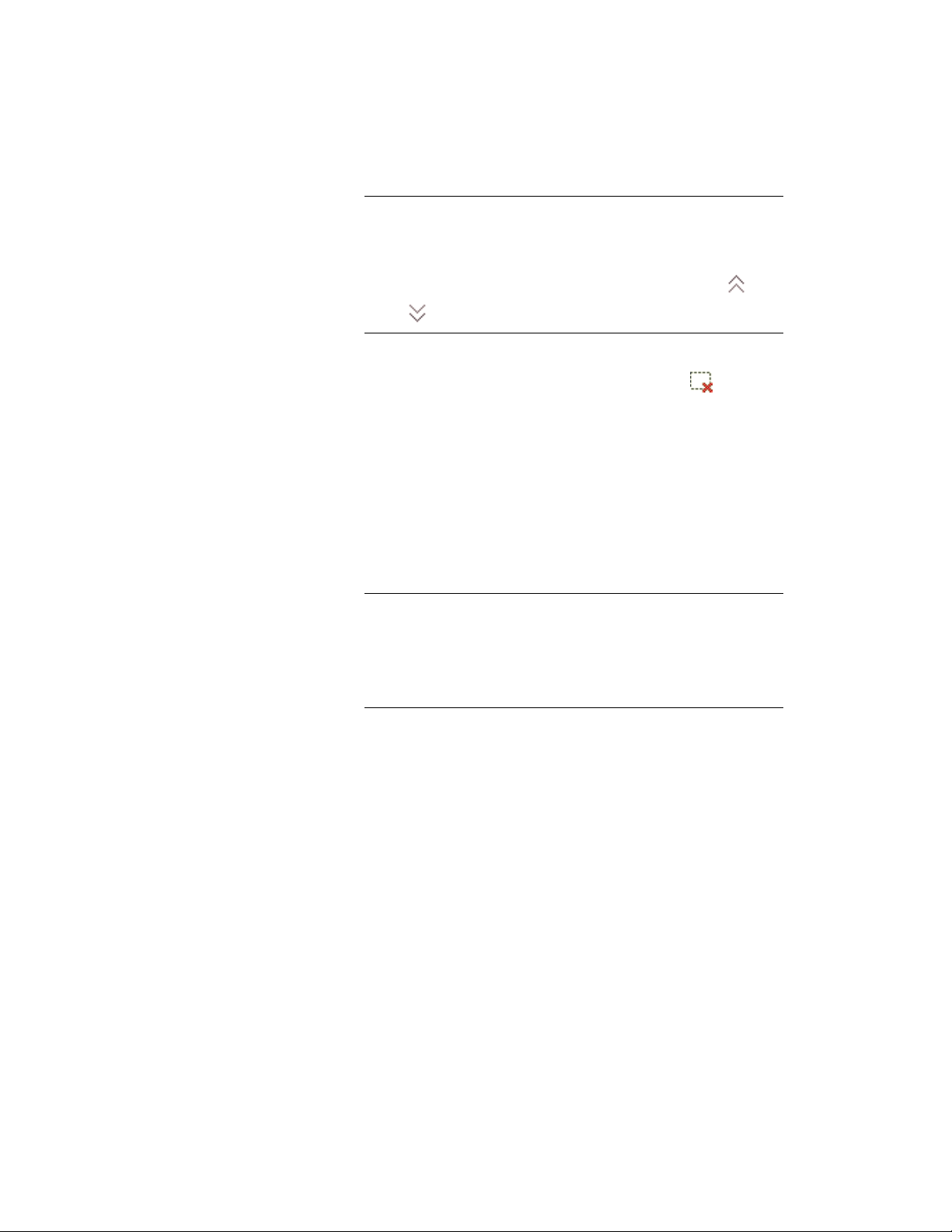
NOTE If two standards drawings contain a style of the same name
and type, the style in the first standards drawing will be used for
synchronization. Further instances of that style will be ignored. The
order of standards drawings is determined by their position from left
to right in the table. To re-order the drawings, use the Up and
Down buttons.
8 To remove a standard styles drawing from the project, click on
its name in the Standards Drawings list, and click .
Removing a standards drawing from the list only removes the
reference of this drawing to the project. The drawing is not deleted
from the file system.
Next, you need to define a standards drawings for the display
settings in the project. You can assign only one standards drawing
for display settings. The standard display settings drawing can be
one already assigned as a styles standards drawing.
9 Under Select drawing to use for standard display settings, select
a file. If necessary, select Browse to browse for a file.
NOTE If you are using a display standards drawing that is different
from the styles standards drawing, or if you have multiple styles
standards drawings, you need to make sure that the styles standard
drawings are in synch with the display standards drawing. For more
information, see Synchronizing Project Standards with Each Other
on page 676.
10 Click the Synchronization tab.
If you have added a standards drawing to the project, and the
drawing is located in the project folder, the drawing will
automatically have initial version information added to all styles
and display settings. If the new standards drawing is located
outside the project folder, and has not yet been versioned, you
need to version it as described in Versioning a Project Standards
Drawing on page 673. For more information about versioning, see
Versioning Standards on page 661.
11 If necessary, enter a universal comment to all versioned styles and
display settings.
For instance, you might want to add a comment to indicate what
has changed in the style as of this version.
Configuring Project Standards | 599
Loading ...
Loading ...
Loading ...