Loading ...
Loading ...
Loading ...
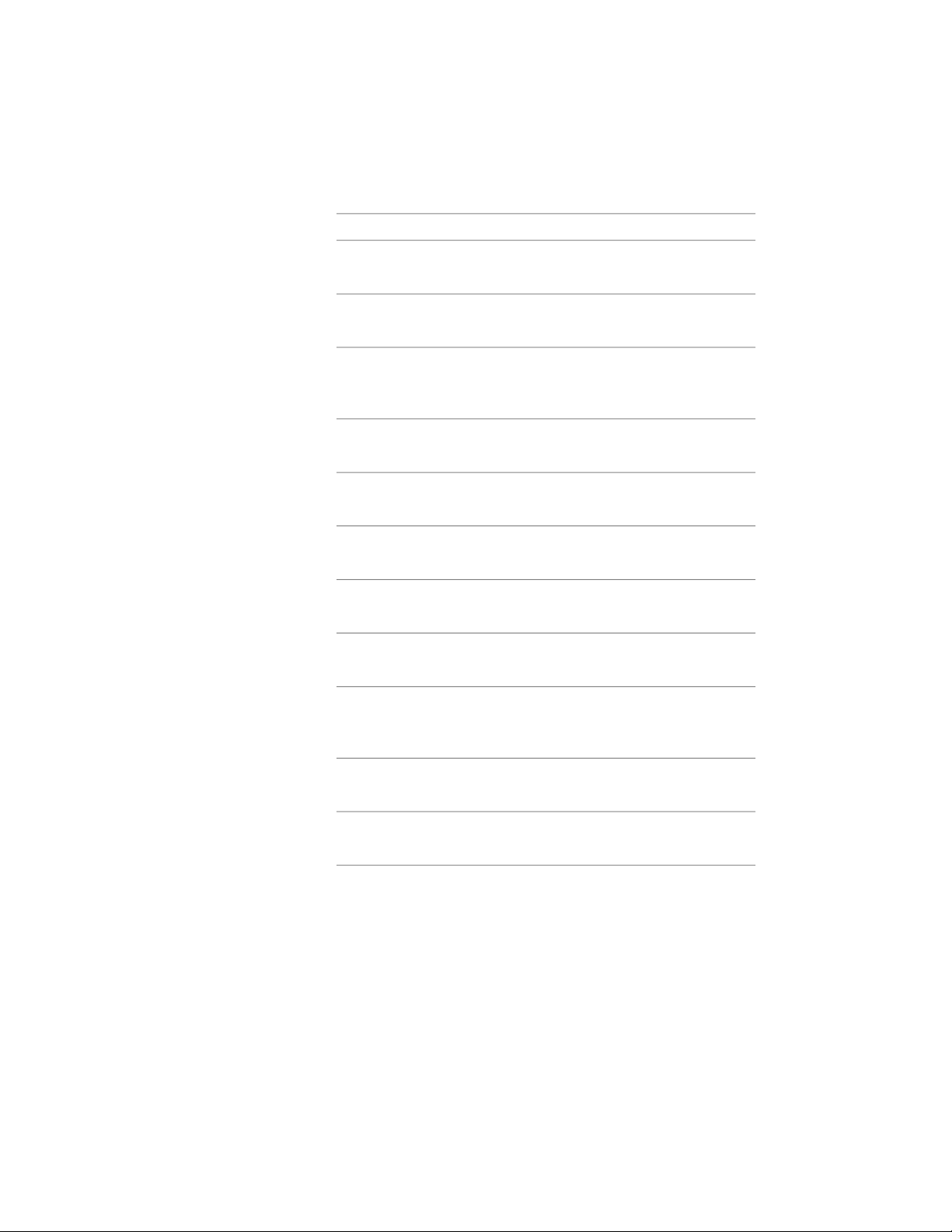
6 Edit the options for the new schedule table style:
Then…If you want to…
see Specifying the Default Format of a
Schedule Table Style on page 3735.
change the default format for
the style
see Specifying Objects for a Schedule
Table Style on page 3736.
specify the objects to be tracked
in schedules using this style
see Filtering Scheduled Objects by
Classification in a Schedule Table Style
on page 3738.
use classifications to filter the
objects in a schedule
see Adding Columns to a Schedule on
page 3739.
add columns for properties to
be reported for tracked objects
see Including a Formula Column in a
Schedule Table on page 3743.
add formula columns to display
calculations
see Spanning Schedule Table Columns
with a Heading on page 3746.
add headings that span
columns
see Editing Columns in a Schedule
Table on page 3747.
edit column placement settings
and formats for column data
see Specifying the Sort Order in a
Schedule Table Style on page 3749.
specify the sort order of rows
see Specifying Title Formats in a
Schedule Table Style on page 3750.
specify the formats of the table
title, column headings, and
matrix column headings
see Specifying Display Properties in a
Schedule Table Style on page 3751.
specify visibility, layer, linetype,
and other display properties
see Attaching Notes and Files to a
Schedule Table Style on page 3752.
enter notes and attach, edit, or
delete reference files
7 Click OK.
3734 | Chapter 49 Schedules and Display Themes
Loading ...
Loading ...
Loading ...