Loading ...
Loading ...
Loading ...
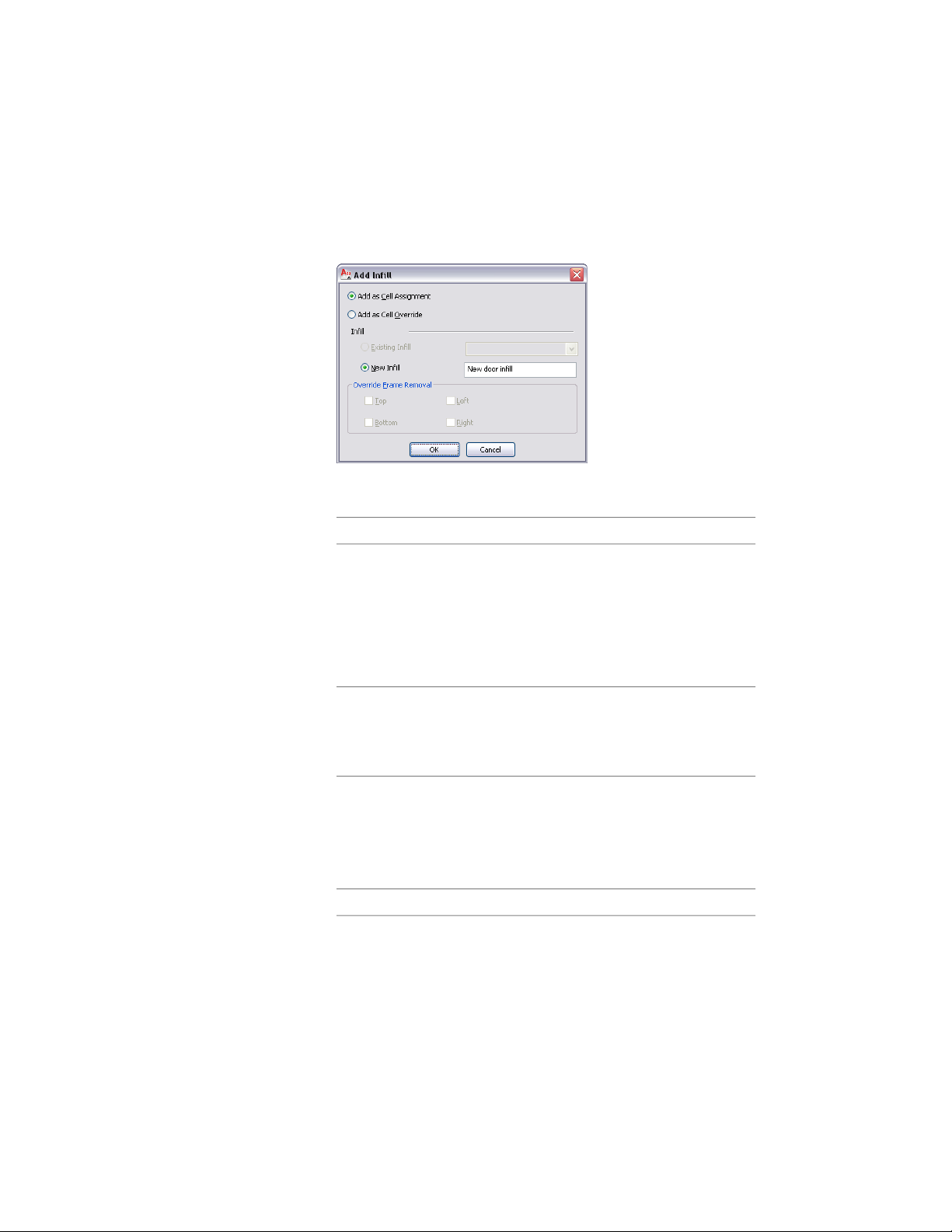
3 Select the curtain wall cell marker for the cell in which to insert
the door, window or door/window assembly.
The Add Infill worksheet opens.
4 Select the insertion method for the door, window or door/window
assembly:
Then…If you want to…
select Add as Cell Assignment.add the door, window or
door/window assembly
as a cell assignment and
have all curtain walls us-
ing the same style display
the same object added in
a corresponding cell
select Add as Cell Override.add the door, window or
door/window assembly
exclusively to the selected
curtain wall
If a door, window or door/window assembly of the style you
selected already exists in your drawing, Existing Infill is selected
by default.
5 Select the type of infill for the door, window or door/window
assembly:
Then…If you selected…
Click OK.Add as Cell Assignment
and you want to insert a
1468 | Chapter 21 Curtain Walls
Loading ...
Loading ...
Loading ...