Loading ...
Loading ...
Loading ...
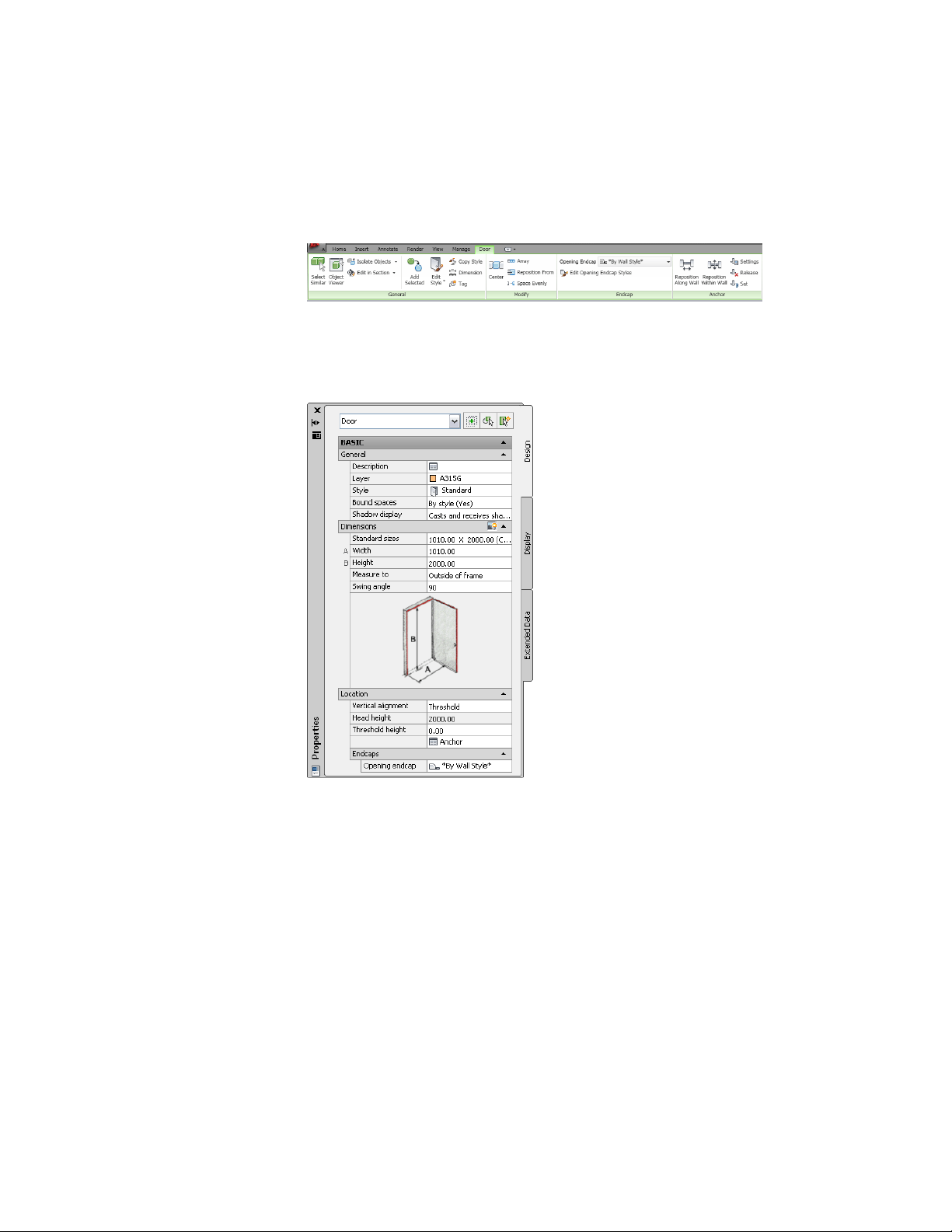
a door, the Door tab displays. The object-specific tab contains commands
that apply to the selected object.
■ Properties palette: The Properties palette is one of the central locations for
entering and changing information about an object. This palette has
categories that group the properties by type.
For detailed information, see The Properties Palette on page 115.
■ Matching properties between objects: You can use the Match Properties
command to copy the style and display properties of one AEC object and
apply them to one or more other objects of the same type. For more
information, see Matching Object Properties on page 132.
■ Context menu: Right-click the object to display its available commands.
Modifying Objects | 71
Loading ...
Loading ...
Loading ...