Loading ...
Loading ...
Loading ...
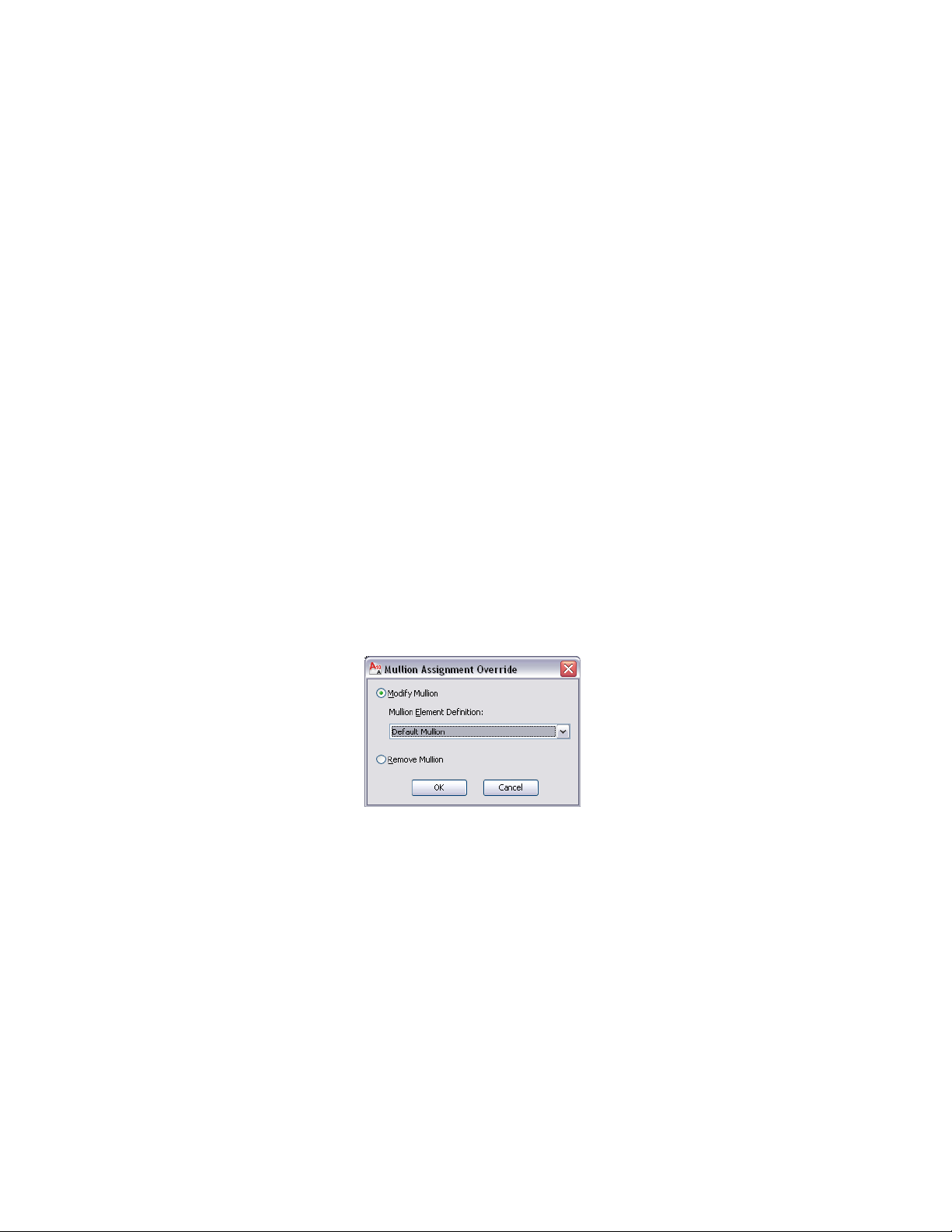
Removing the edge does not affect the width of the cell. To remove the edge
and have the adjacent cell resize, create an edge definition with a width and
depth of zero. For more information, see Defining a Curtain Wall Unit Frame
by Width and Depth on page 1586or Defining Curtain Wall Unit Mullions by
Width and Depth on page 1592.
You can also create a new edge profile by drawing a polyline or using an
existing profile in the drawing. This edge profile can be interactively edited
onscreen using in-place editing.
Creating a Curtain Wall Unit Frame or Mullion Override
Use this procedure to override an individual frame or mullion in a curtain
wall unit.
To exchange a frame or mullion, the new definition must already be defined
in the curtain wall unit style. For information on creating frames and mullions,
see Defining Curtain Wall Unit Frames on page 1584 and Defining Curtain Wall
Unit Mullions on page 1591.
1 Select the curtain wall unit on which you want to override an
edge.
2 Click Curtain Wall Unit tab ➤ Modify panel ➤ Frame/Mullion
drop-down ➤ Override Assignment.
3 Select the frame or mullion edge you want to override.
Overriding Curtain Wall Unit Frames and Mullions | 1637
Loading ...
Loading ...
Loading ...