Loading ...
Loading ...
Loading ...
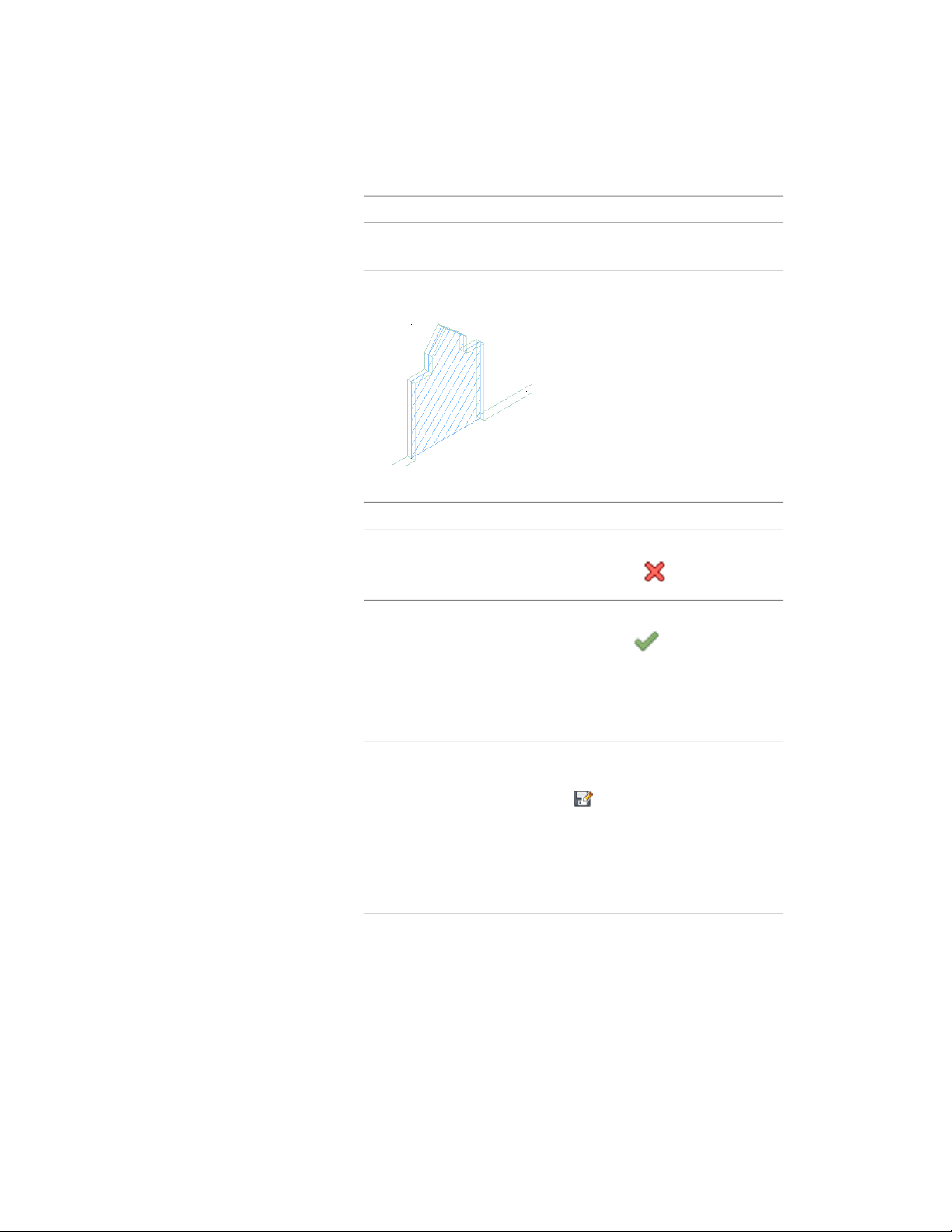
Then…If you want to…
ENTER. This option does not appear if the
profile has only one ring.
Profile for custom opening after editing
3 Save or discard the changes:
Then…If you want to…
click Edit In Place tab ➤ Edits pan-
el ➤ Cancel .
restore the opening to its original
shape
click Edit In Place tab ➤ Edits pan-
el ➤ Finish . The opening uses
save the changes to the current
profile
the edited profile to define its geo-
metry. Any other objects or styles
that use this profile are also up-
dated with the edited geometry.
select the profile, and click Edit In
Place tab ➤ Edits panel ➤ Save As
save the changes to a new profile
. Enter a name for the new
profile, and click OK. The opening
uses the new profile to define its
geometry. Other styles or objects
that use the original profile are not
affected.
Editing the Geometry of a Custom Opening | 2043
Loading ...
Loading ...
Loading ...