Loading ...
Loading ...
Loading ...
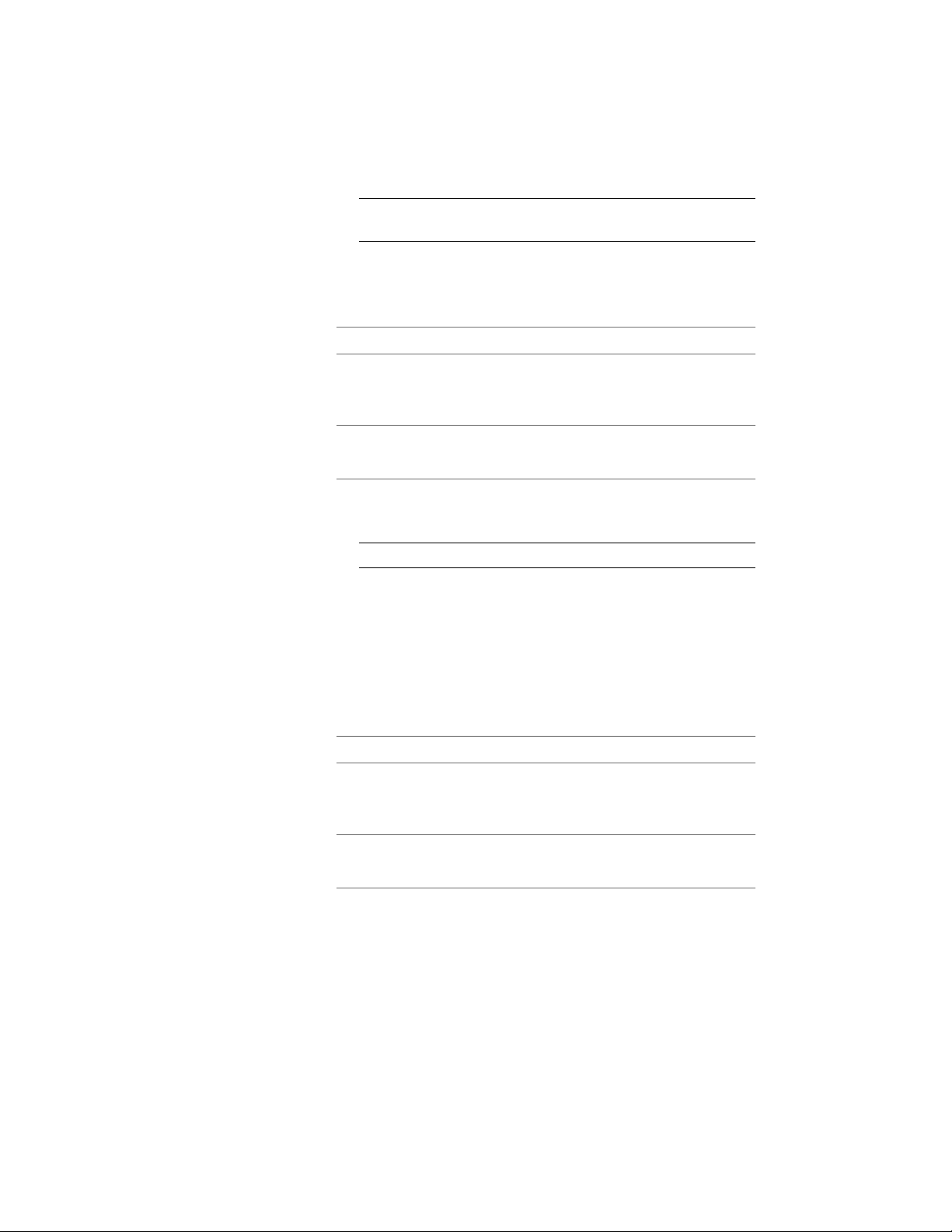
NOTE The offset distance may be used to reduce the effective
grid size.
■ For End offset, enter the offset distance from the end point of
the grid.
9 Under Y Axis, specify the layout:
Then…If you want to…
select Space evenly for Layout type,
and enter a value for Number of
bays.
lay out the grid with evenly spaced
bays along the Y direction
select Repeat for Layout type, and
enter a value for Bay size.
lay out the grid with a fixed bay size
along the Y direction
■ For Start offset, enter a value for the offset distance from the
start point of the grid.
NOTE Offsets may be used to reduce the effective grid size.
■ For End offset, enter the offset distance from the end point of
the grid.
10 If you selected a radial grid shape, specify the dimensions.
■ For X - Width, enter a value to define the width of the grid.
■ For A - Angle, enter a value to define the angle of the grid.
11 Under X Axis, specify the layout:
Then…If you want to…
select Space evenly for Layout type,
and enter a value for Number of
bays.
lay out the grid with evenly spaced
bays along the X direction
select Repeat for Layout type, and
enter a value for Bay size.
lay out the grid with a fixed bay size
along the X direction
■ For Inside radius enter a value for the inside radius of the grid.
2700 | Chapter 33 Layout Curves and Grids
Loading ...
Loading ...
Loading ...