Loading ...
Loading ...
Loading ...
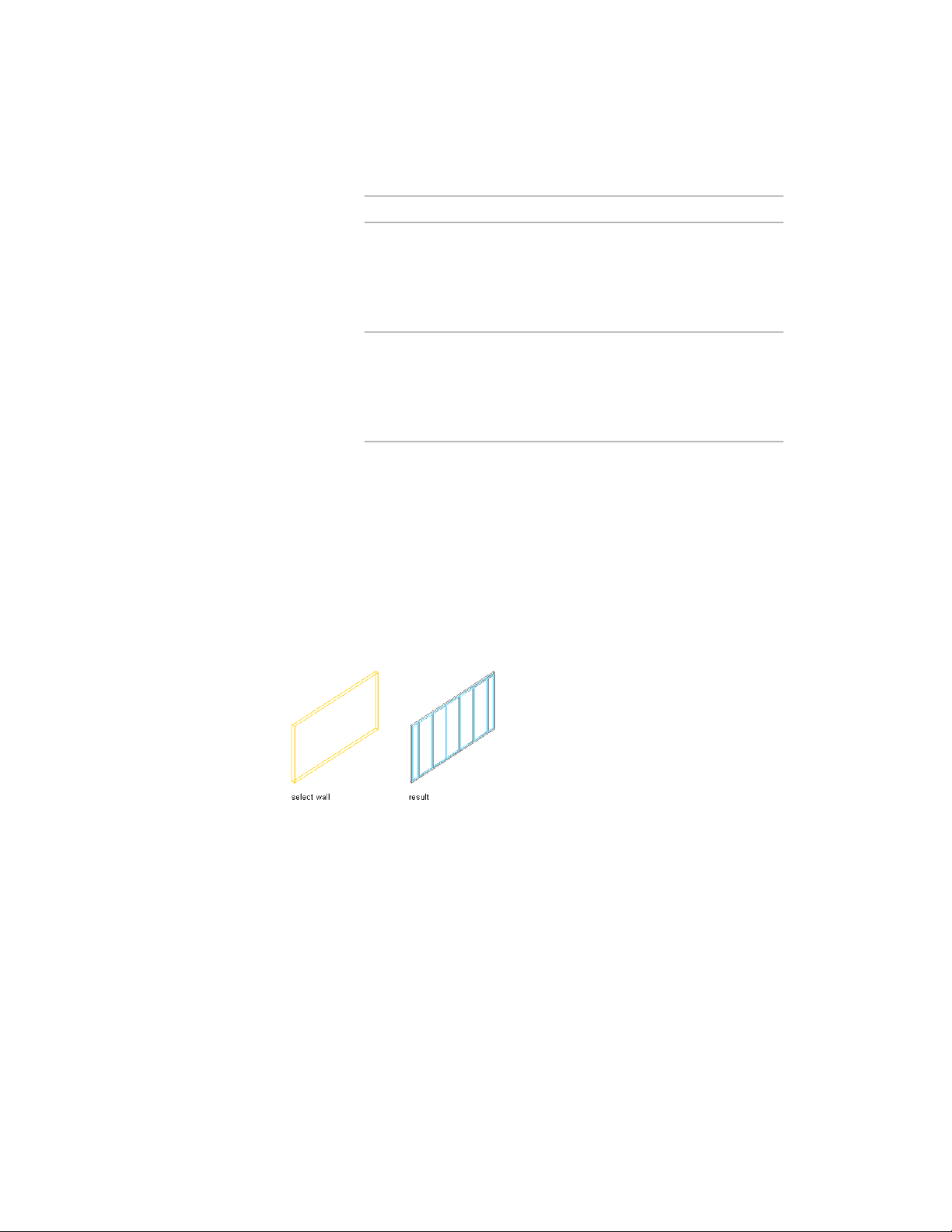
Then…If you want to…
select the curtain wall, and click Curtain Wall
tab ➤ Modify panel ➤ Design Rules drop-
save the custom grid of
the elevation sketch back
to the existing curtain
wall style
down ➤ Save To Style. Verify that under Save
Changes to Style the correct style is selected,
and click OK.
select the curtain wall, and click Curtain Wall
tab ➤ Modify panel ➤ Design Rules drop-
save the custom grid of
the elevation sketch to a
new curtain wall style
down ➤ Save To Style. Click New, and enter
a name for the new curtain wall style. Then,
click OK.
Converting a Wall to a Curtain Wall
Use this procedure to create curtain walls based on existing standard walls.
For each wall segment, a separate curtain wall is created. During the conversion
process, you are prompted to select a curtain wall style that determines the
number and size of cells in the curtain wall grid as well as the appearance of
the cells, frame, and mullions. For more information, see Curtain Wall Styles
on page 1422.
Converting a wall to a curtain wall
1 Open the tool palette that you want to use.
If necessary, scroll to display the tool that you want to use.
2 Right-click a curtain wall tool, and click Apply Tool Properties
to ➤ Walls.
3 Select the wall, and press ENTER.
Converting a Wall to a Curtain Wall | 1417
Loading ...
Loading ...
Loading ...