Loading ...
Loading ...
Loading ...
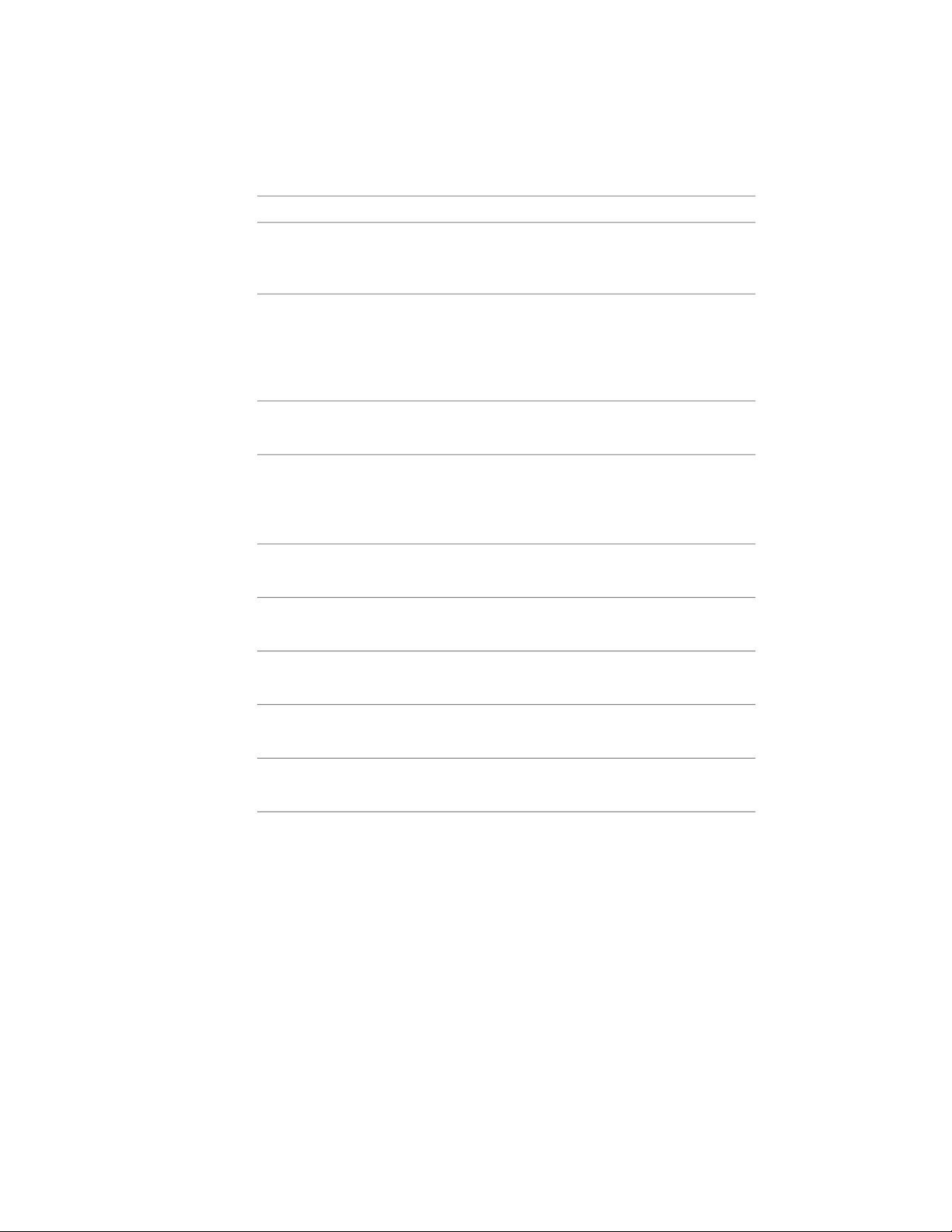
Description/InstructionsParameter Name
Displayed only if Block type is Database, this parameter
specifies the name of the component table column in
which the block to be inserted is specified for each size.
Block field
A drop-down list lets you specify either Fixed value or
Database. If you select Fixed value, the value you supply
Scaling type
will apply to every row in the size table for this compon-
ent. If you select Database, a column will be added to the
table allowing values to be entered for individual sizes.
Displayed only if Scaling type is Fixed value, this parameter
specifies the scaling value for the block.
Scale
Displayed only if Scaling type is Database, this parameter
specifies the name of the component table column in
Scale field
which the scaling value for the block is specified for each
size.
Specifies whether the command-line option for specifying
scaling is displayed for this component.
Allow scaling
Specifies whether the command-line option for specifying
rotation is displayed for this component.
Allow Rotation
Specifies whether the command-line option for flipping
the block on its X axis is displayed for this component.
Allow X flip
Specifies whether the command-line option for flipping
the block on its Y axis is displayed for this component.
Allow Y flip
Specifies whether the command-line option for specifying
an alternate base point is displayed for this component.
Allow Base point
Parameters for Recipes Using Bookends Jigs
Bookends jigs are used to insert components that consist of a pattern repeated
as a linear array but bounded by unique items at each end. Thus, the recipe
must define a start block, a repeat block, and an end block. Refer to the
following table if you are adding a new detail component (or editing one that
3536 | Chapter 46 Detail Components
Loading ...
Loading ...
Loading ...