Loading ...
Loading ...
Loading ...
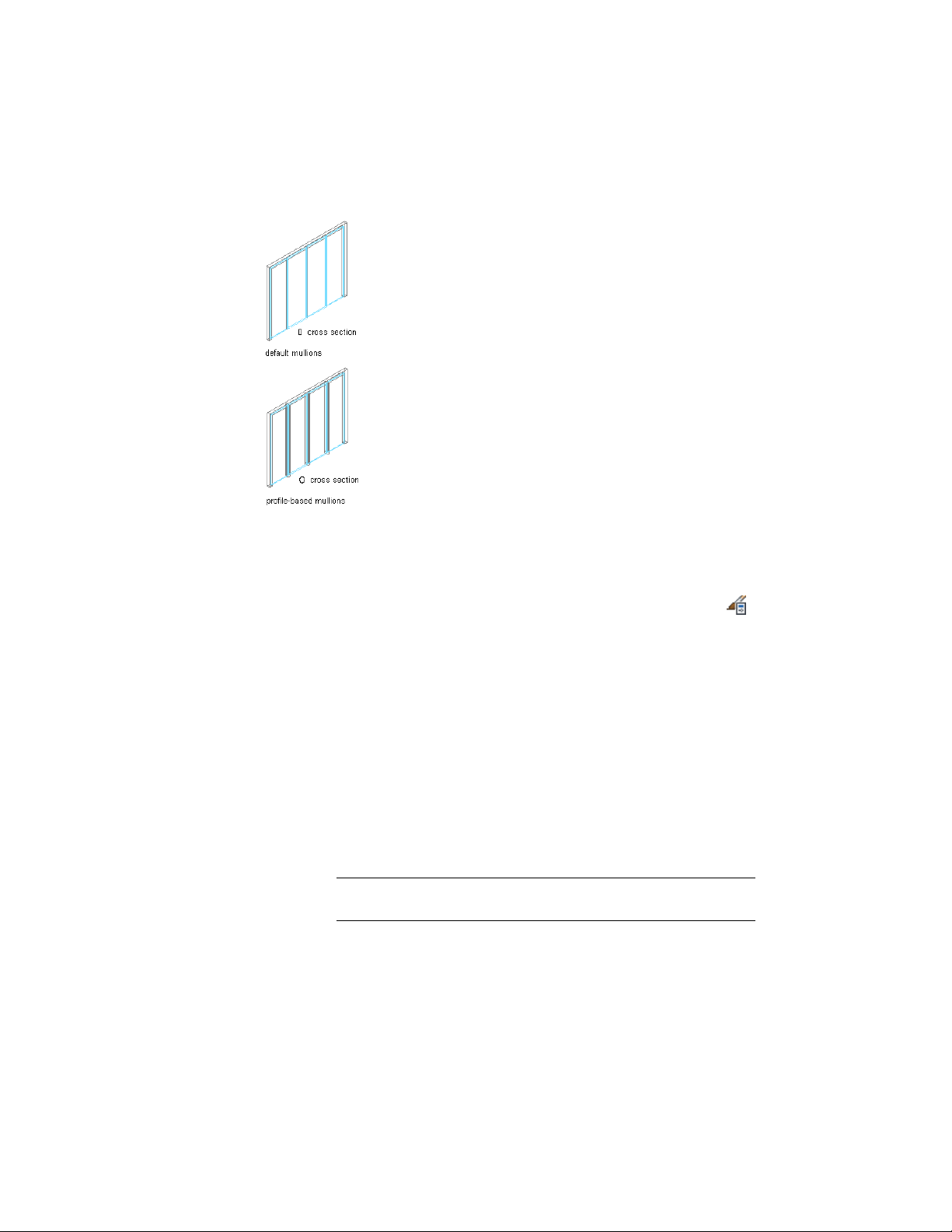
Infill alignments with default and profile-based mullions
1 Create the profile to use for the mullion.
For information, see Creating a Profile for Curtain Wall Mullions
on page 1457.
2 Click Manage tab ➤ Style & Display panel ➤ Style Manager .
3 Expand Architectural Objects, and expand Curtain Wall Styles.
4 Select a curtain wall style.
5 Click the Design Rules tab.
6 In the left pane, select Mullions under Element Definitions.
7 Click New Mullion.
8 Enter a descriptive name for the mullion.
9 Specify a width and depth for the mullion.
These dimensions are used to calculate the center point of the
mullion for aligning the profile, and also to specify a boundary
for the adjacent infill.
10 Select Use Profile.
NOTE The Profile options are available only if you have profiles in
the current drawing.
11 Select a profile from the list.
1458 | Chapter 21 Curtain Walls
Loading ...
Loading ...
Loading ...