Loading ...
Loading ...
Loading ...
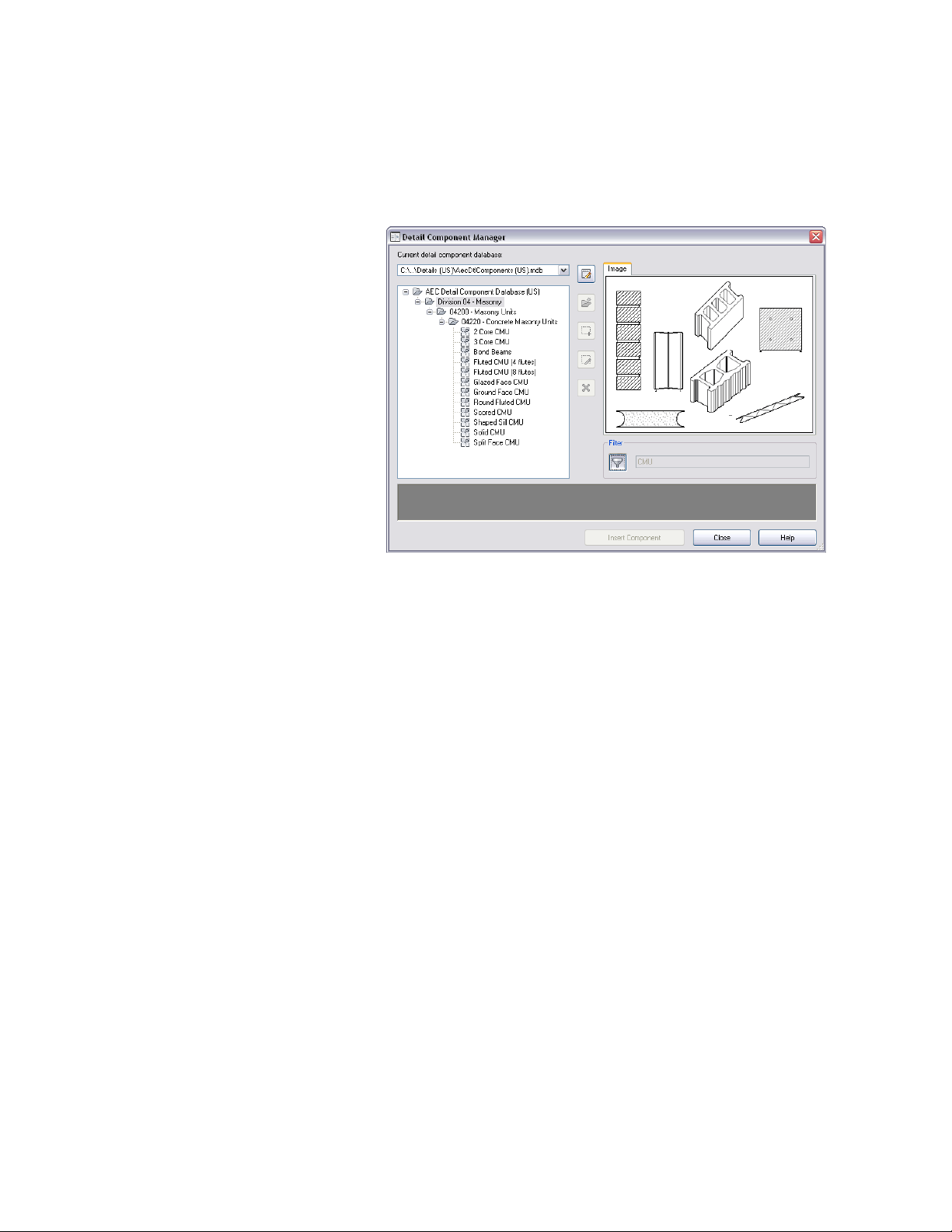
Using the Detail Component Manager filter
4 Once the components for the selected table are displayed in the
bottom panel of the dialog box, you can use the vertical scroll
bar or your mouse scroll wheel to locate a particular component.
Clicking anywhere on a row selects that component. Note that
the number of column headings varies from one component table
to another. For some tables, you need to expand the window or
use the horizontal scroll bar to view all columns.
Creating and Modifying Detail Component Databases
AutoCAD Architecture uses Microsoft
®
Access for its detail component
databases. You can create and modify detail component databases using
Microsoft Access directly if you are familiar with that product and with the
structure of detail component databases. (For more information, see
Customizing and Adding New Content for Detail Components on page 3907.)
If you have edit privileges, you can also create and modify detail component
databases through the Detail Component Manager, without using Microsoft
Access. Nonetheless, before attempting advanced edits using the Detail
Component Manager, you should be familiar with the schema for detail
component databases, as described in the above-referenced topic.
Creating and Modifying Detail Component Databases | 3515
Loading ...
Loading ...
Loading ...