Loading ...
Loading ...
Loading ...
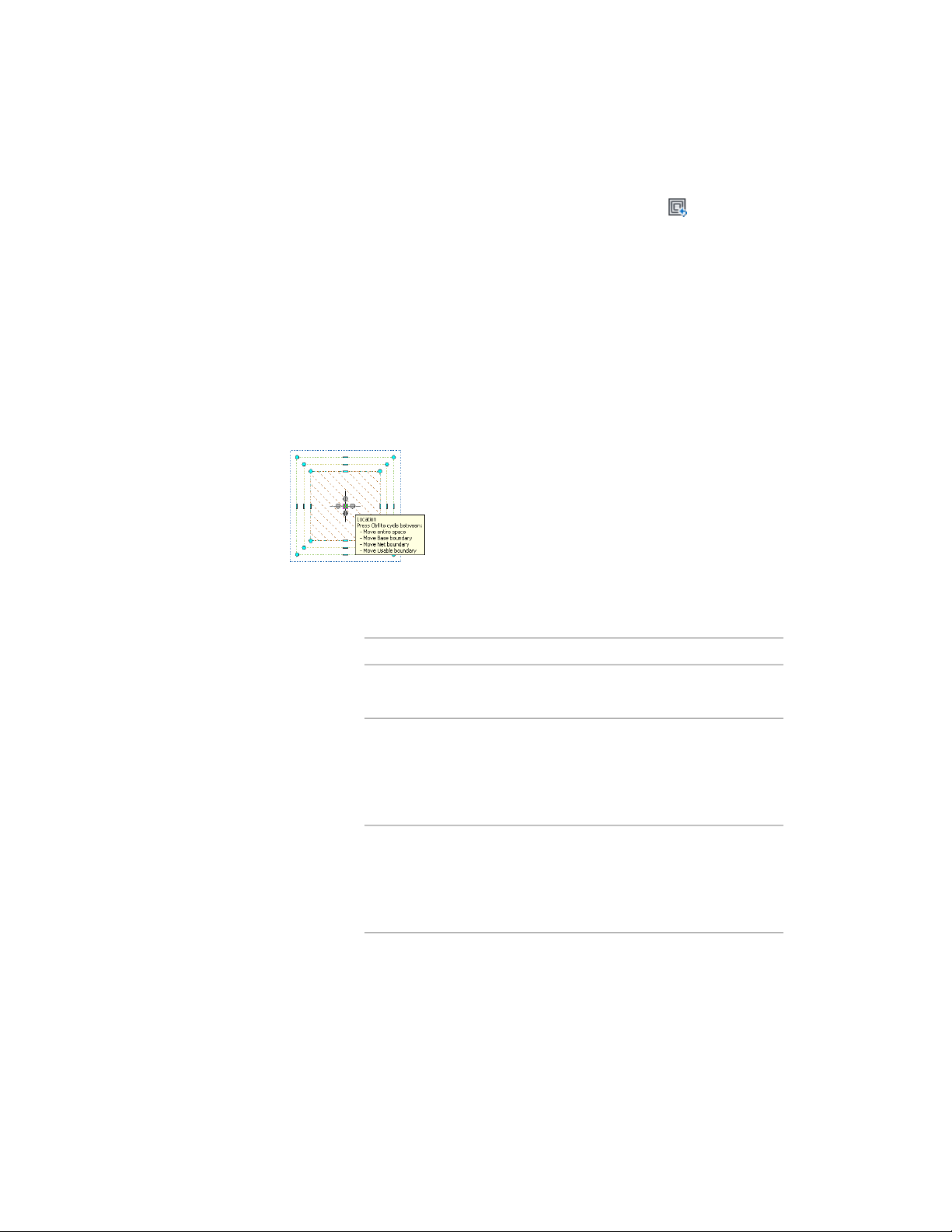
2 Click Space tab ➤ Boundary panel ➤ Reset All .
Changing the Location of a Space Boundary
Use this procedure to move an individual space boundary to a different location
with grips. You can move individual boundaries only if you have selected
Manual for Offset boundaries.
For associative spaces, only the net, usable, and gross boundaries can be moved.
The base boundary is tied to the boundary objects.
For information about moving a space with the location worksheet, see
Changing the Location of a Space on page 2961.
1 Select the space for which you want to move an individual
boundary.
2 Move a boundary as necessary:
Then…If you want to…
move space to the desired location
and click to release it.
move the entire space
click and hold the location grip, and
press CTRL to switch to Move base
move the base boundary of the
space
boundary mode. Then move the
base boundary to the desired loca-
tion, and click to release it.
click and hold the location grip, and
press CTRL twice to switch to Move
move the net boundary of the
space
net boundary mode. Then move the
net boundary to the desired loca-
tion, and click to release it.
Editing Space Boundaries | 2989
Loading ...
Loading ...
Loading ...