Loading ...
Loading ...
Loading ...
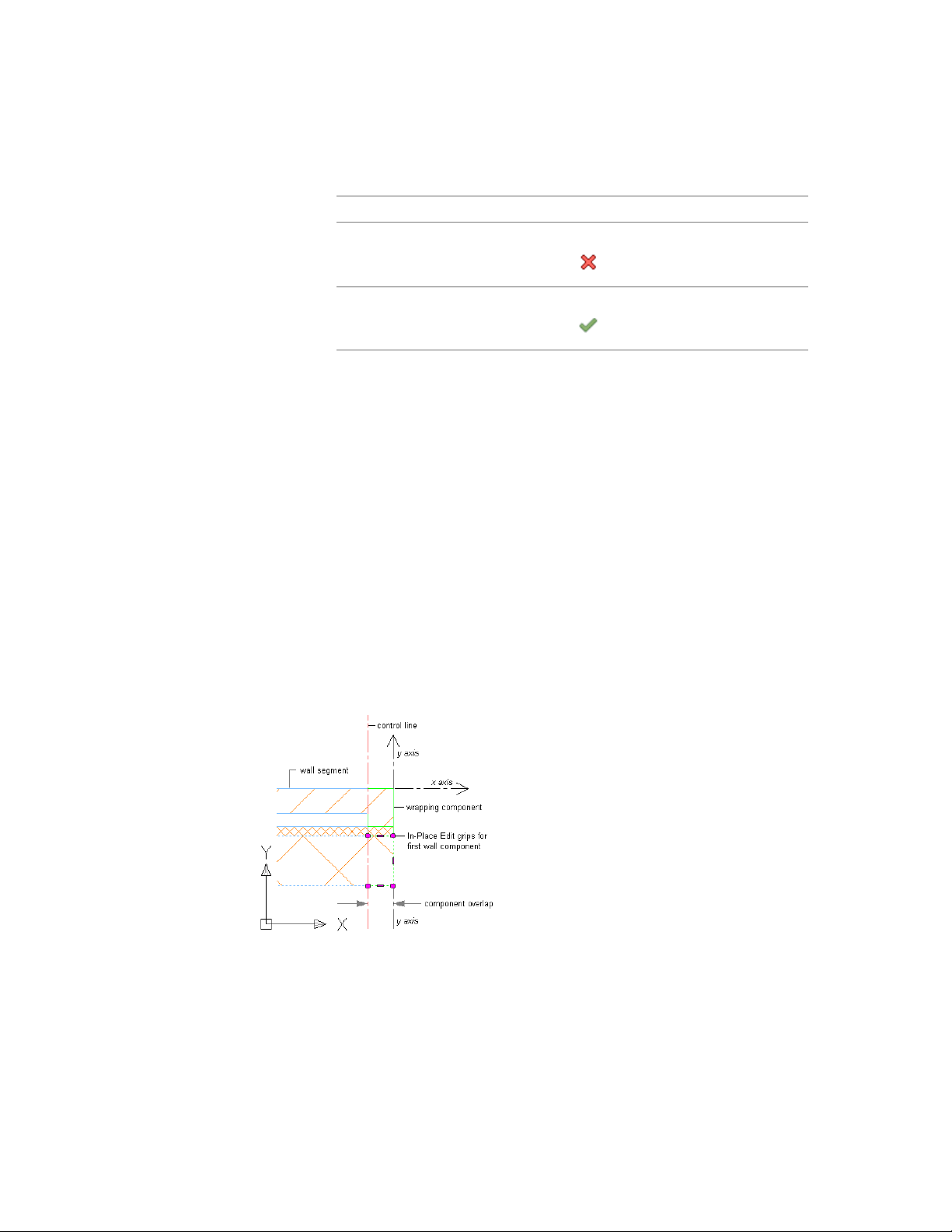
Then...If you want to...
click Edit In Place tab ➤ Edits panel ➤ Can-
cel .
Discard any changes you made during
the edit-in-place session
click Edit In Place tab ➤ Edits panel ➤ Fin-
ish .
Save any changes you made during
the edit-in-place session
The Vertex grips allow you to manipulate component corners. When you
move a Vertex grip that occurs at the end of an endcap polyline, additional
edge grips are added at the midpoints of the new edges that are created.
The Edge grips allow you to offset a component edge, add a vertex to the
component edge, or convert a straight component edge to an arc edge. When
you offset a component edge or add a vertex to the component edge, additional
edge grips are added at the midpoints of the new edges that are created. In
addition, when you offset a component edge, new component corner Vertex
grips are added.
Often you will work with wall styles that have one or more components that
wrap at the wall endcap or opening. For example, a brick wall component in
some wall styles wraps at the wall endcap. With this condition, a control line
parallel to the Y axis delineates the innermost component face. Remaining
components in the wall style will start at this control line, and the initial grips
display along the control line.
In the following illustration you can see the component overlap distance and
the grips that occur along the control line.
The following sections cover using Edit in Place to modify wall endcaps.
1364 | Chapter 20 Walls
Loading ...
Loading ...
Loading ...