Loading ...
Loading ...
Loading ...
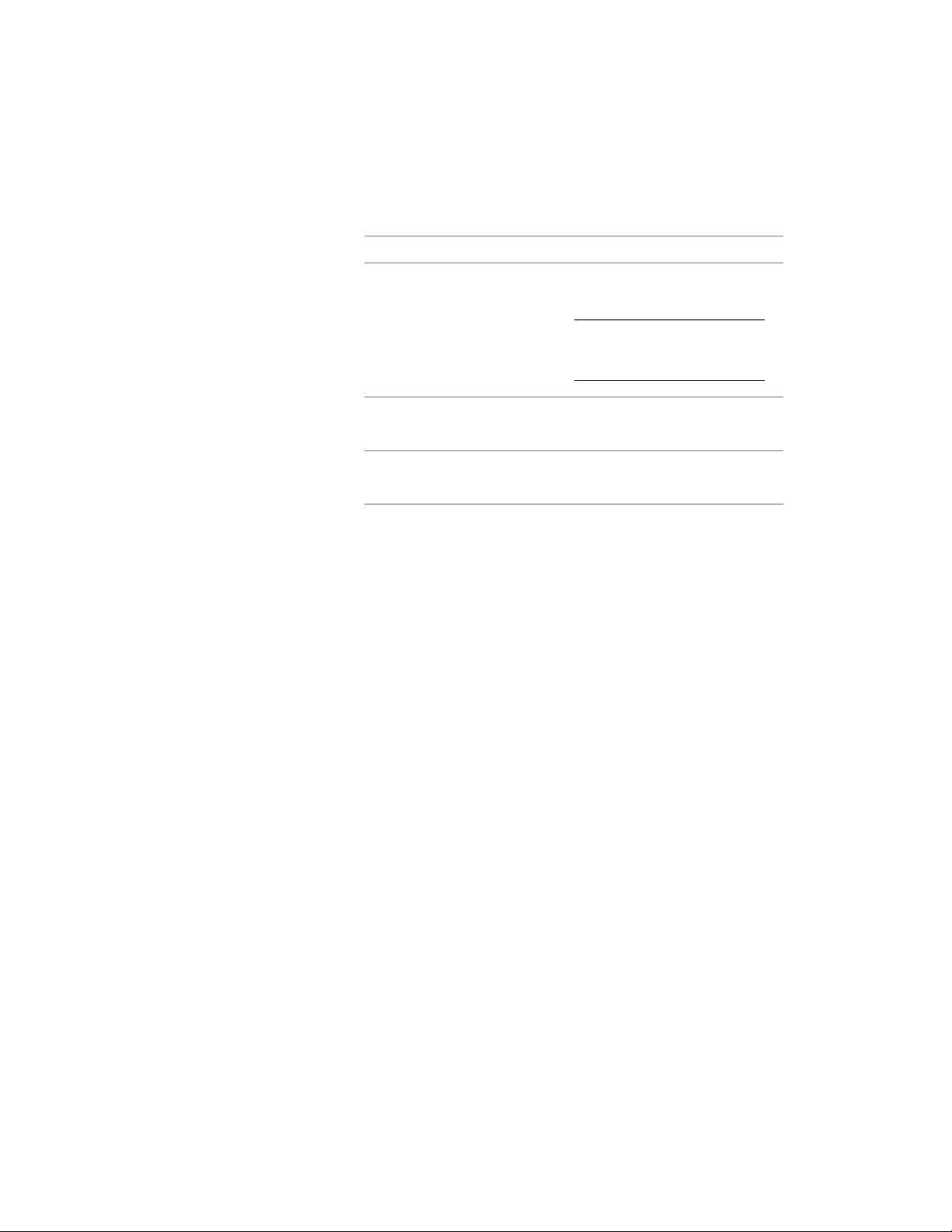
15 Expand Location.
16 Modify the location properties of the door/window assembly:
Then…If you want to…
select Unconstrained or Offset/Cen-
ter for Position along the wall.
NOTE If you selected Off-
set/Center, enter a value for the
Automatic offset.
specify the position of the
door/window assembly
enter a value for Head height.specify the head height of the
door/window assembly
enter a value for Sill height.specify the sill height of the
door/window assembly
17 Click OK.
Door and Window Assembly Styles
Door/window assemblies are style-based, meaning there are preset
characteristics assigned to each door/window assembly that determine its
appearance and function. By changing from one style of door/window assembly
to another, you can quickly study several different design options. Any changes
you make to the style are reflected throughout your building, updating all
door/window assemblies of that particular style. You can also apply overrides
Door and Window Assembly Styles | 1687
Loading ...
Loading ...
Loading ...