Loading ...
Loading ...
Loading ...
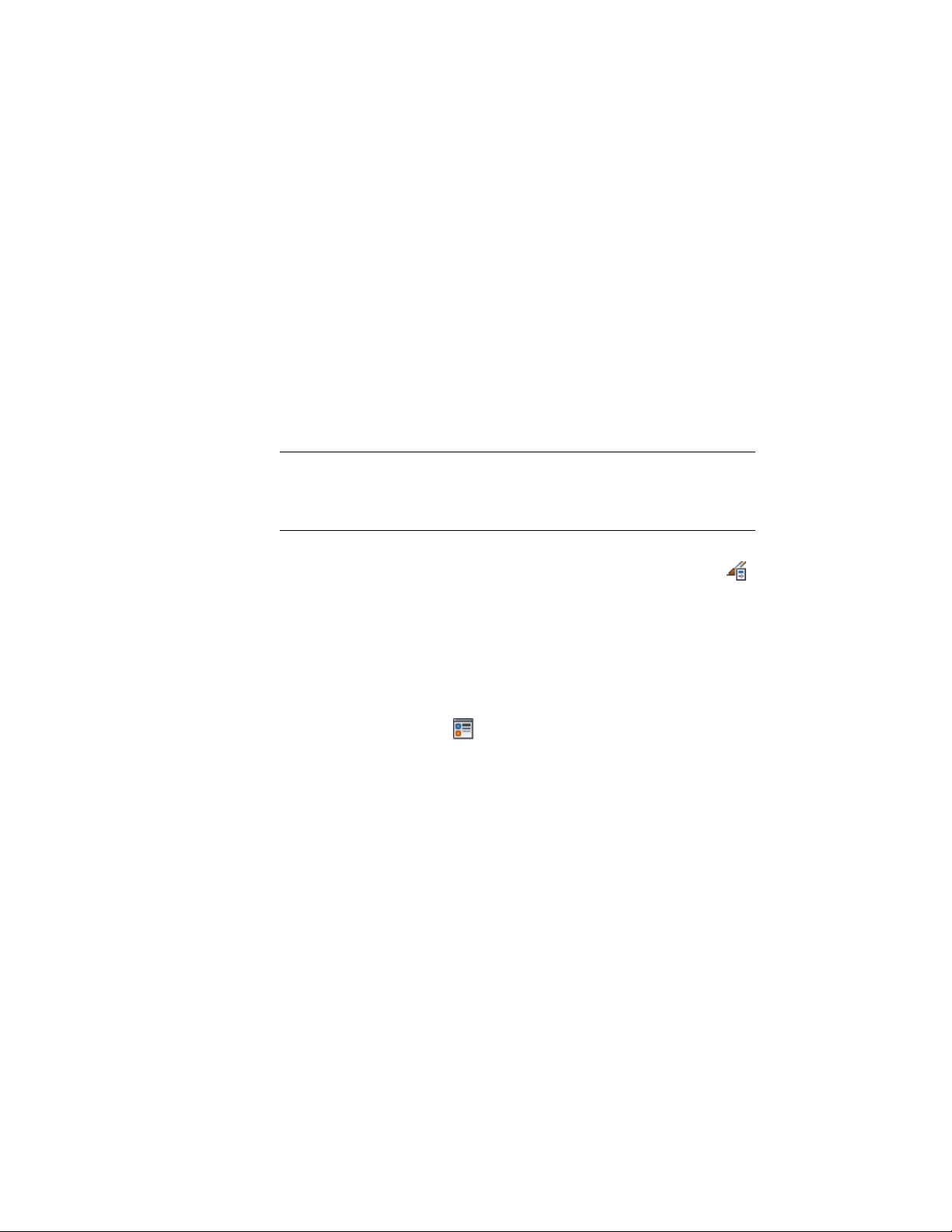
Selecting the AutoCAD Dimension Styles and Other Properties
of AEC Dimension Styles
Use this procedure to select the AutoCAD dimension style underlying the AEC
dimension style and these other settings that affect the appearance of the AEC
dimension:
■ Distance between dimension chains
■ Length of extension lines
■ Dimension layer
■ Display of height of openings
NOTE Activating the display of the opening height takes effect only if you
select dimension points for openings in one or more chains of this dimension
style. For information on selecting opening dimension points, see Specifying
Object Dimension Points in AEC Dimension Styles on page 3422.
1 Click Manage tab ➤ Style & Display panel ➤ Style Manager .
2 Expand Documentation Objects, and expand AEC Dimension
Styles.
3 Select the style you want to edit.
4 Click the Display Properties tab.
5 Select the display representation where you want the changes to
appear, and select Style Override.
6 If necessary, click .
7 Click the Other tab.
8 To change the underlying AutoCAD dimension style of the AEC
dimension style, select an AutoCAD dimension style.
9 To edit the AutoCAD dimension style, click Edit.
For more information about AutoCAD dimension styles, see AEC
Dimension Styles and AutoCAD Dimension Styles on page 3415.
To return to the Other tab in the Display Properties dialog box,
click Close.
10 Specify the distance between the single dimension chains in the
AEC dimension.
3424 | Chapter 43 AEC Dimensions
Loading ...
Loading ...
Loading ...