Loading ...
Loading ...
Loading ...
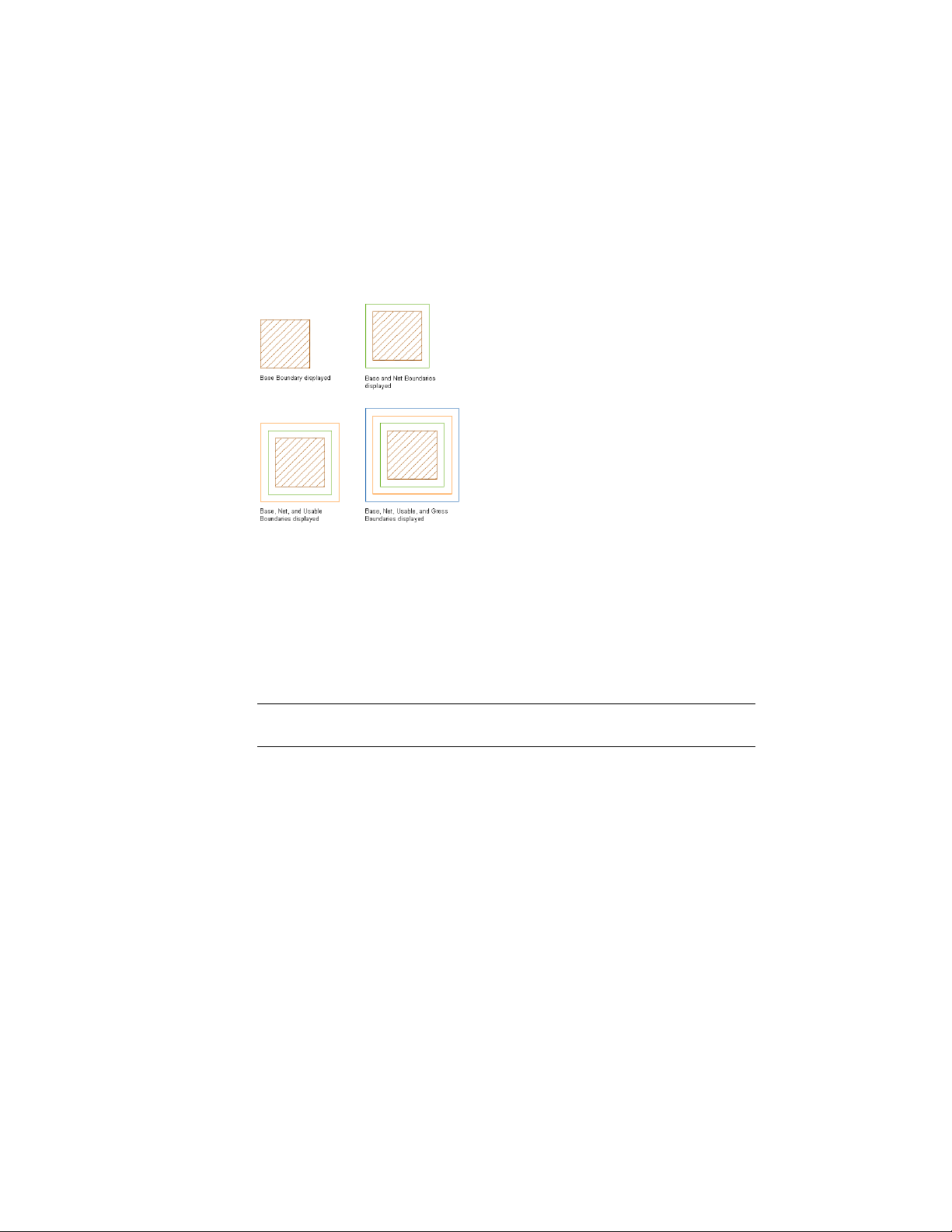
Displaying Space Boundaries
By default, only the base boundary of a space is displayed. If you want to
display or edit the net, usable, and gross boundaries, you need to make their
display components visible.
For instructions on how to display the additional space boundaries in the
space style, see Specifying the Display Properties of a Space Style on page 3065.
Activating Manual Space Boundaries
After making the net, usable, and gross boundaries visible, you need to activate
them in order to be able to grip-edit them.
NOTE Activating a boundary is a precondition for any operation you want to
perform on the boundary, like grip-editing or boolean operations.
1 If necessary, switch to a Plan view.
The net, usable, and gross boundaries of a space can only be
activated and displayed in Plan views.
2 Select a space for which you want to display a boundary.
2980 | Chapter 39 Spaces
Loading ...
Loading ...
Loading ...