Loading ...
Loading ...
Loading ...
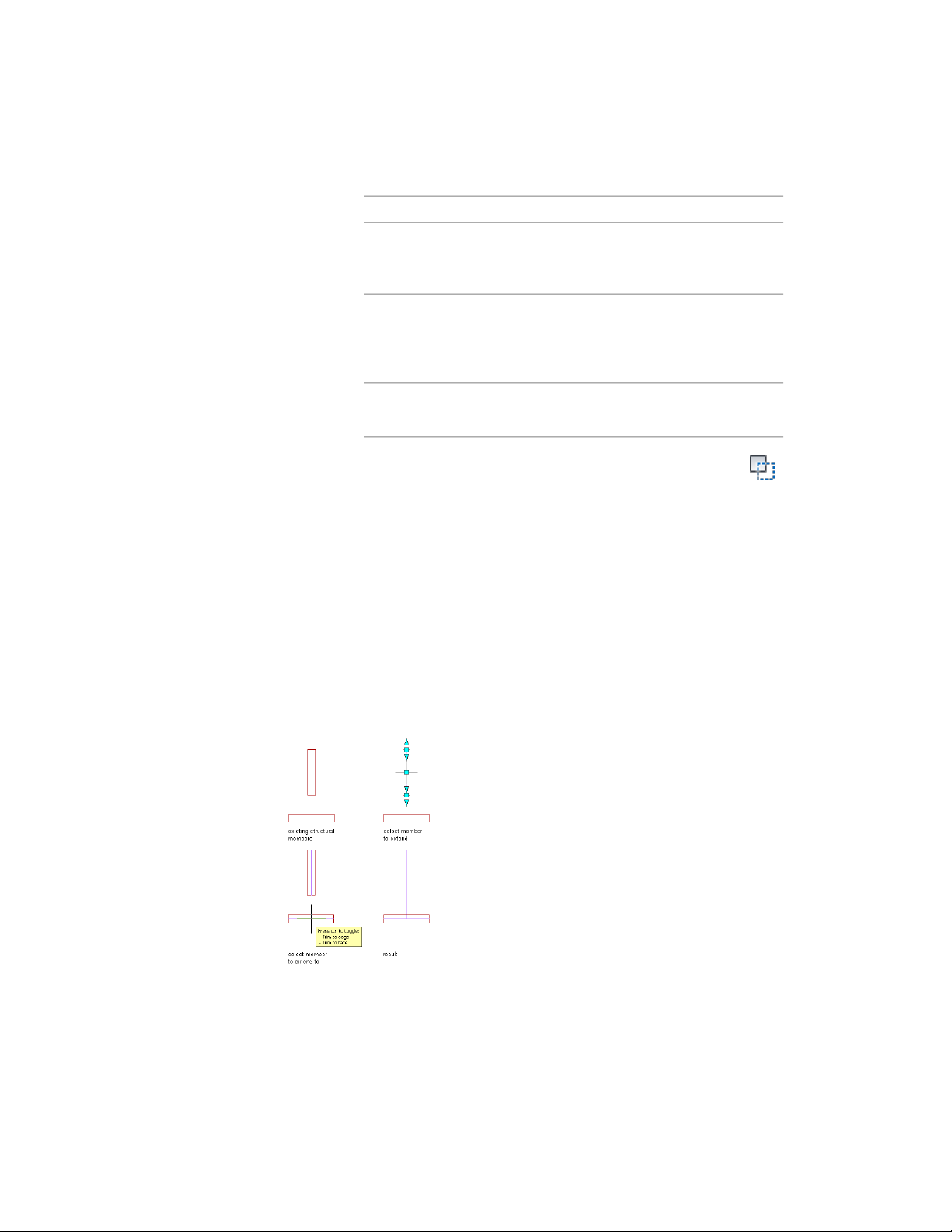
Then…If you want to…
enter an X value for Offset.offset the trim plane in the X direc-
tion along the extruded axis of the
member
enter Y and Z values for Offset.offset the trim plane in the Y and Z
directions to position the trim plane
perpendicular to the extruded axis
of the member
enter Y and Z values for Rotation.rotate the trim plane around its Y
or Z axis
5 To copy a trim plane, select the trim plane, and click Copy .
6 Continue adding trim planes, and click OK.
Adding a Trim Plane Based on Another Object or Linework
Use this procedure to generate trim planes for one or more structural members
based on a plane defined (or implied) by another structural member, an
architectural object of another type, linework, or any 2 points you specify.
The edge, face, or line that defines the trim plane does not have to intersect
the members selected for trimming. The trim plane is projected perpendicular
to the current UCS XY plane. Selected members are extended or trimmed to
the trim plane, depending on whether they intersect it.
Extending a structural member to another structural member
Trimming Structural Members | 2581
Loading ...
Loading ...
Loading ...