Loading ...
Loading ...
Loading ...
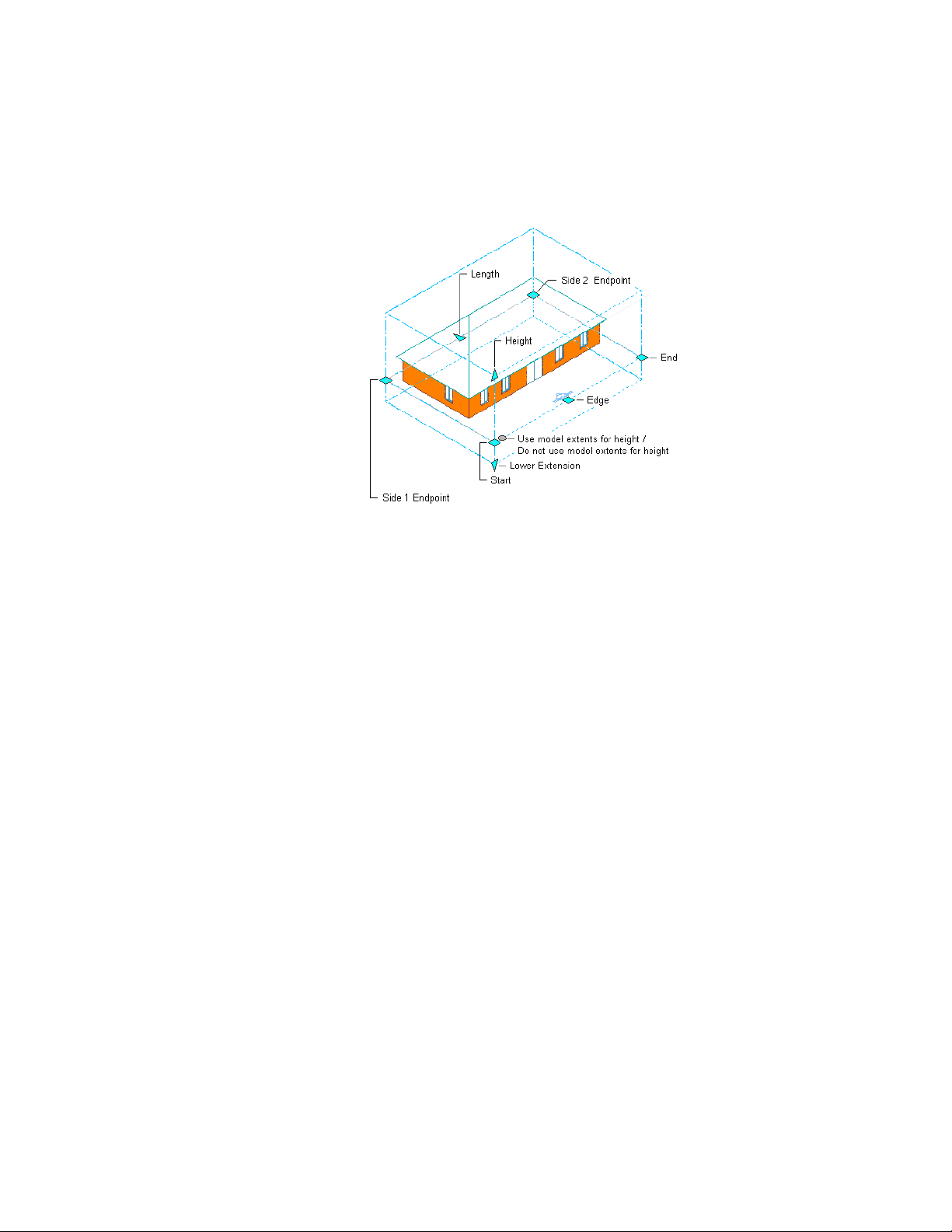
Viewing Elevation Grips in 3D View
5 Move the grip until the lower extension value you want is
displayed, and click once; or enter a value.
6 Right-click, and click Deselect All to turn off grips.
To update an elevation created from this elevation line, see Updating a 2D or
3D Elevation on page 3326.
Changing the Length of an Elevation Using Grips
Use this procedure to change the length of any elevation boundary connected
to the elevation line. You can change the length of the elevation as a whole,
or you can change the length of the sides of the elevation boundary
individually.
You can change the length of the elevation boundary before or after you create
a connected elevation. If you change the length after creating the elevation,
you need to update the elevation to show the changes.
You can also define the depth of an elevation (its length) by changing the
length of the sides of an elevation boundary on the Properties palette.
1 Select the elevation line you want to change.
2 Select the Length grip.
Changing the Length of an Elevation Using Grips | 3297
Loading ...
Loading ...
Loading ...