Loading ...
Loading ...
Loading ...
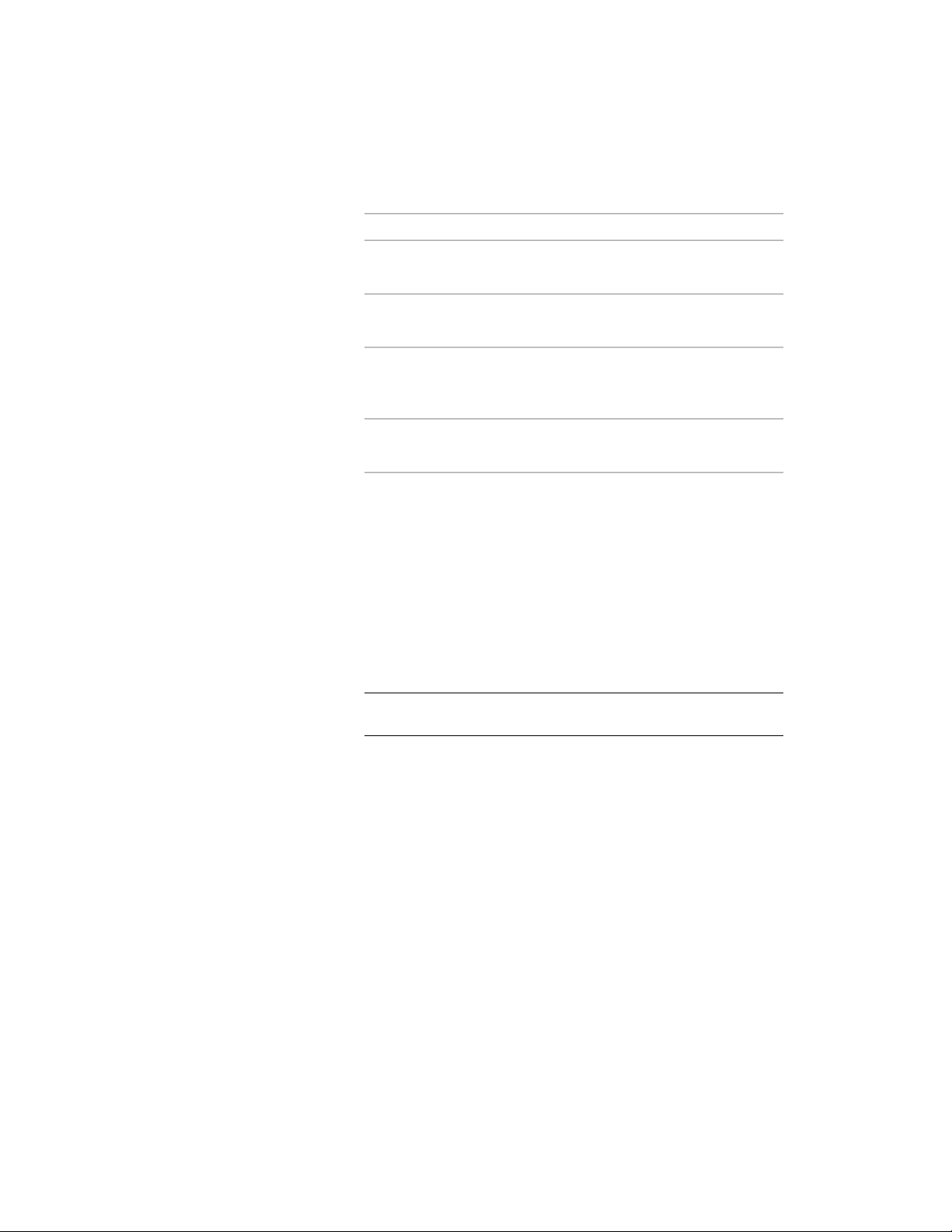
12 Specify the Floor Settings:
Then…If you want to…
enter a value for Top offset.change the thickness of the floor
finish material at the top of the stair
enter a value for Top depth.change the depth of the structure
at the top of the stair
enter a value for Bottom offset.change the thickness of the floor
finish material at the bottom of the
stair
enter a value for Bottom depth.change the depth of the structure
at the bottom of the stair
13 Set the minimum height or number of risers in a stair flight, or
specify *NONE*.
14 Set the maximum height or number of risers in a stair flight, or
specify *NONE*.
15 In the drawing area, specify the insertion point of the stair.
You can move or hide the Properties palette to expose more of
the drawing area.
16 Specify the point of the first turn or landing for the stair.
17 Continue specifying points for the stair.
NOTE If you specified Landing for Terminate with, the last point for
the stair beyond the final riser defines the end of the landing.
Creating a Multi-Landing Stair with User-Specified Settings | 2091
Loading ...
Loading ...
Loading ...