Loading ...
Loading ...
Loading ...
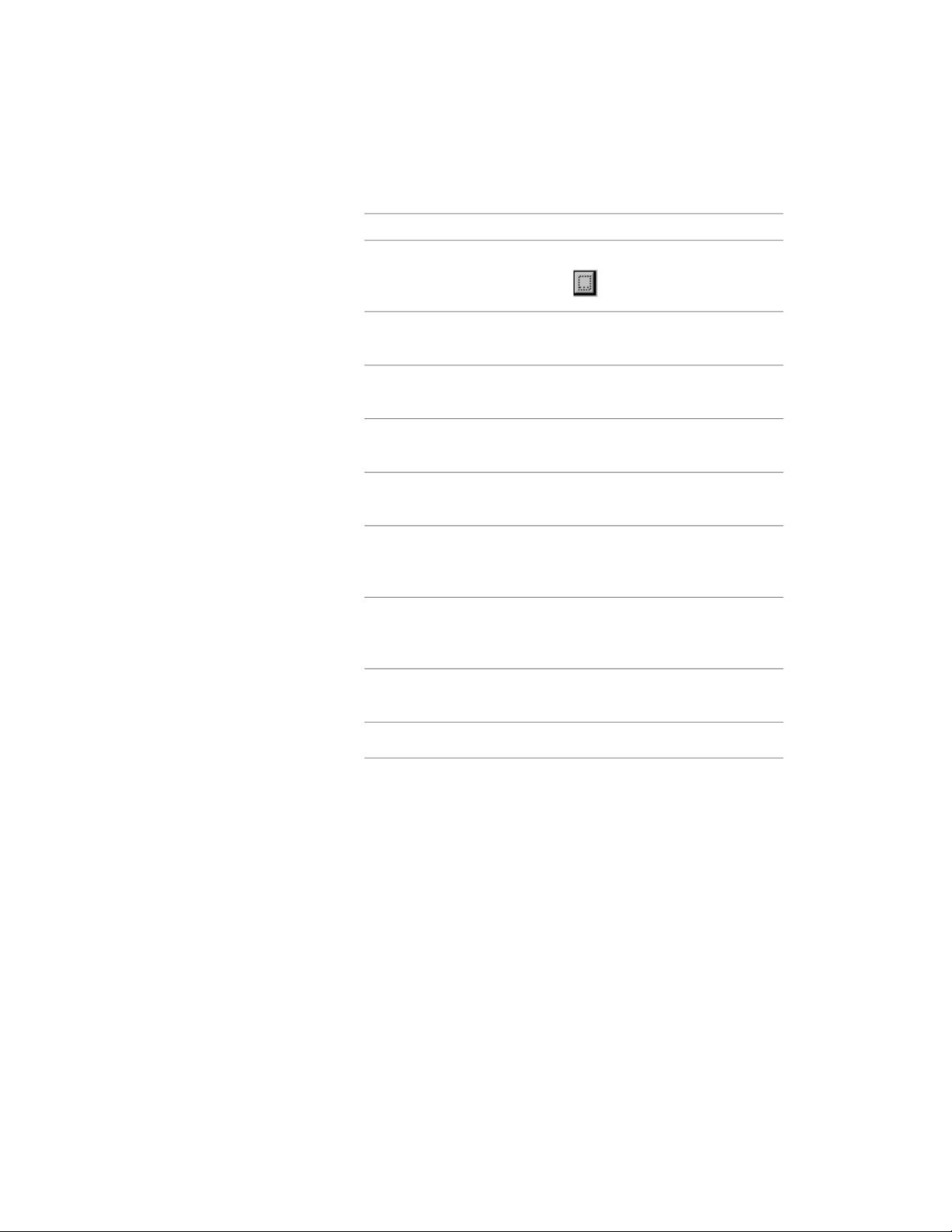
8 Select the riser numbering display properties for the stair style:
Then…If you want to…
select a style for Text Style, or click
to edit the text style.
change the text style of the riser
numbers
select an alignment for Text Align-
ment.
change the alignment of the riser
numbers
select an orientation for Text Orient-
ation.
change the orientation of the riser
numbers
enter a value for Text Height.change the text height of the riser
numbers
select Left, Center or Right for Justi-
fy to.
change the location to which the
numbers are justified
enter a value for X Offset. This is
relative to the selected position of
the riser.
change the location of the numbers
along the length of the stair flight
enter a value for Y Offset. This is re-
lative to the selected position of the
riser.
change the location of the numbers
to the left or right
enter a value for First Riser Number.set the first number for the riser
numbering
select Number Final Riser.number the last riser in the stair
9 Click OK twice.
Specifying Classifications for a Stair Style
Use this procedure to specify classifications for any classification definition
applied to a stair style.
For more information about creating and applying classification definitions,
see Classification Definitions on page 3834.
1 Open a tool palette that has a stair tool.
Specifying Classifications for a Stair Style | 2269
Loading ...
Loading ...
Loading ...