Loading ...
Loading ...
Loading ...
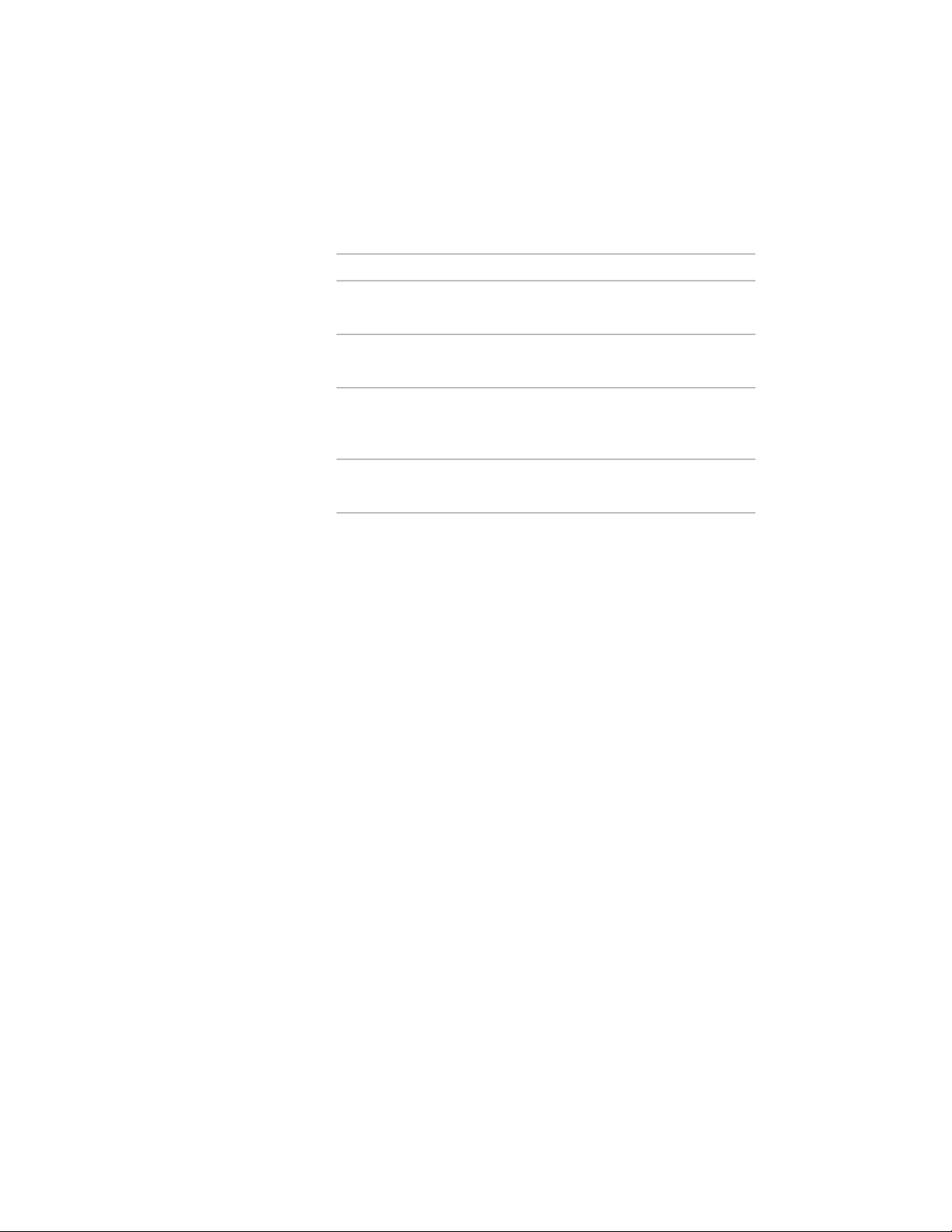
flight to place the Uneven tread on the upper flight. Select Lower
flight to place the uneven tread on the lower flight.
17 Specify floor settings:
Then…If you want to…
enter a value for Top offset.change the thickness of the floor
finish material at the top of the stair
enter a value for Top depth.change the depth of the structure
at the top of the stair
enter a value for Bottom offset.change the thickness of the floor
finish material at the bottom of the
stair
enter a value for Bottom depth.change the depth of the structure
at the bottom of the stair
18 Set the minimum height or number of risers in a stair flight, or
specify *NONE*.
19 Set the maximum height or number of risers in a stair flight, or
specify *NONE*.
20 In the drawing area, specify the insertion point of the stair.
You can move or hide the Properties palette to expose more of
the drawing area.
21 Specify the endpoint of the stair.
22 Continue adding stairs, or press ENTER.
Creating a Spiral Stair with User-Specified Settings
Use this procedure to create a circular sweeping and spiral stair. A spiral stair
revolves about a common center point from bottom to top.
You can specify a radius directly or on the screen only when the arc constraint
is free. Otherwise, the radius is determined from the specified tread length
and arc constraint. In that case, you need to adjust the tread length to achieve
the desired radius.
2102 | Chapter 27 Stairs
Loading ...
Loading ...
Loading ...