Loading ...
Loading ...
Loading ...
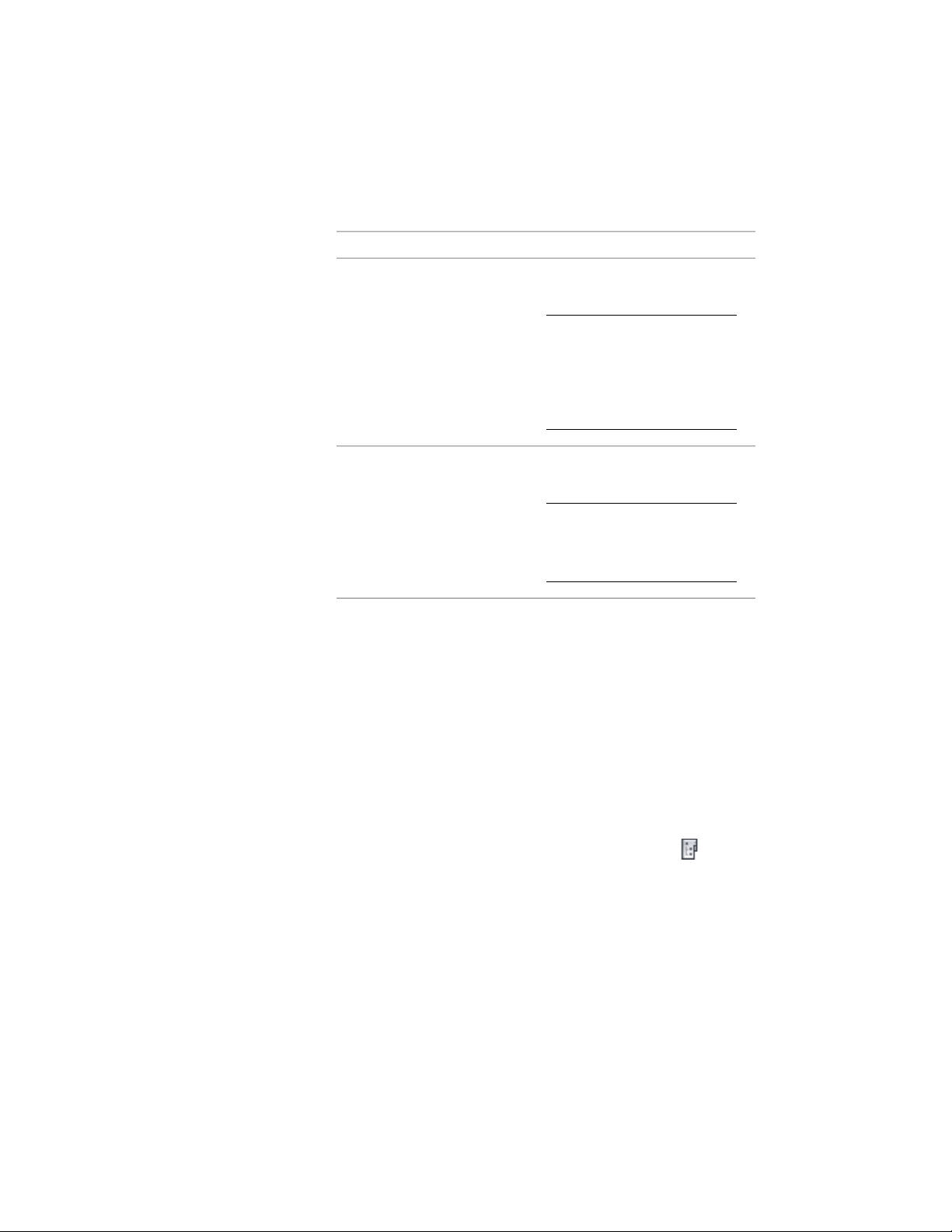
3 Determine the referencing mode of the constructs in the view
drawing:
Then…If you want to…
select the construct, right-click, and
click Set All to Attach.
NOTE Attaching an external
reference is the default insertion
method for views. When the Set
All to Attach command is un-
available, the construct has
already been attached.
attach the construct to the view
drawing
select the construct, right-click, and
click Set All to Overlay.
NOTE When the Set All to
Overlay command is unavail-
able, the construct has already
been overlaid.
overlay the construct on the view
drawing
4 If you want to work in this view drawing immediately, select Open
in drawing editor.
For information about other methods of opening views, see
Opening and Closing a View Drawing on page 447.
5 Click Finish.
Displaying External References of a View Drawing
Use this procedure to display a list of xrefs attached to a view drawing and to
access the functions available for each xref.
1 On the Quick Access toolbar, click Project Navigator .
2 Click the Views tab.
3 In the Drawing Explorer, locate the view drawing for which to
display external references.
4 Select the view drawing.
444 | Chapter 6 Drawing Management
Loading ...
Loading ...
Loading ...