Loading ...
Loading ...
Loading ...
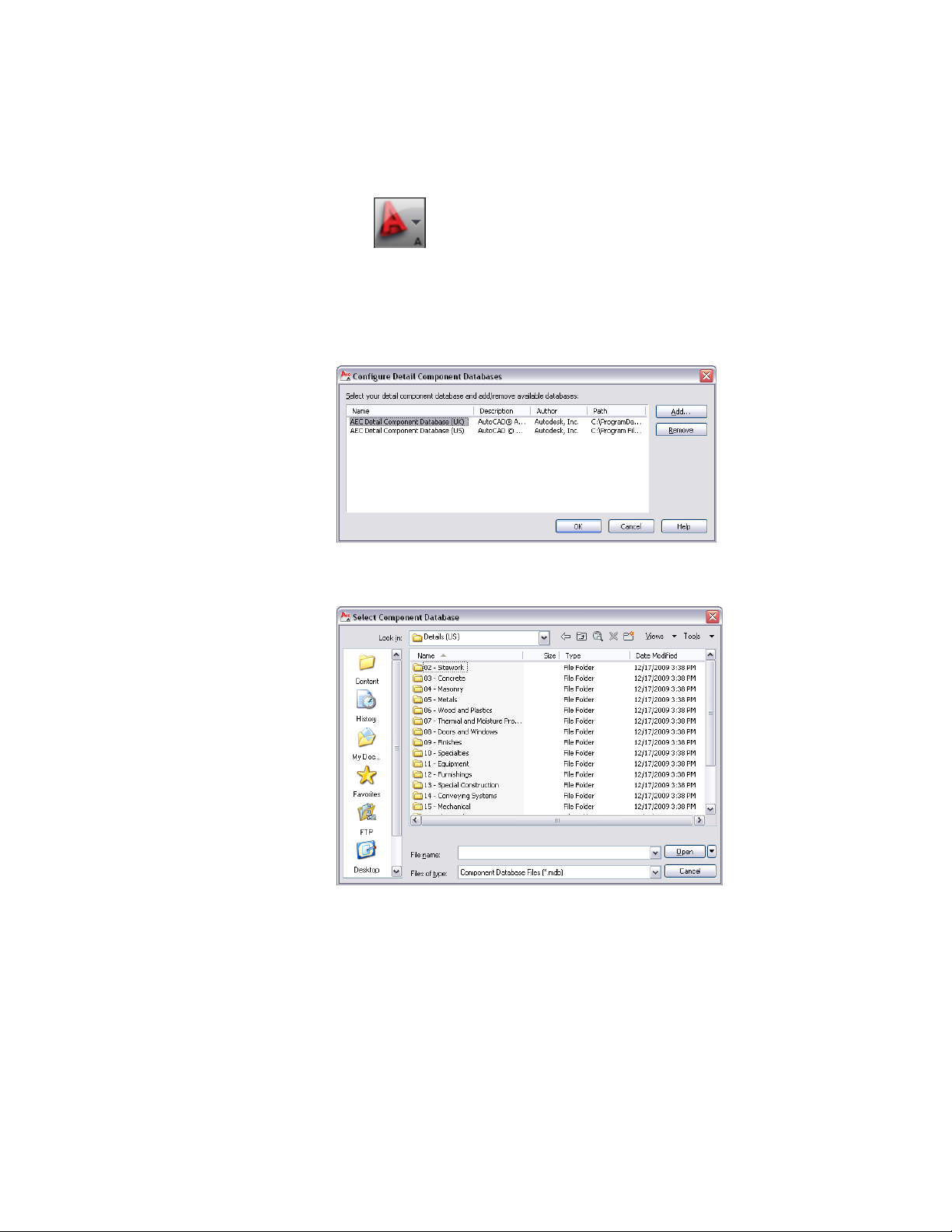
1 Click ➤ Options.
2 In the Options dialog box, click the AEC Content tab.
3 On the AEC Content page, click the Add/Remove button for Detail
Component Databases.
4 In the Configure Detail Component Databases dialog box, click
Add.
5 In the Select Component Database browser window, locate the
database you want to add, and click Open.
The selected database is added to the bottom of the list in the
Configure Detail Component Databases dialog box.
6 Click OK twice.
3546 | Chapter 46 Detail Components
Loading ...
Loading ...
Loading ...