Loading ...
Loading ...
Loading ...
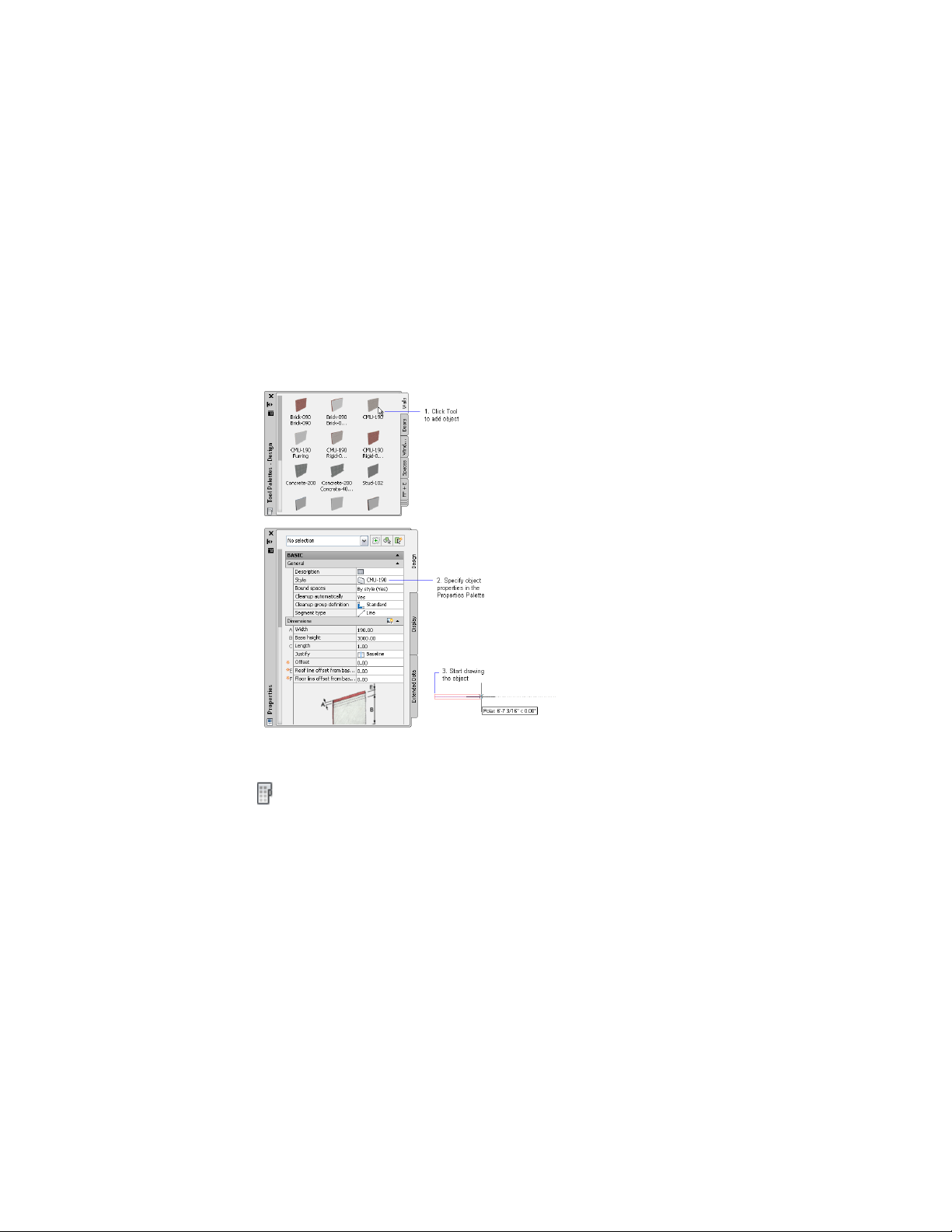
Adding Objects
You add objects to the drawing with tools.
Tools generally have preset creation parameters called properties. When you
click an object tool to add an object in the drawing, the Properties palette
opens, and you can change properties for the new object if desired. If not,
you can go ahead and place the object in the drawing. For more information,
see Tools on page 93.
Adding a wall to the drawing
Tools are arranged on tool palettes for easy access. To open the default Design
tool palette, click Home tab ➤ Build panel ➤ Tools drop-down ➤ Design Tools
.
Modifying Objects
You can modify an object using any of the following methods:
■ Object-specific (contextual) ribbon tab: When you select an object, an
object-specific tab is displayed on the ribbon. For example, when you select
70 | Chapter 2 The Workspace
Loading ...
Loading ...
Loading ...