Loading ...
Loading ...
Loading ...
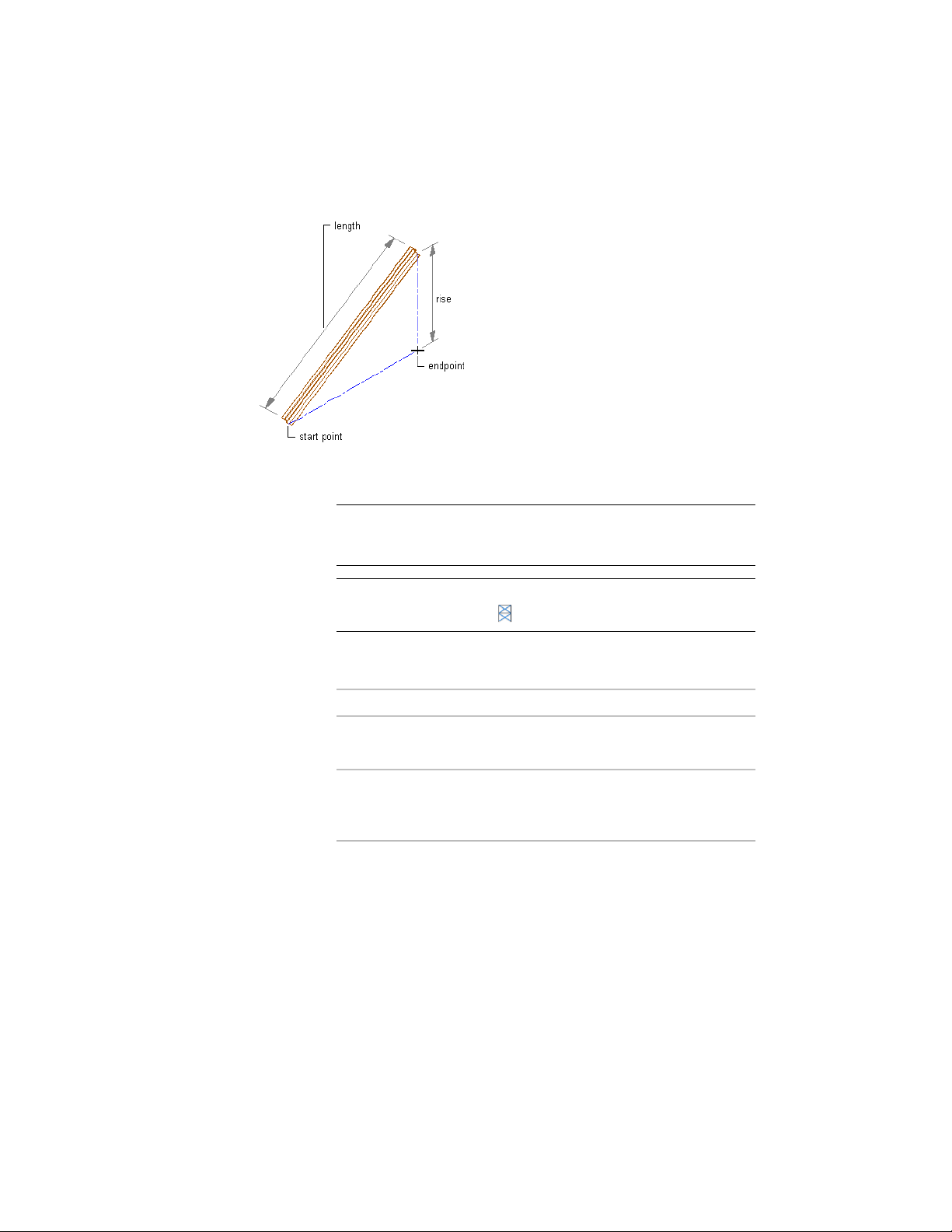
Creating a brace
1 Open the tool palette that contains the structural brace tool you
want to use, and select the tool.
TIP You may have to scroll to display the desired tool. After selecting
it, you can move or hide the Properties palette to expose more of the
drawing area.
NOTE Alternatively, you can click Home tab ➤ Build panel ➤ Column
Grid drop-down ➤ Brace .
2 Specify the start point of the brace.
3 Specify an endpoint:
Then…If you want to…
specify the endpoint of the brace,
and press ENTER.
create a single brace
continue to specify brace start
points and endpoints, and press
ENTER.
create additional braces
Creating a Brace with User-Specified Settings
Use this procedure to add a new brace with property settings that you specify.
The style specified in the tool provides the brace shape, which is extruded
along the path you define by specifying a start point and an endpoint.
2540 | Chapter 31 Structural Members
Loading ...
Loading ...
Loading ...