Loading ...
Loading ...
Loading ...
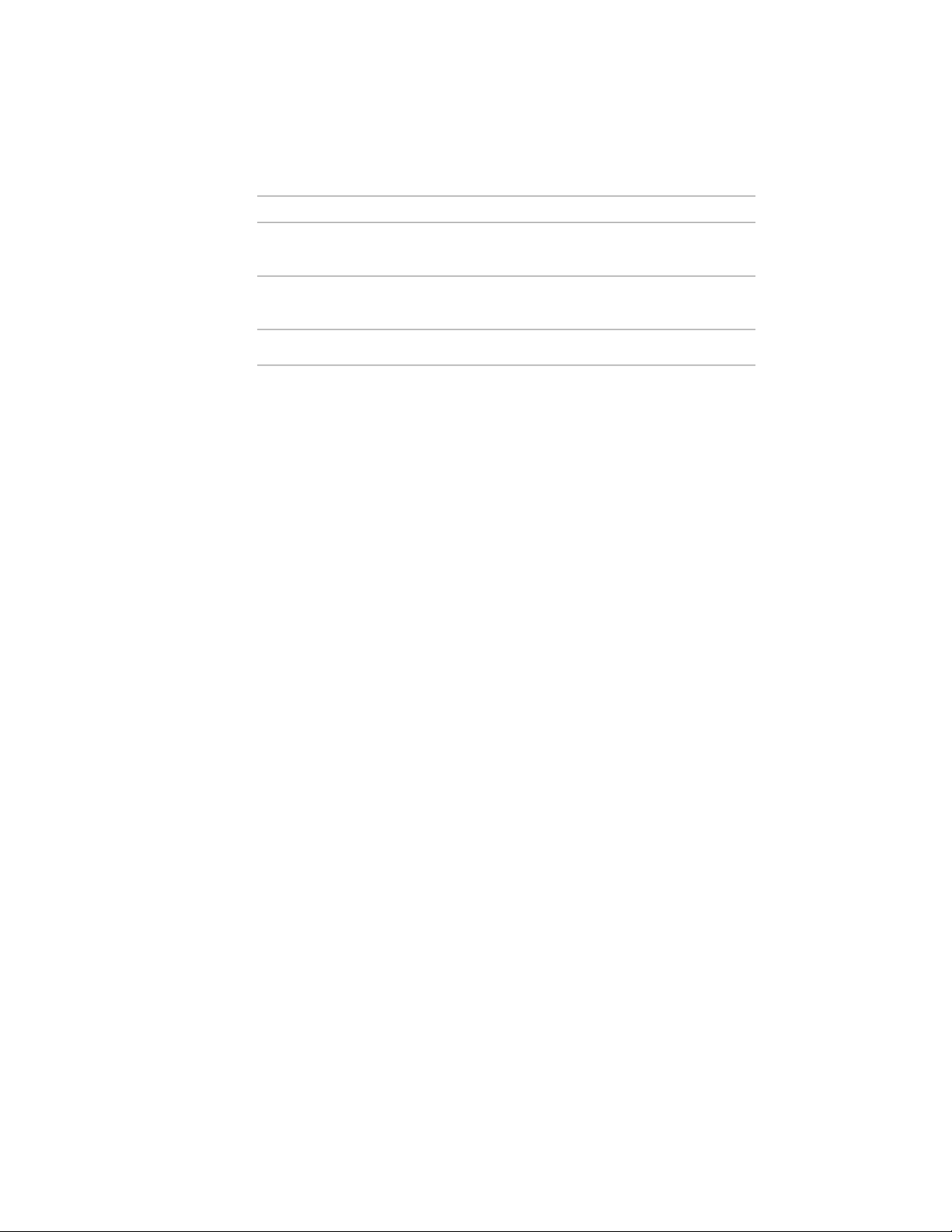
CommentJigEnt Option
Same as above, but for the ending block
of the array.
<WidthEnd>
Same as above, but for the repeating block
of the array
<WidthRepeat>
The distance between each arrayed item.<GapSpacing>
To use this Jig directly from a common recipe function, use the following
section of RecipeSpec.
<Implementation>
<ObjectARX>
<AppName>AecRcpBase40</AppName>
<RcpFunc>Bookends</RcpFunc>
</ObjectARX>
</Implementation>
When using this function, you can also specify an <RcpFunc> directive that
will allow you to package all the individual blocks in the array into a single
block reference. By default, this value is set to “false” and each item in the
array will be its own block reference.
<Options>
<RcpFunc>
<PackageAsBlock>true</PackageAsBlock>
</RcpFunc>
</Options>
Surface Jig
This Jig creates a basic rectangular boundary of a given depth, where the user
is asked for an arbitrary start and endpoint (similar to adding Walls in AutoCAD
Architecture). Here is an example usage:
<Options>
<Jig>
<PromptStart>Start point</PromptStart>
<PromptEnd>End point</PromptEnd>
<AllowXFlip>true</AllowXFlip>
<AllowYFlip>true</AllowYFlip>
</Jig>
</Options>
3948 | Chapter 55 Customizing and Adding New Content for Detail Components
Loading ...
Loading ...
Loading ...