Loading ...
Loading ...
Loading ...
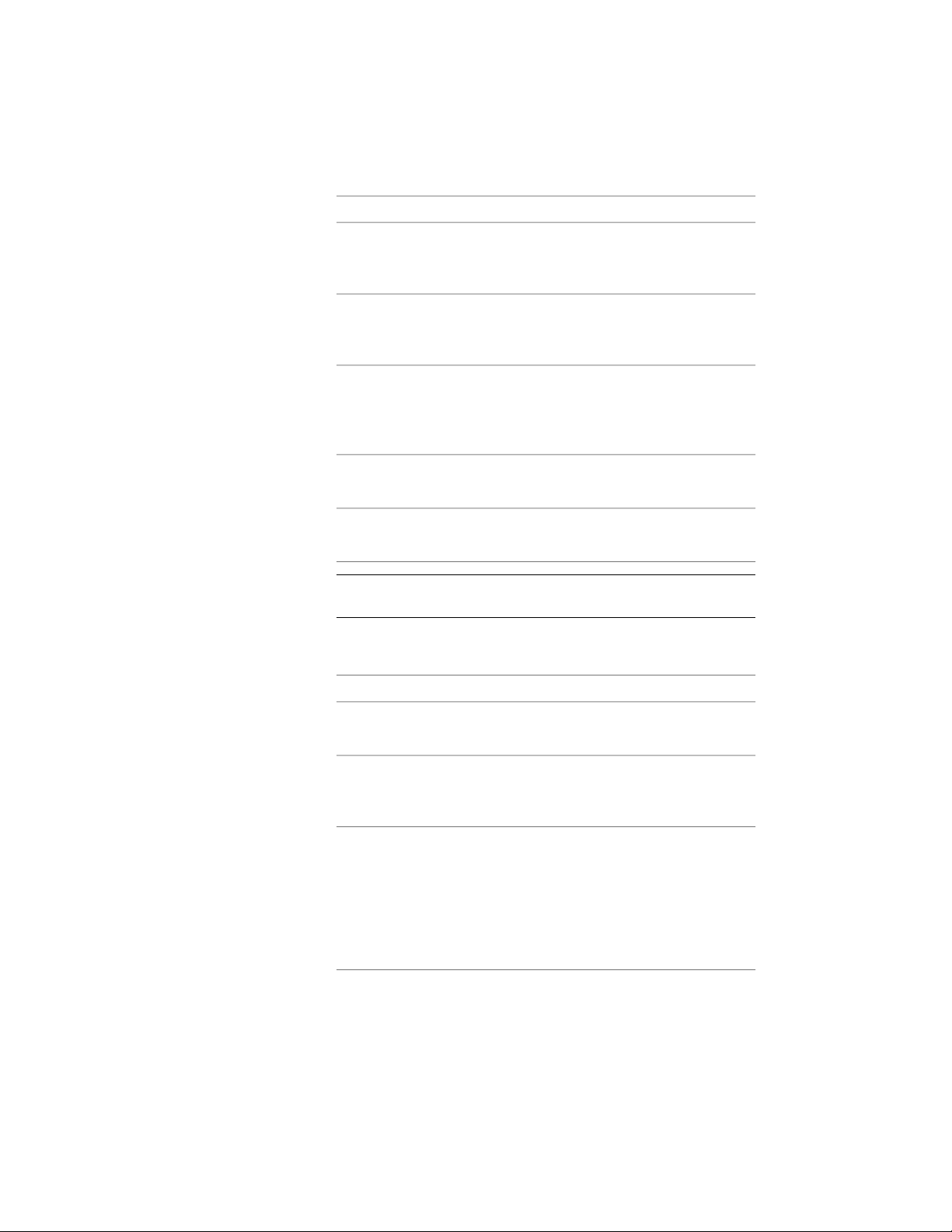
Then…If you want to…
click Override Cell Format, and
specify format settings that apply
only to data cells in this column.
change the format and orientation
for cells in the column
click Override Header Format, and
specify format settings that apply
only to data cells in this column.
change the format and orientation
for the column heading
select Matrix, and enter the maxim-
um number of columns used to re-
use a matrix format for the values
in this column
port the values for the selected
property.
select Total.report a total value from all the val-
ues in this column
select Hide.hide the column from view in the
drawing
NOTE Hiding a column does not change the data displayed in it or
any other column in the table. It only affects the display of the data.
7 Click OK.
8 Change the order of columns:
Then…If you want to…
select the column heading, and
drag the column to a new location.
move an individual column
select the common heading, and
drag the column group to a new
location.
move a group of columns that have
a common heading that spans the
columns
select the heading for the column
group, and click Delete. Hold down
remove a column from a column
group
SHIFT or CTRL to select multiple
columns. In the Remove
Columns/Headers dialog, select the
columns or headers to be deleted,
and click OK.
3748 | Chapter 49 Schedules and Display Themes
Loading ...
Loading ...
Loading ...