Loading ...
Loading ...
Loading ...
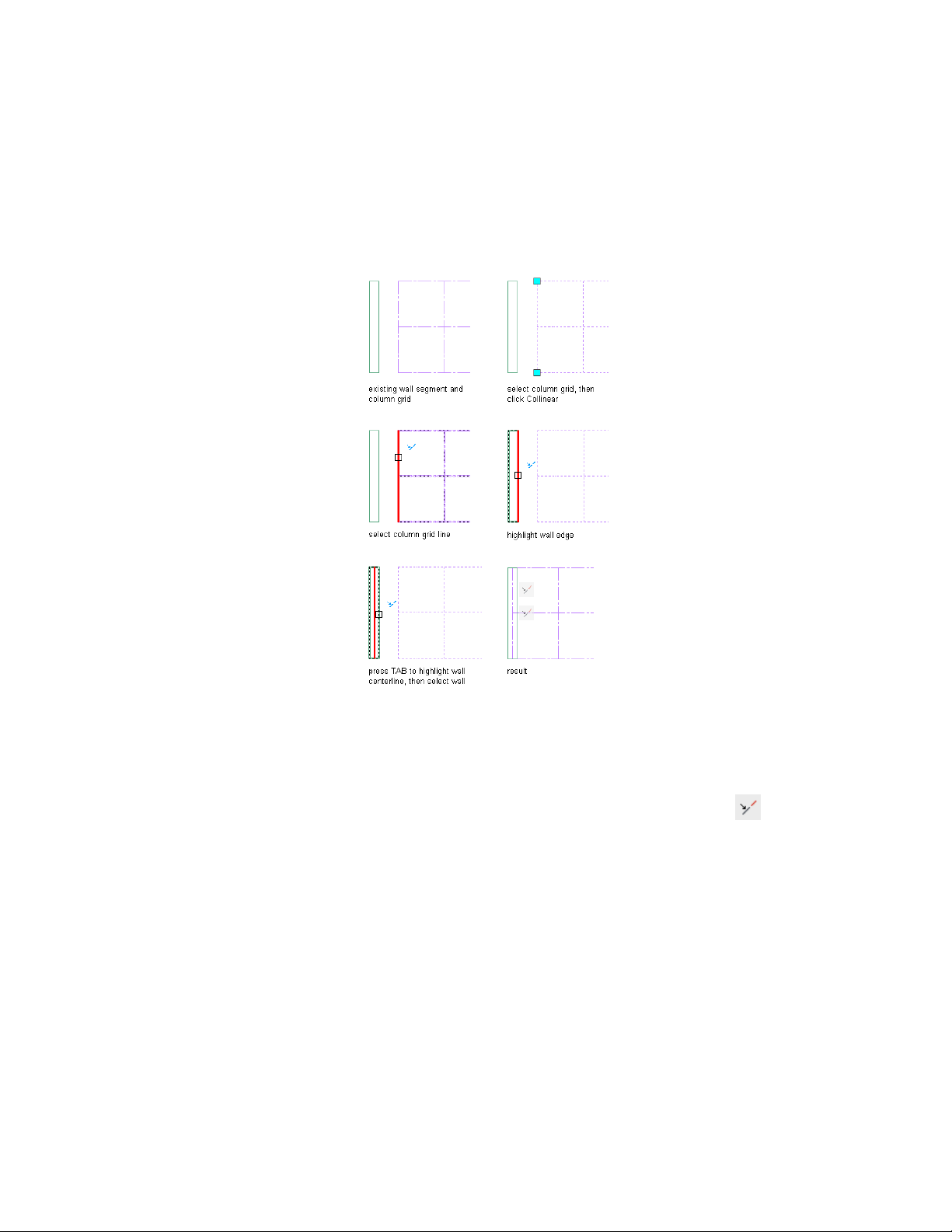
6 Press TAB to highlight the wall centerline.
The wall segment centerline is highlighted with a red line.
7 Select the wall segment.
Use a Collinear constraint to align the edge of a mass element with the edge
of a wall segment.
1 Select the mass element.
2 Click Mass Element tab ➤ Parametric panel ➤ Collinear .
3 Hover your cursor over the edge of the mass element.
The top edge of the mass element is highlighted with a red line.
4 Press TAB to highlight the mass element X and Y axes.
The X axis is highlighted with a red line.
5 Press TAB to highlight the mass element bounding box.
The right bounding box line is highlighted with a red line.
AEC Object Constraints | 1139
Loading ...
Loading ...
Loading ...