Loading ...
Loading ...
Loading ...
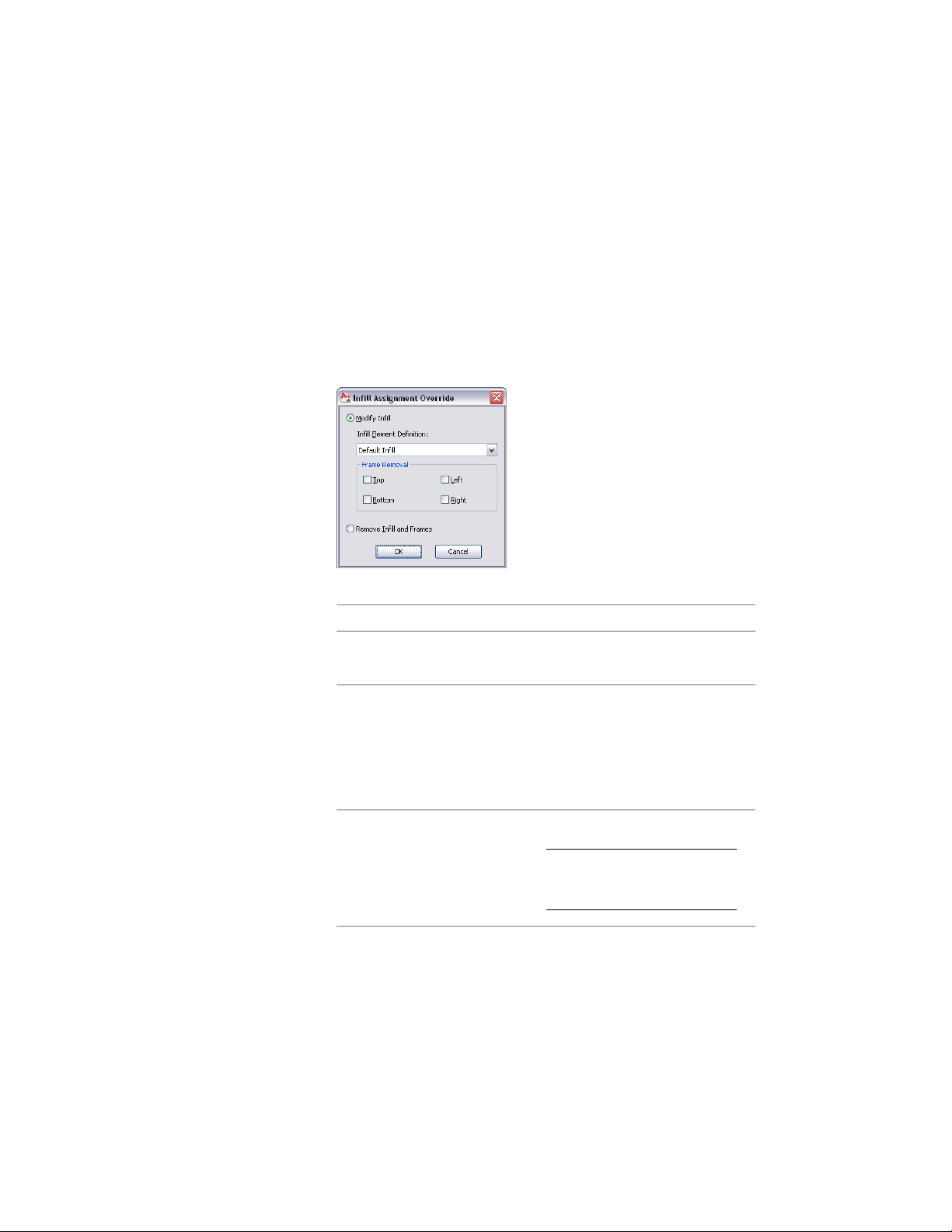
To exchange an infill definition, the new infill definition must already be
defined in the curtain wall style. For information on creating infill definitions,
see Defining Infills for Door and Window Assembly Cells on page 1706.
1 Select the door/window assembly on which you want to override
an infill.
2 Click Door/Window Assembly tab ➤ Modify panel ➤ Infill
drop-down ➤ Override Assignment.
3 Select the marker of the cell(s) where you want to create an
override, and press ENTER.
4 Create the override:
Then…If you want to…
select a new infill definition from
the list.
exchange the existing infill for an-
other
select the frame component to be
removed. You could, for example,
remove one or more of the frames
around the infill
override a cell to contain a door in-
fill instead of a panel infill; in this
case, you would want to remove
the bottom frame of the cell.
select Remove Infill and Frames.
NOTE This works only for infills
that border the exterior of the
door/window assembly.
remove the complete infill and its
frame
5 Click OK.
1768 | Chapter 22 Door and Window Assemblies
Loading ...
Loading ...
Loading ...