Loading ...
Loading ...
Loading ...
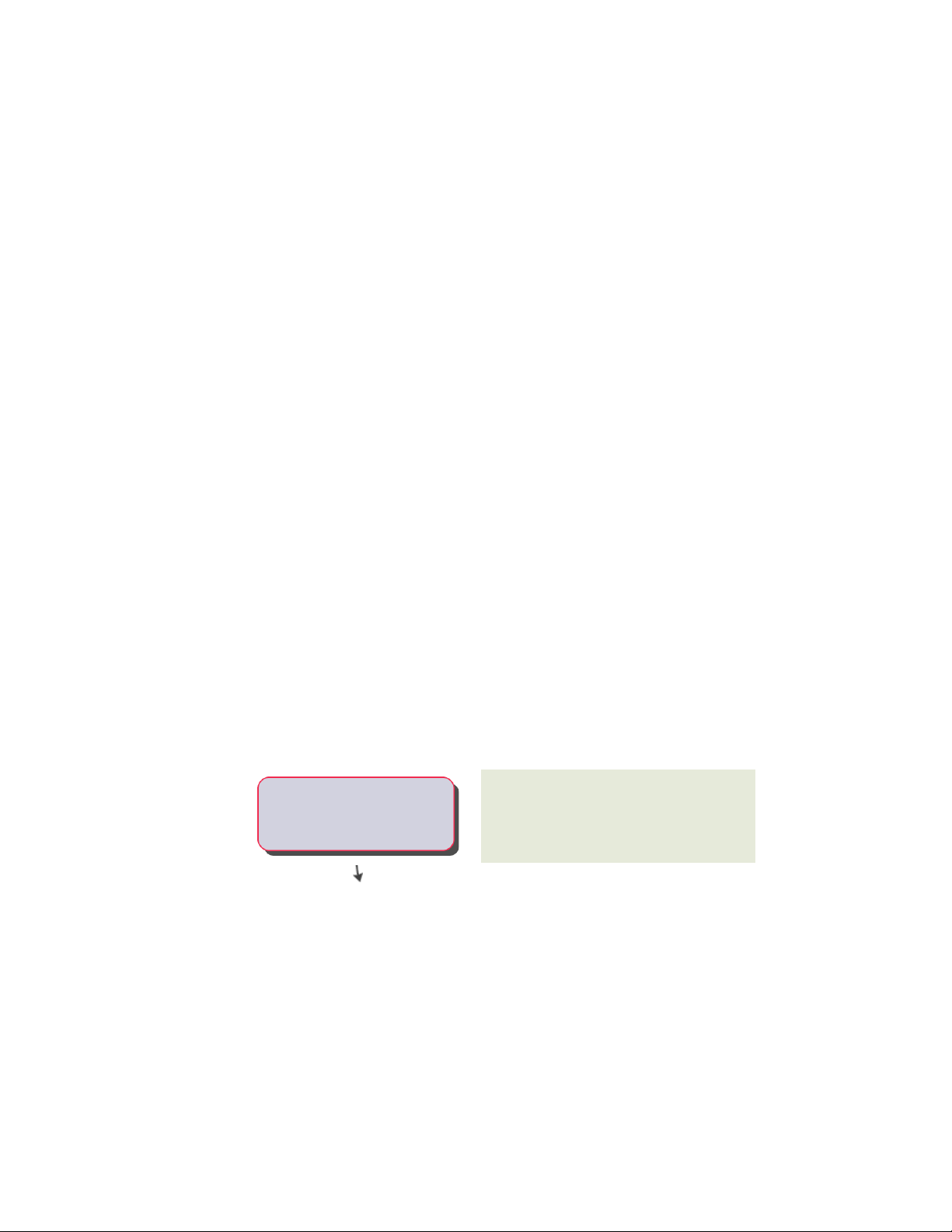
Display Configurations in Sheet Views
When a project is set to synchronize view drawing layers with sheet view
layers, changes to the display configuration of the view drawing will not be
updated in the sheet view. The display configuration initially used in the sheet
view will be the same configuration that was active when the view drawing
or model space view was first referenced into the sheet drawing, unless changed
in the sheet view. Use one of the following methods to update the display
configuration of the view drawing in a sheet view:
■ Edit the sheet view directly by double-clicking it and changing the display
configuration in the sheet view.
■ Create a new sheet drawing, and reference the view drawing that has the
desired display configuration.
Viewport Layer Overrides in Sheet Views
Sheet views created in AutoCAD Architecture allow for layer overrides in paper
space viewports. (For more information, see Overriding Layer Properties in
Layout Viewports on page 715.) If the project has been set to synchronize view
drawing layers with sheet view layers, any viewport-specific overrides in the
sheet view will be overwritten when the view drawing xrefs are reloaded in
the sheet view. Otherwise, sheet view specific overrides behave as normal
viewport layer overrides. In this case, the xref-dependent layer changes from
the view will be marked as viewport overrides in the sheet.
Workflow to Synchronize View and Sheet Layers
After you set up your project so that the sheet view layer settings are updated
from the layer settings in the model space of the view drawing, these settings
do not have to be synchronized again.
Specify project properties on page 466 once per
project to synchronize layers between views and
sheets.
-----Specify settings for the project
464 | Chapter 6 Drawing Management
Loading ...
Loading ...
Loading ...