Loading ...
Loading ...
Loading ...
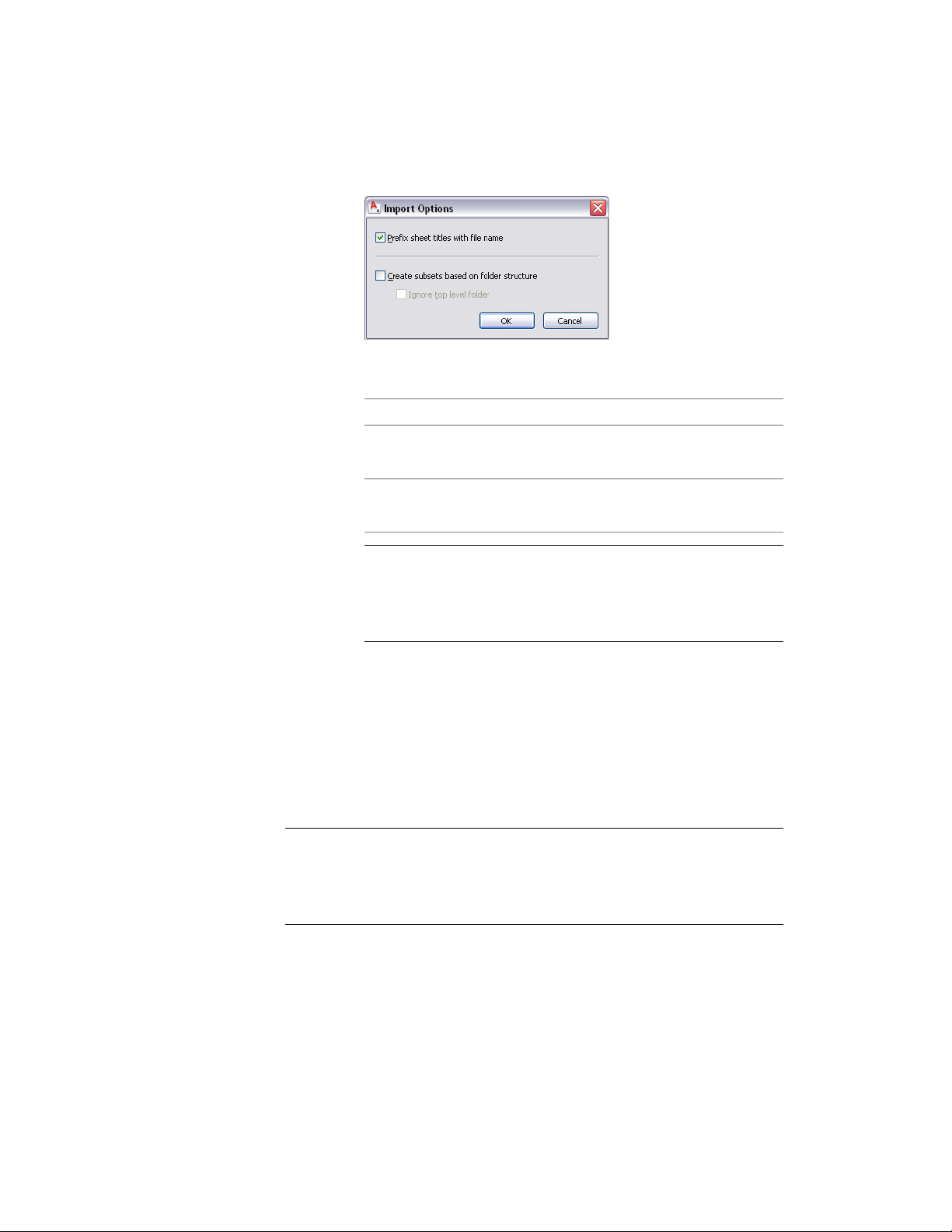
25 Click Next.
26 Verify that all settings for the new sheet set are correct:
Then…If you want to…
click Back.make changes to one or
more settings
click Finish.finish creating the sheet
set template
NOTE You can edit a project sheet set in the Sheet Set Explorer of
the Project Navigator, as described in Setting the Properties of the
Project Sheet Set on page 473. You can edit a project sheet set in the
Sheet Set Manager of AutoCAD, as described in “Create and Manage
a Sheet Set ” in AutoCAD Help.
Repath the Project
Use this procedure to update the external reference paths within the project
after making changes to the names or locations of elements, constructs, or
views. For example, if you move a project file into another category, or rename
it, you must update the file that references the changed drawing to reflect that
change on the Project Navigator palette.
WARNING When you repath a project that was saved in a version of AutoCAD
Architecture prior to 2010, the drawings are saved in the new file format. You will
no longer be able to open these drawings in a version of AutoCAD Architecture
prior to 2010. Synchronizing a project with the project standards will also save
the project drawings in the new file format.
Repath the Project | 511
Loading ...
Loading ...
Loading ...