Loading ...
Loading ...
Loading ...
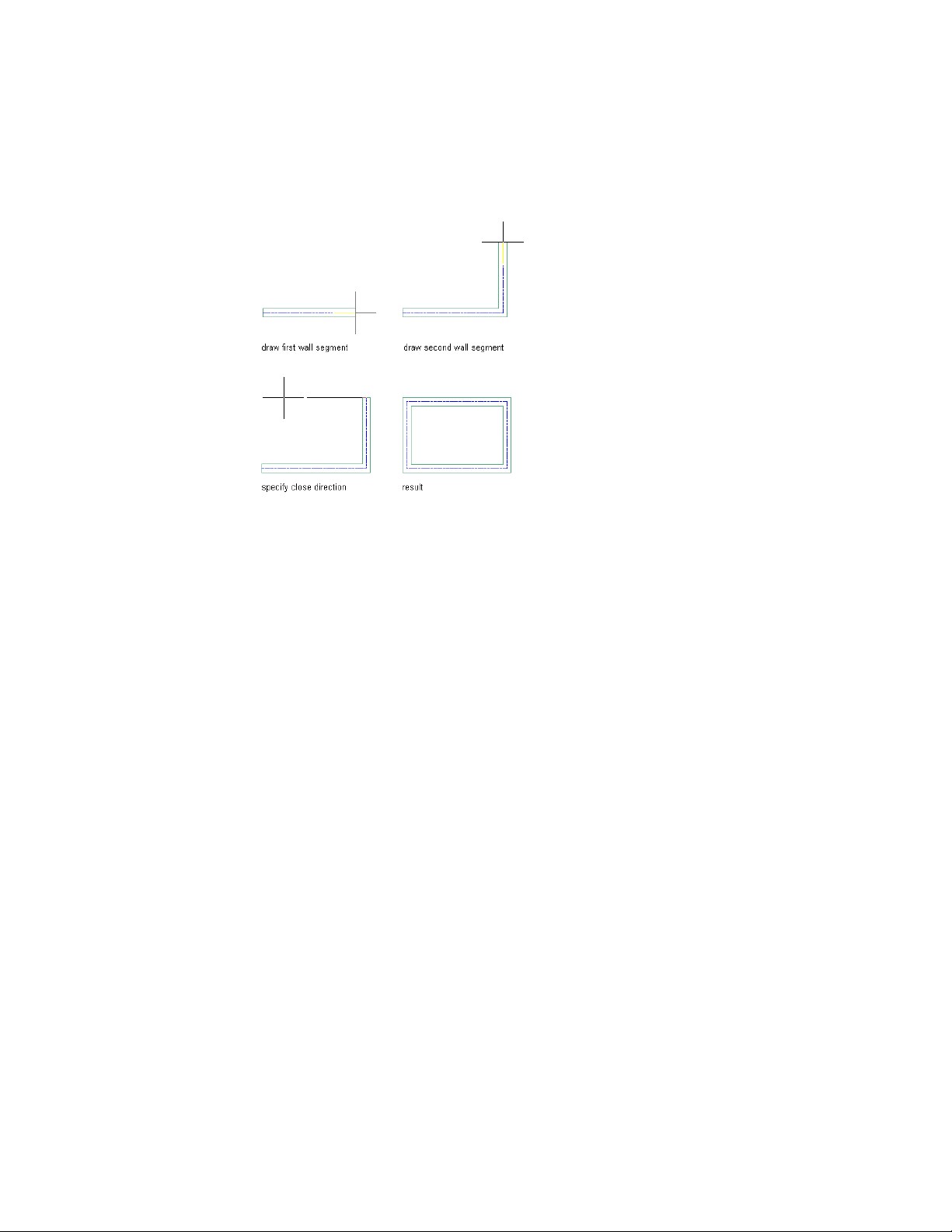
Closing walls with Ortho Close
Close
This option closes the wall by creating a wall segment from the last point
specified for the walls to the first point specified in this group of walls. You
enter c (Close) at the command line to use this option when placing walls.
About Wall Lengths
When you draw a wall, the “true” length of the wall is the distance between
the 2 end grips. The wall can appear to have a different length when it cleans
up with other walls; the difference can be twice the cleanup circle radius longer
or shorter than the “true” length. The “true” length is the length reported by
properties and schedules. To get the most accurate information about wall
length in schedules, always make sure that walls that clean up with each other
have end grips that coincide.
About Curved Walls
The smoothness (tesselation) of curved edges is controlled by the FACETDEV
variable. This variable sets the number of facets to display on curved AEC
objects. The default value is 1/2'' for drawings created from imperial templates
and is 12.7 mm for drawings created from metric templates.
1396 | Chapter 20 Walls
Loading ...
Loading ...
Loading ...