Loading ...
Loading ...
Loading ...
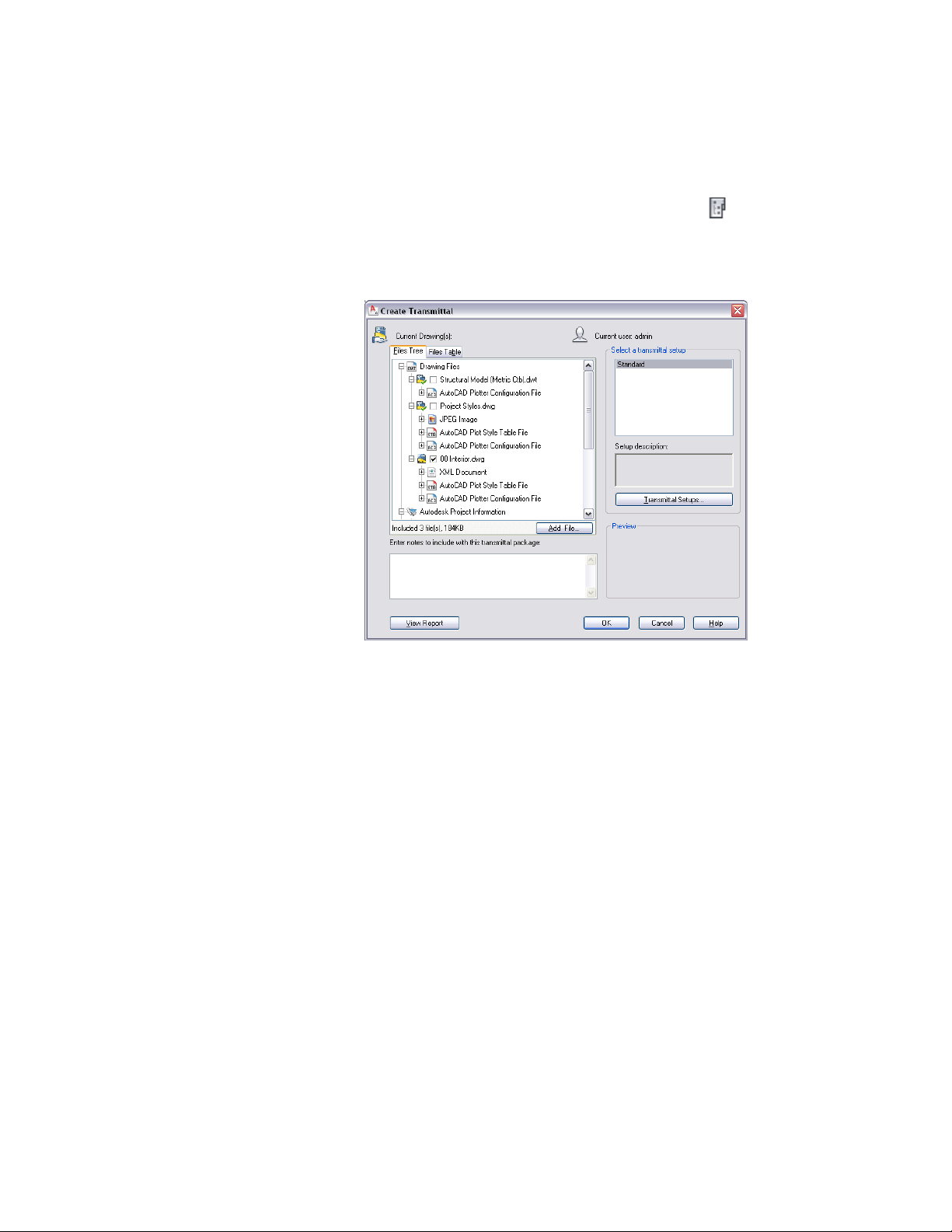
1 On the Quick Access toolbar, click Project Navigator .
2 On the Constructs tab, locate the element to transmit.
3 Select the element, right-click, and click eTransmit.
The Create Transmittal dialog is displayed.
4 On either the Files tree tab or the File Table tab, select the
components to be included in the electronic package.
The Files Tree tab displays the included files sorted by type. The
Files Table tab displays all files in a list view. You can sort the list
by name, path, type, version, size, and date.
For detailed information about packaging project information for
an electronic transmittal, see Electronically Transmitting a Project
on page 337.
5 Click OK to start the electronic transmittal.
Deleting an Element
Use this procedure to delete an element.
The element must be closed in order to delete it.
Deleting an Element | 425
Loading ...
Loading ...
Loading ...