Loading ...
Loading ...
Loading ...
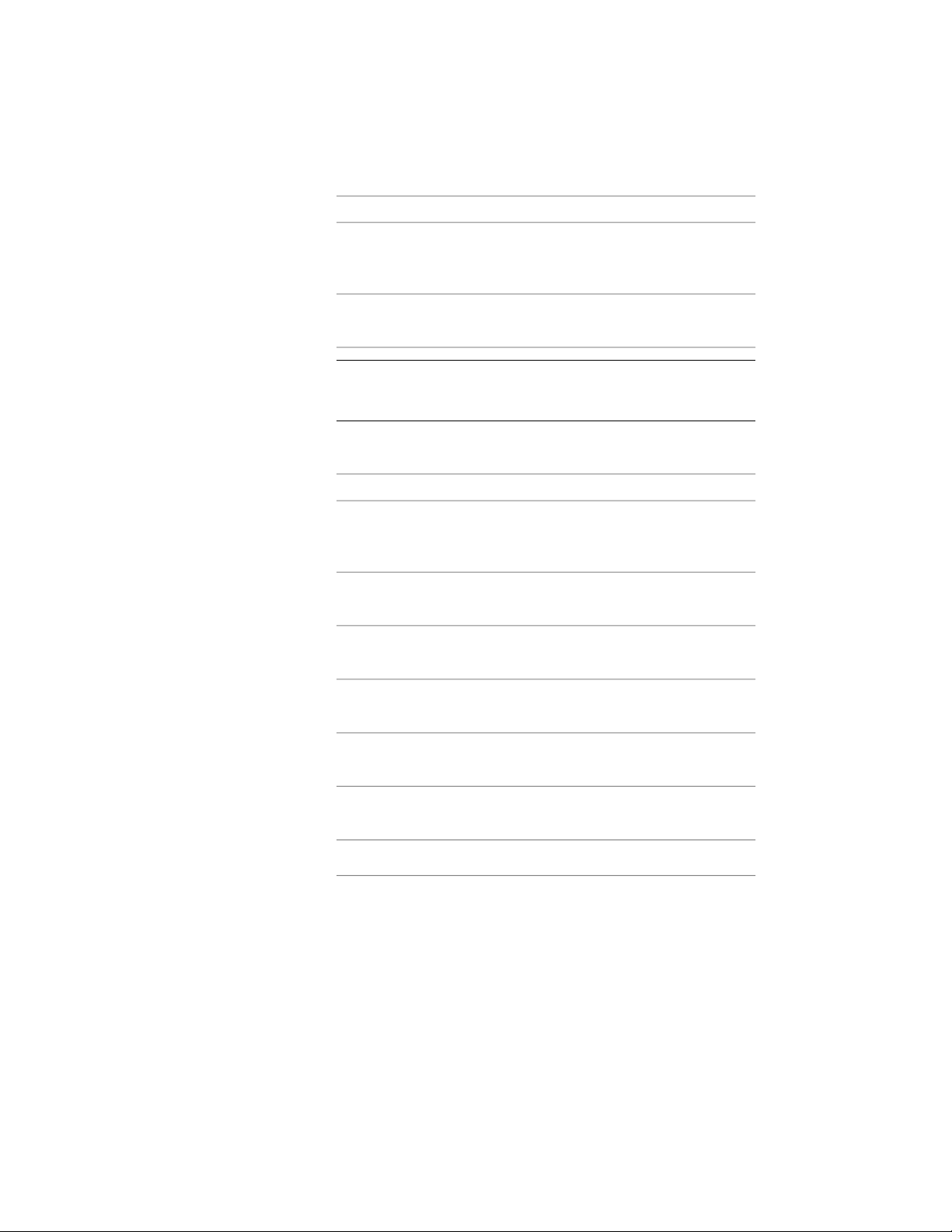
Then…If you want to…
select Yes for Update automatically.automatically update the schedule
table when data in the drawing
changes
select No for Update automatically.manually update the schedule table
when the drawing changes
NOTE Turning on the automatic update feature may slow drawing
performance, especially in large drawings. For information about
updating schedules manually, see Property Set Data on page 3772.
7 Expand Selection, and specify how to add objects to the schedule
table:
Then…If you want to…
select Yes for Add new objects
automatically.
automatically add new objects to
the schedule table as they are ad-
ded to the drawing
select No for Add new objects
automatically.
manually add new objects to the
schedule table
select Yes for Scan xrefs.include objects from xref drawings
in the schedule table
select No for Scan xrefs.exclude objects from xref drawings
in the schedule table
select Yes for Scan block references.include objects from block refer-
ences in the schedule table
select No for Scan block references.exclude objects from block refer-
ences in the schedule table
specify a layer wild card.apply a layer filter to the table
3712 | Chapter 49 Schedules and Display Themes
Loading ...
Loading ...
Loading ...