Loading ...
Loading ...
Loading ...
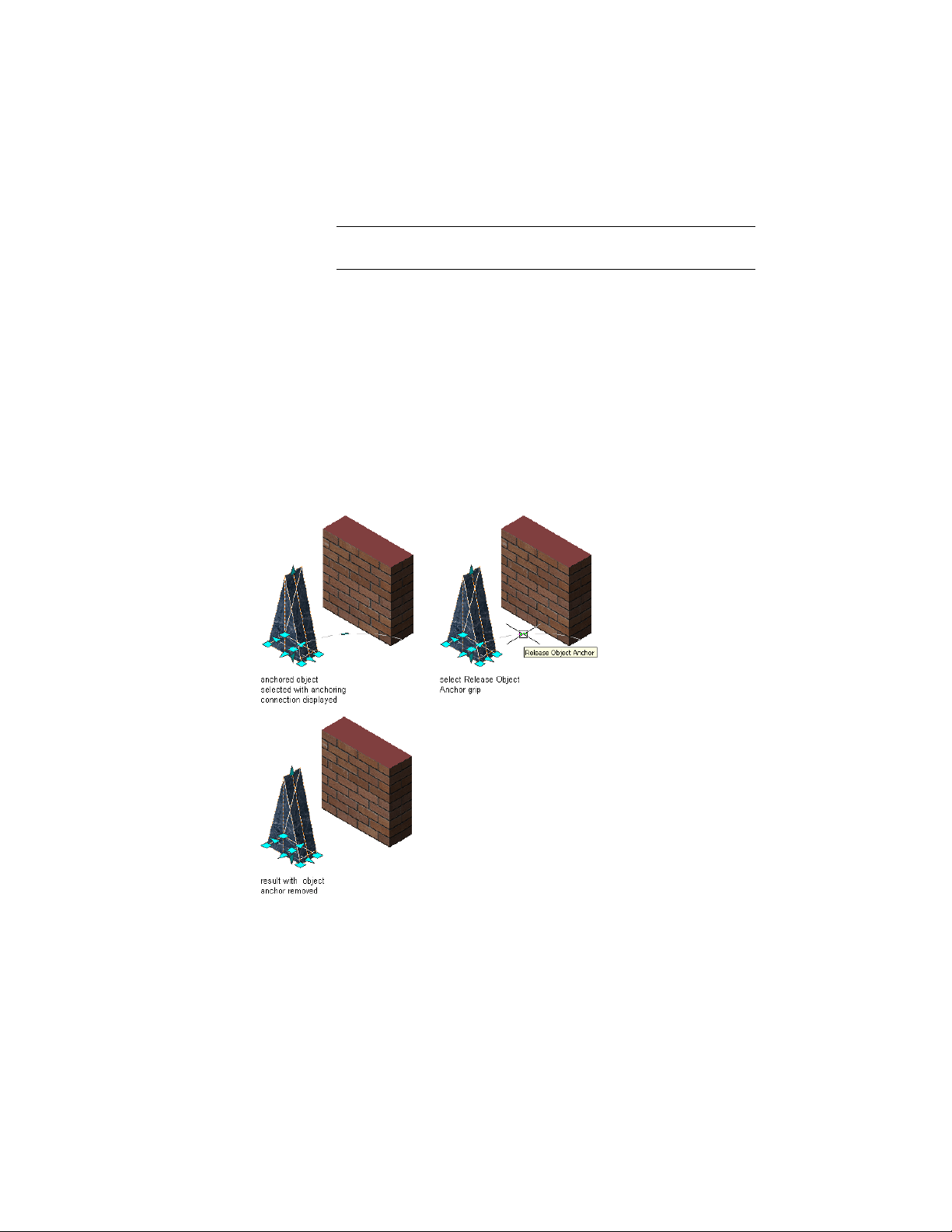
3 Select the Object Anchor tool, and drag it to the workspace.
NOTE Alternatively you can enter ObjectAnchorAttach on the
command line.
4 Select the AEC object that should be anchored to another AEC
object, and press ENTER.
5 Select the anchoring AEC object.
An object anchor is added. When you select the anchored object,
you can see the anchoring connection.
Releasing Object Anchors
Use this procedure to release an object anchor between two AEC objects.
Releasing an object anchor
1 Select the AEC object that is anchored to another AEC object.
2 Click the Release Object Anchor grip on the anchor line.
The object anchor is removed.
2650 | Chapter 32 Anchors
Loading ...
Loading ...
Loading ...