Loading ...
Loading ...
Loading ...
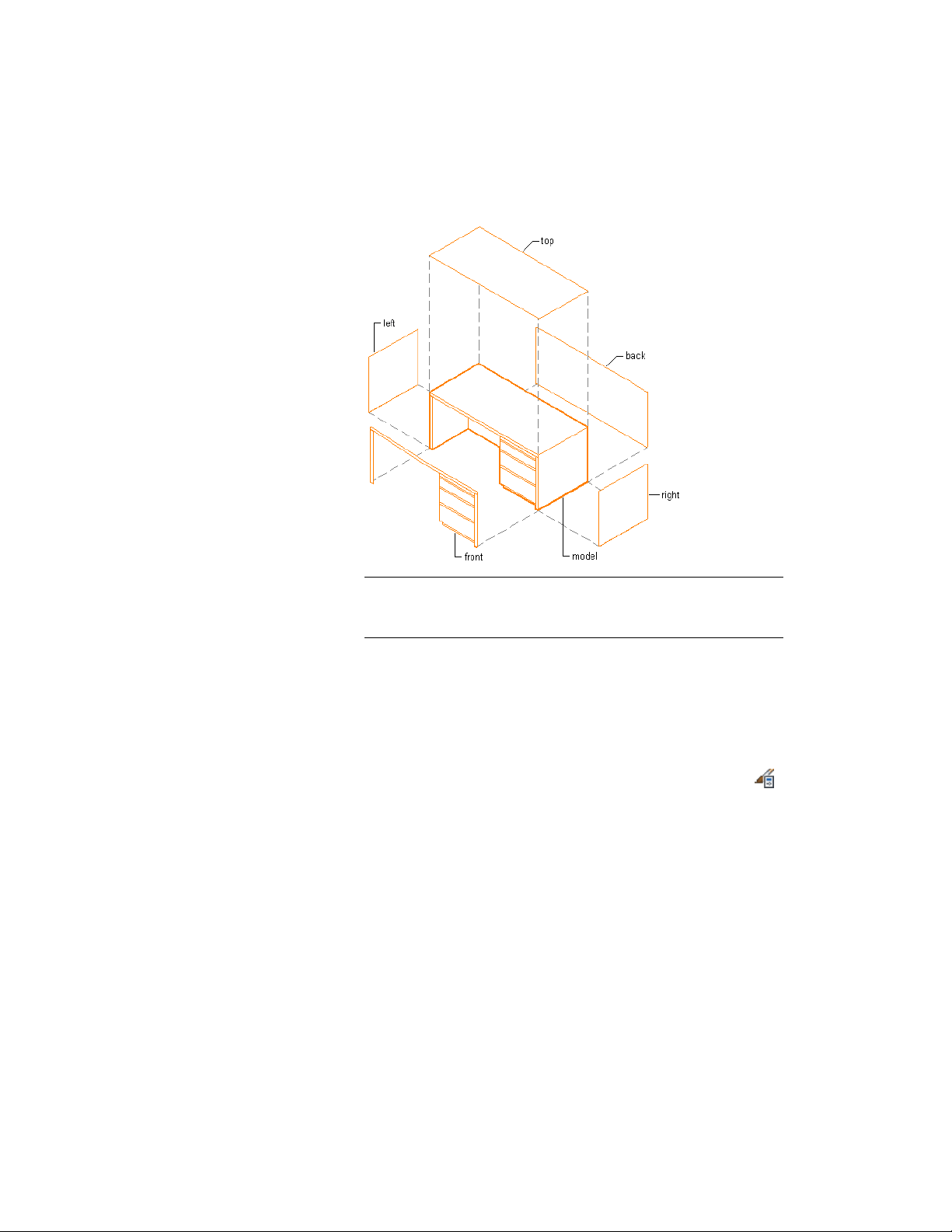
Creating individual blocks for multi-view block definition
TIP It is helpful to have a naming convention for saving views as
blocks. For example, name the plan view block desk-p, and name the
right view block desk-r.
Creating a New Multi-View Block Definition
Use this procedure to create a multi-view block definition from the view blocks
you created to represent different views of a custom object.
1 Click Manage tab ➤ Style & Display panel ➤ Style Manager .
2 Expand Multi-Purpose Objects.
3 Right-click Multi-View Block Definitions, and click New.
4 Enter a name for the new multi-view block definition, and press
ENTER.
Creating a New Multi-View Block Definition | 2859
Loading ...
Loading ...
Loading ...