Loading ...
Loading ...
Loading ...
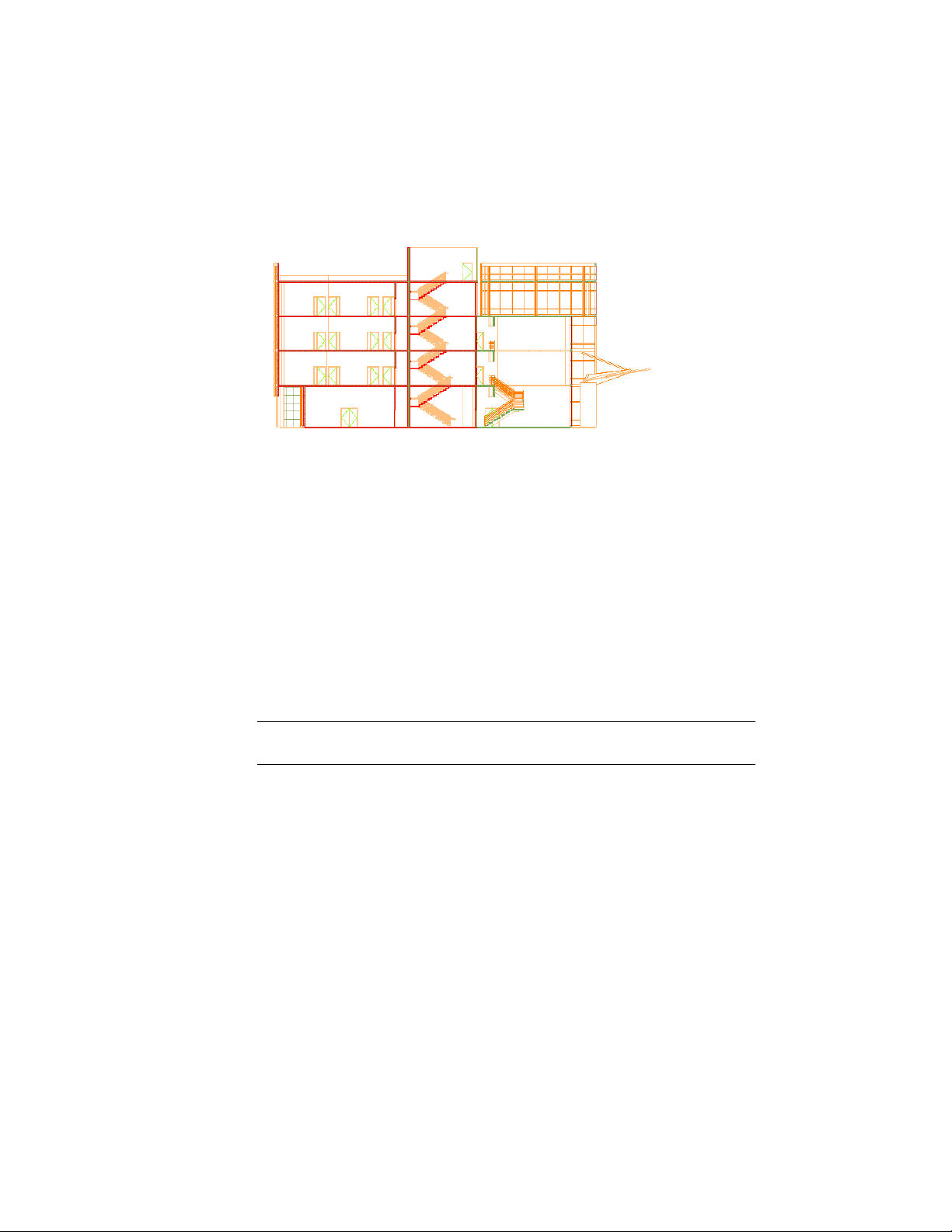
Section of a building project
For more information about building projects, see Drawing Management on
page 289.
Supported Project Drawing Types
When you are updating a project, you can globally update all 2D sections and
elevations within the views and sheets of the project. You cannot globally
update elements and constructs, because these project drawings usually contain
reusable elements and individual parts of the building project. They normally
do not contain sections or elevations.
For more information about project drawing types, see Views on page 432 and
Sheets on page 467.
NOTE When you globally update the sections and elevations in a project drawing,
all model and paper space layouts are updated.
When you are updating a specified folder within a project, or a folder outside
of a project, all sections and elevations in that folder are updated regardless
of their type. For example, if you choose to update a specific folder within the
Constructs category of a project, the sections and elevations in that folder will
be updated, even though they are Construct drawings. If you do not specify
a folder, but choose to update the whole project, these construct drawings are
not updated.
3260 | Chapter 40 Sections
Loading ...
Loading ...
Loading ...