Loading ...
Loading ...
Loading ...
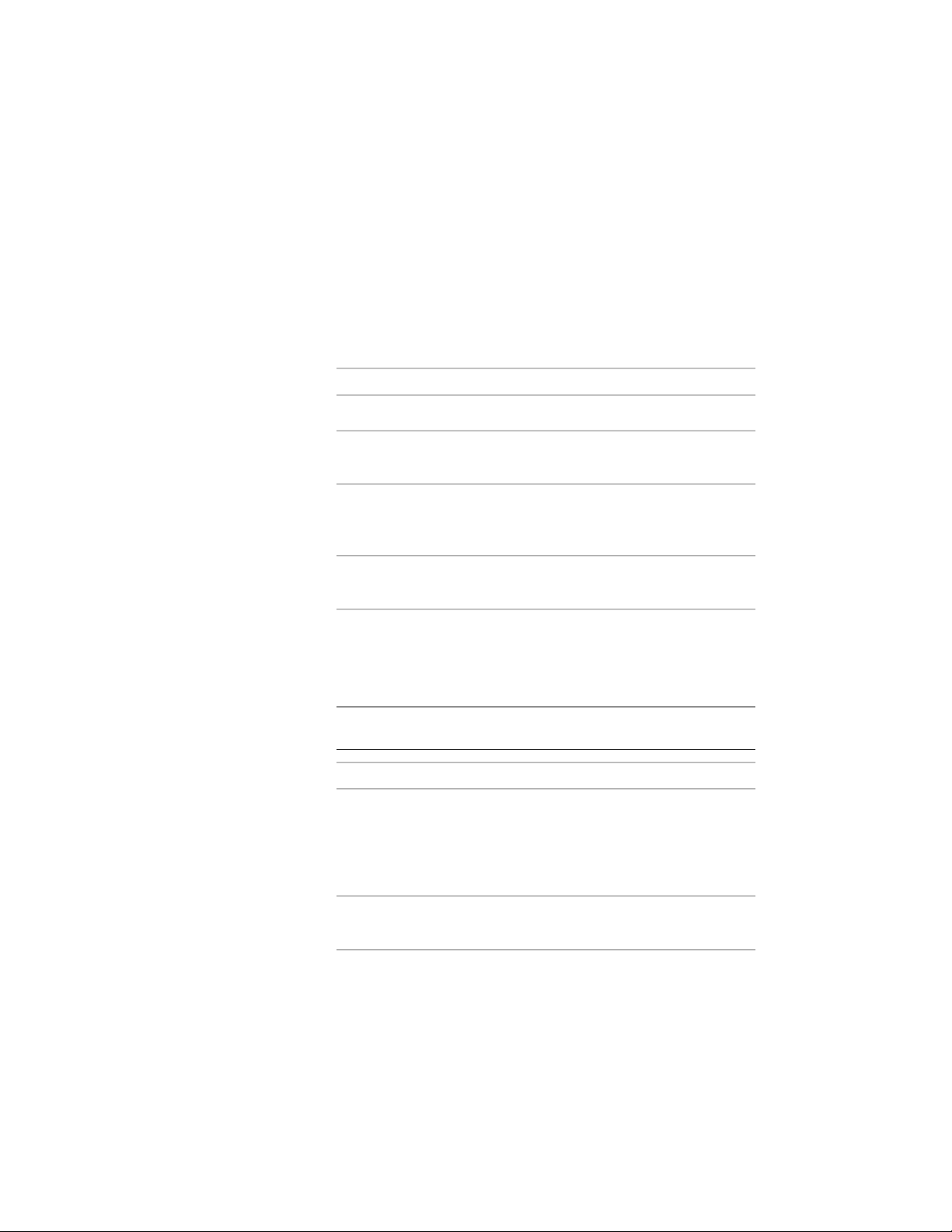
By default, you cannot generate a new space in a boundary that
already contains an existing space. However, a situation can arise
where you want to establish an interference between 2 spaces and
therefore need to generate a space within a boundary that already
contains a space.
Defining the geometry type of the space
19 Expand Component Dimensions.
20 Specify the geometry type of the space tool:
Then…If you want to…
select 2D from the list.create a 2D space tool
select Extrusion from the list.create an extruded 3D
space tool
select Freeform from the list.create an associative 3D
freeform space tool (asso-
ciative spaces only)
select Undefined (--) from the list.create multiple space
types with the tool
Defining the space height in the space tool
21 If you are creating a space tool for a 3D space, you can enter
parameters for the space height.
NOTE If you want to create spaces of different heights with this tool,
you can leave all the settings as Undefined (--).
Then…If you want to…
enter a value for Overall space height.specify the overall height of the
space, including floor to ceiling
height, ceiling and floor thick-
ness, and space above ceiling and
below floor
enter a height value.specify the ceiling height of the
space
2958 | Chapter 39 Spaces
Loading ...
Loading ...
Loading ...