Loading ...
Loading ...
Loading ...
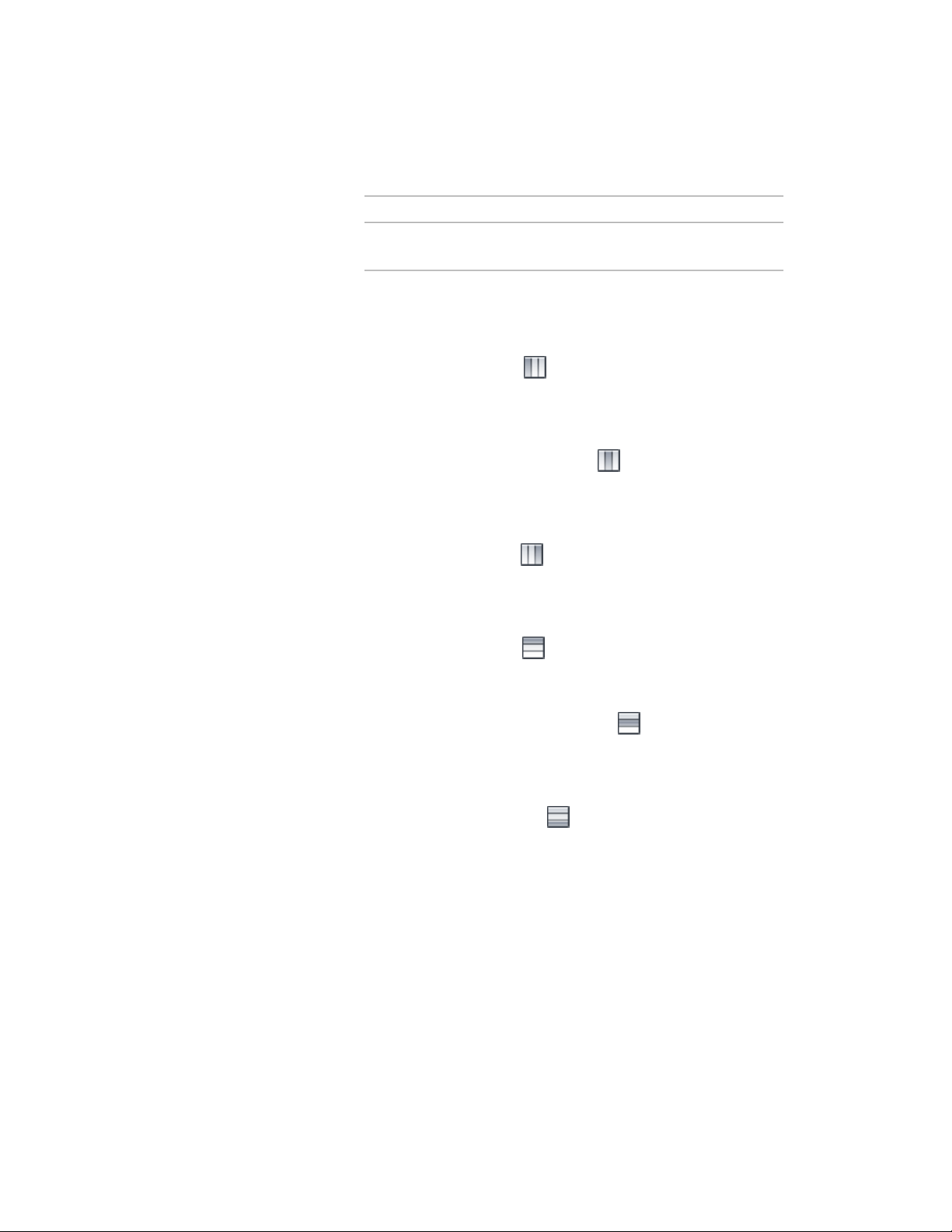
Then …If you want to …
select any combination of Specific
Cells.
11 Under Specific Cells, select the cells where the space is to be added
or removed.
You have the following options:
■ Start of curtain wall ( ): For a vertical division, you can add
or remove extraneous space from the start cell of the curtain
wall. The start cell is determined by the drawing direction of
the curtain wall.
■ Vertical middle of curtain wall ( ): If the curtain wall has
an uneven number of vertical cells, the middle cell is grown
or shrunk. If the curtain wall has a an even number of vertical
cells, the two middle cells are grown or shrunk.
■ End of curtain wall ( ): For a vertical division, you can add
or remove extraneous space from the end cell of the curtain
wall. The end cell is determined by the drawing direction of
the curtain wall.
■ Top of curtain wall ( ): For a horizontal division, you can
add or remove extraneous space from the top cell of the curtain
wall.
■ Horizontal middle of curtain wall ( ): If the curtain wall
has an uneven number of horizontal cells, the middle cell is
grown or shrunk. If the curtain wall has a an even number of
horizontal cells, the two middle cells are grown or shrunk.
■ Bottom of curtain wall ( ): For a horizontal division, you
can add or remove extraneous space from the bottom cell of
the curtain wall.
You can select multiple options here; for example, you can select
to add additional space to the start and end cells, or to the start,
middle, and end cells.
12 Click OK.
Defining Divisions for Curtain Wall Grids | 1433
Loading ...
Loading ...
Loading ...