Loading ...
Loading ...
Loading ...
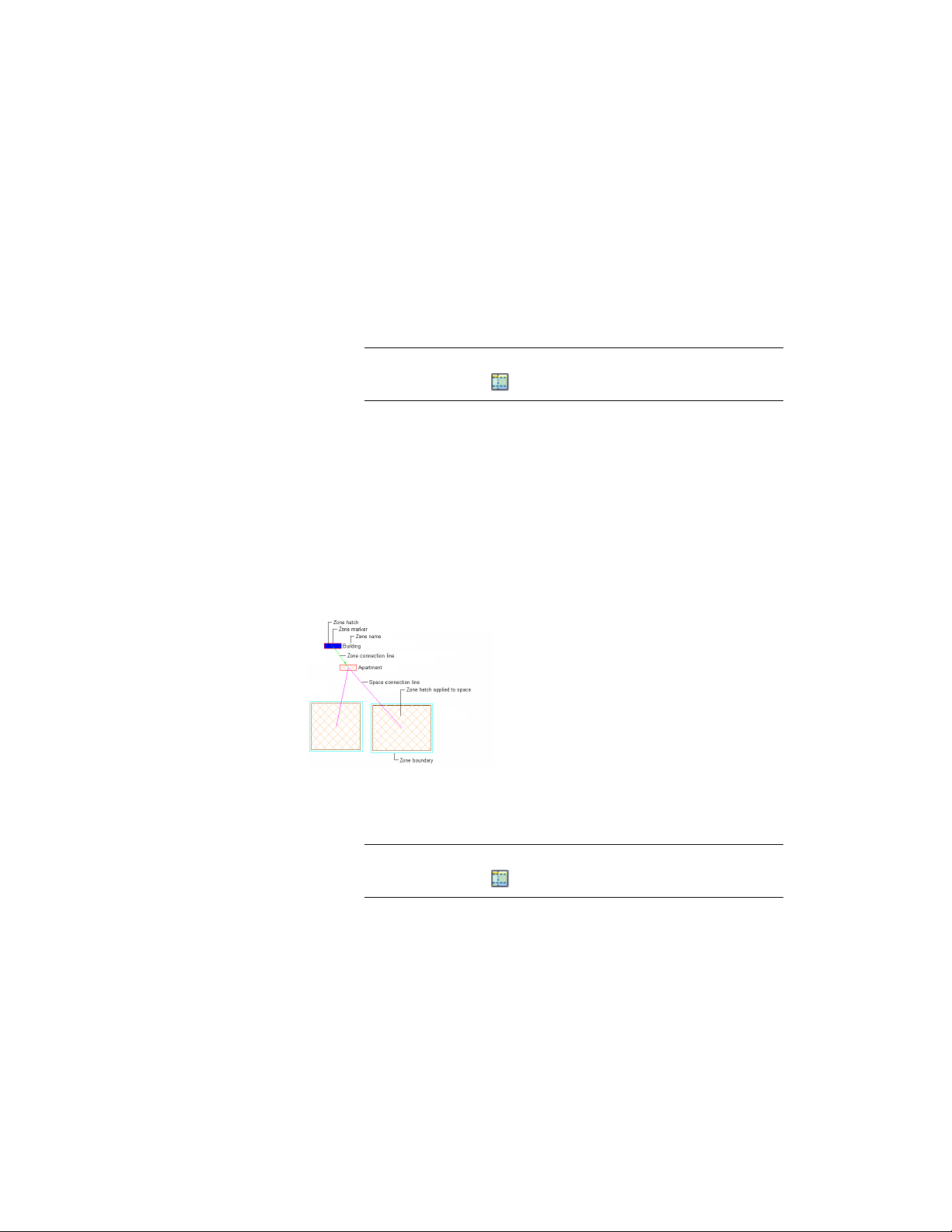
Creating a Zone
Use this procedure to add a new a zone that has the properties specified in
the zone tool that you select. To specify settings when you add a zone, see
Creating Zones with User-Specified Settings on page 3083.
1 Open the tool palette that contains the Zone tool you want to
use, and select it.
NOTE Alternatively, you can click Home tab ➤ Build panel ➤ Space
drop-down ➤ Zone .
2 Specify the insertion point of the zone.
You can move or hide the Properties palette to expose more of
the drawing area.
3 Continue adding zones as needed, and then press ENTER.
Creating Zones with User-Specified Settings
Use this procedure to add a zone with settings that you specify.
1 Open the tool palette that contains the Zone tool you want to
use, and select it.
NOTE Alternatively, you can click Home tab ➤ Build panel ➤ Space
drop-down ➤ Zone .
2 On the Properties palette, expand Basic, and expand General.
3 Enter a name for the zone.
Creating a Zone | 3083
Loading ...
Loading ...
Loading ...