Loading ...
Loading ...
Loading ...
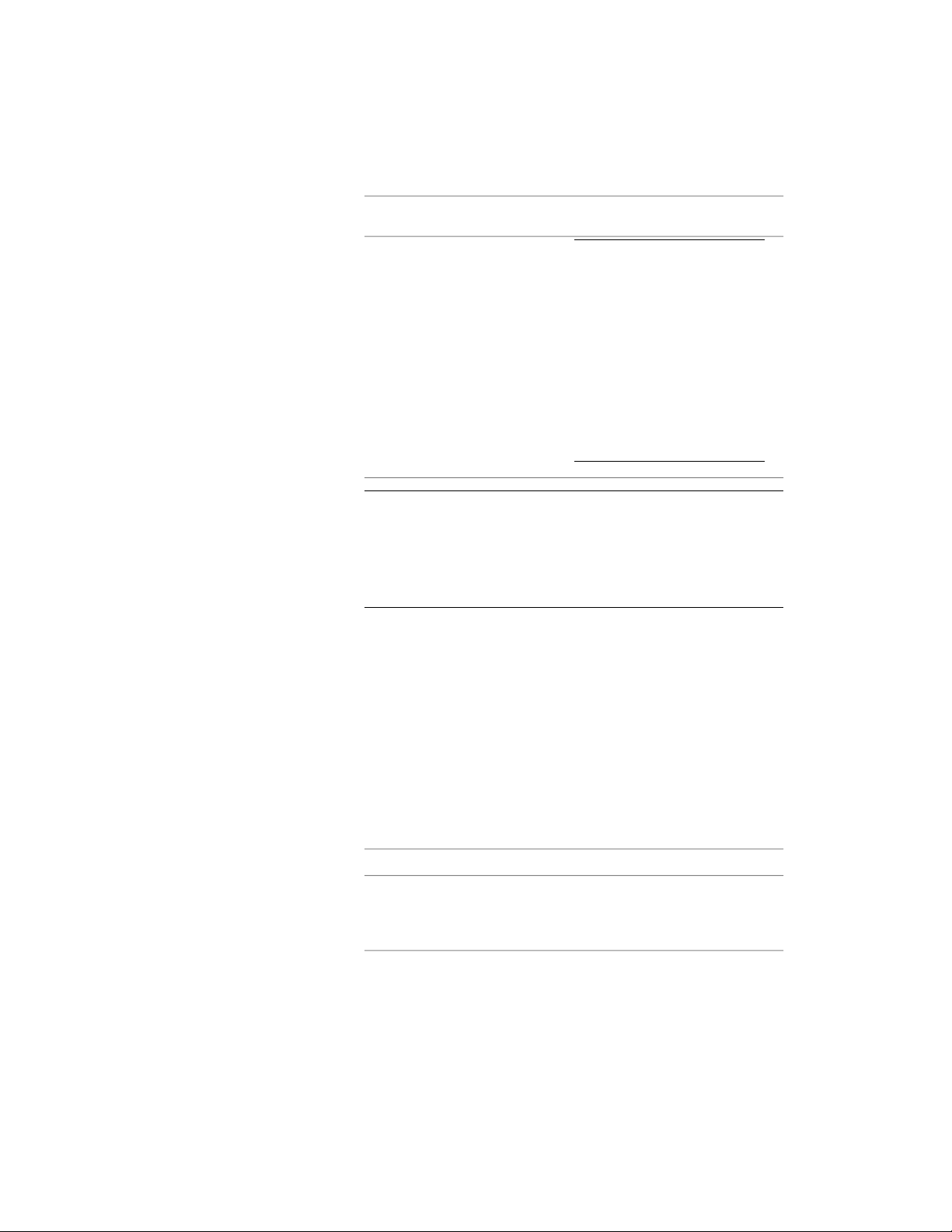
Then …If you want to save the over-
ride …
NOTE If you have created only
a cell merge, only the Transfer
Merge Operations to Style
checkbox is active. If you have
also created other overrides,
such as a new cell assignment
or a frame or mullion edge
override, these checkboxes are
available as well. If you also
want to save these overrides to
the style, select their check-
boxes, too.
NOTE If you do not want to save the override back to a style at all,
click Curtain Wall tab ➤ Modify panel ➤ Design Rules
drop-down ➤ Revert To Style Design Rules. The overrides still remain
on the curtain wall, where they can be removed as described in
Removing Curtain Wall Overrides on page 1520, but they are not saved
back to a curtain wall style.
In-Place Editing of Curtain Wall Cells
Use this procedure to edit curtain wall cells using in-place editing with the
Edit Grid grip. With in-place editing, you can edit individual cells, bays,
columns, or nested grids of the curtain wall directly and interactively in the
drawing area, and later save the changes to the curtain wall or curtain wall
style.
1 Select a curtain wall on which you want to edit cells with in-place
editing.
2 Specify the mode in which to edit the curtain wall:
Then …If you want to edit …
click Curtain Wall tab ➤ Modify
panel ➤ Design Rules drop-
down ➤ Transfer To Object.
this instance of the curtain wall
Overriding Curtain Wall Infills | 1497
Loading ...
Loading ...
Loading ...