Loading ...
Loading ...
Loading ...
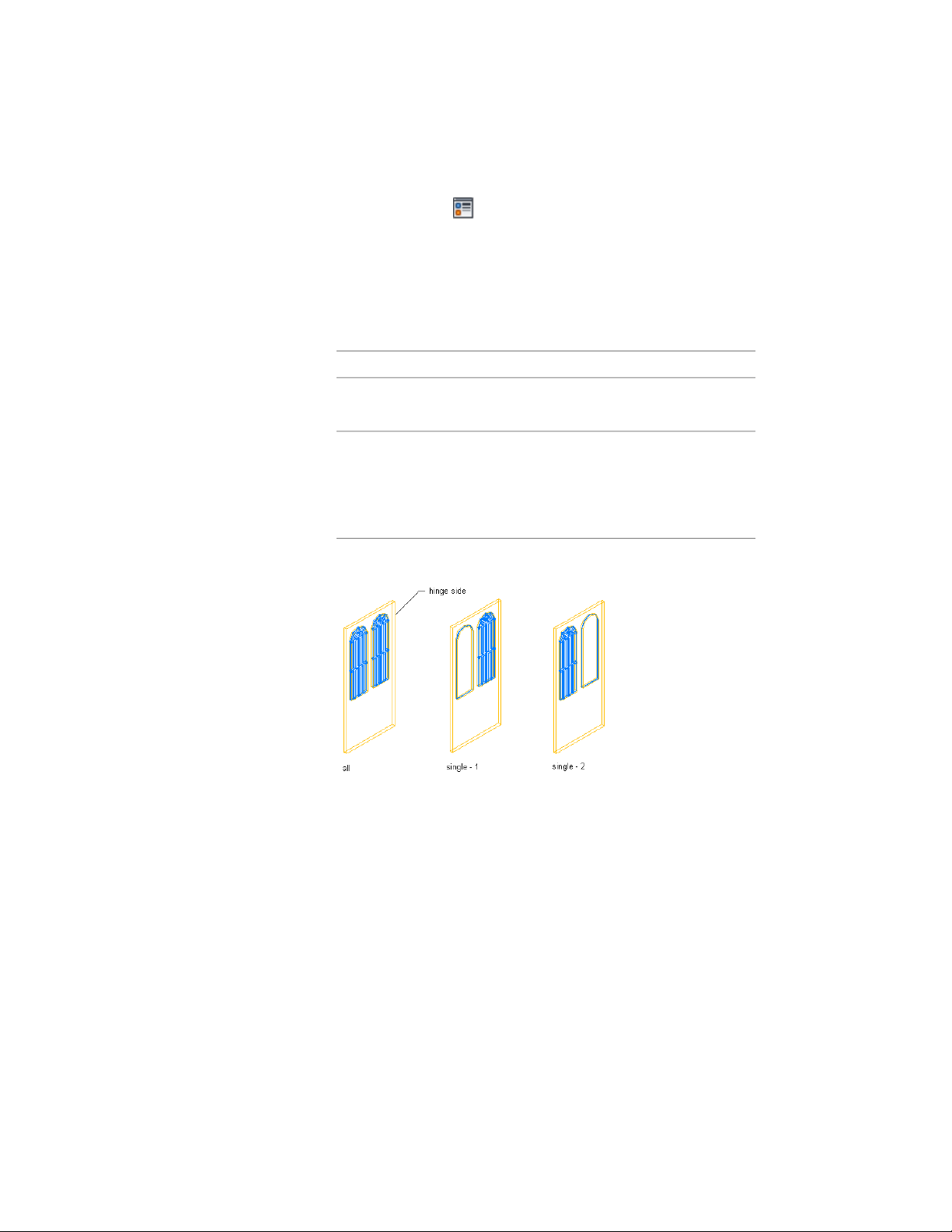
6 If necessary, click .
7 Click the Muntins tab.
8 Click Add.
9 Enter a name for the muntins block.
10 If the door style contains multiple glass components, specify
whether you want to apply muntins to all glass components or
to one glass component in the door:
Then…If you want to…
under Glass Component, select All.attach muntins to all glass compon-
ents
under Glass Component, select
Single, and specify the index num-
apply muntins to an individual glass
component
ber. Lights are indexed counter-
clockwise, starting from the lower-
left corner.
Muntins applied to all or one glass component
11 Enter a value for the width of all muntins.
12 Enter a value for the depth of all muntins.
1932 | Chapter 24 Doors
Loading ...
Loading ...
Loading ...